Paper output, Paper output -30, Specify the output tray – Kyocera TASKalfa 2552ci User Manual
Page 310
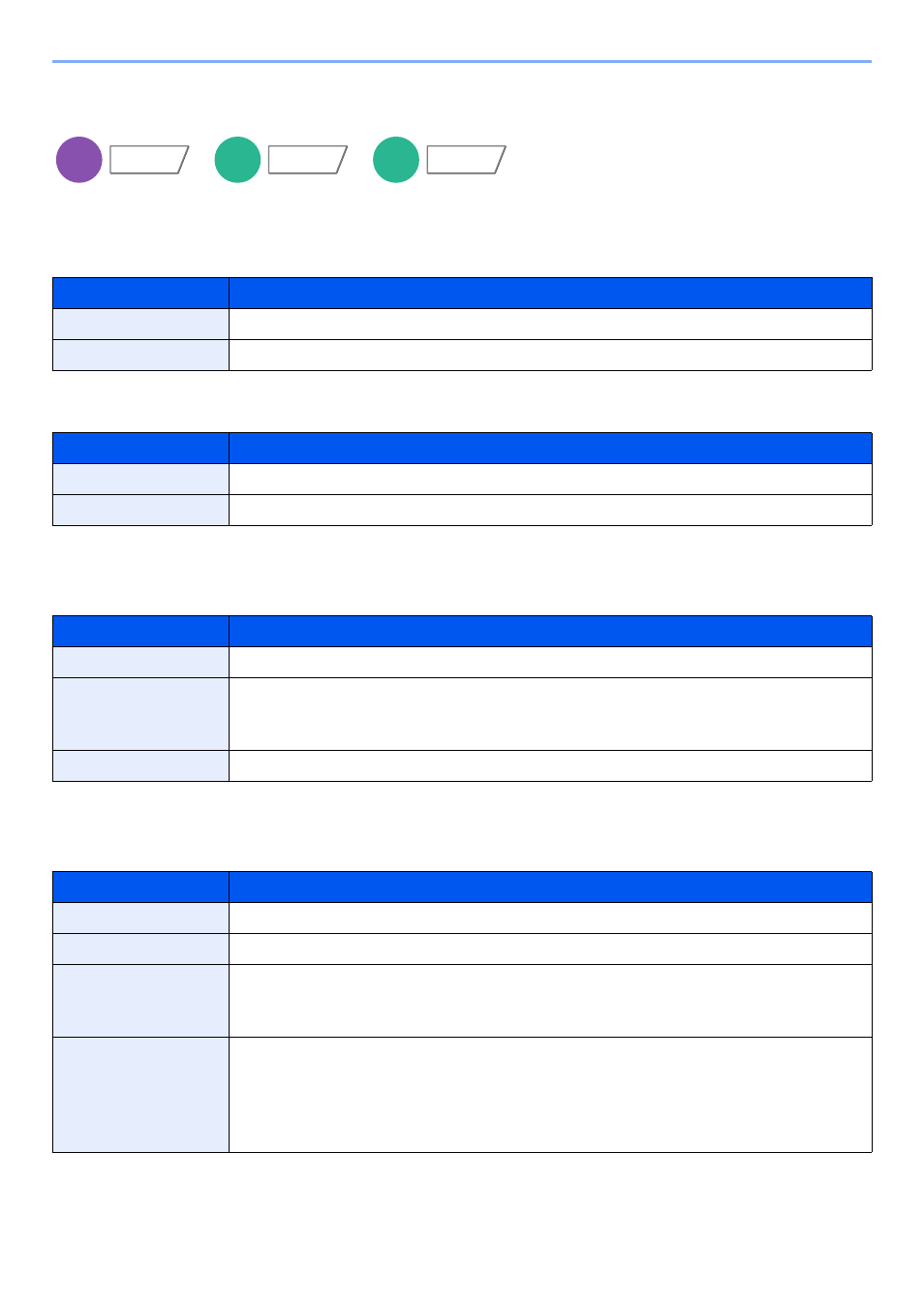
6-30
Using Various Functions > Functions
Paper Output
Specify the output tray.
with optional Job Separator
with optional 1,000-Sheet Finisher
with optional 4,000-Sheet Finisher
with optional Mailbox
Item
Description
Inner tray
Outputs to the Inner Tray of the machine.
Job Separator Tray
Delivery to the Inner Job Separator.
Item
Description
Finisher Tray
Delivery to the Finisher Tray of the optional Document Finisher.
Job Separator Tray
*1
*1 The paper sizes cannot be output to the Job Separator Tray: A3, Ledger.
Delivery to the Inner Job Separator.
Item
Description
Tray A
Delivery to the Tray A of the optional Document Finisher.
Tray B
Delivery to the Tray B of the optional Document Finisher.
When [Heavy 5] (257 g/m
2
- 300 g/m
2
) is set in Paper Weight and tray B is set for the output
destination, the output destination is automatically changed to the tray A.
Job Separator Tray
*1
*1 The paper sizes cannot be output to the Job Separator Tray: A3, Ledger.
Delivery to the Inner Job Separator.
Item
Description
Job Separator Tray
*1
*1 The paper sizes cannot be output to the Job Separator Tray: A3, Ledger.
Delivery to the Inner Job Separator.
Tray A
Delivery to the Tray A of the optional Document Finisher.
Tray B
Delivery to the Tray B of the optional Document Finisher.
When [Heavy 5] (257 g/m
2
- 300 g/m
2
) is set in Paper Weight and tray B is set for the output
destination, the output destination is automatically changed to the tray A.
Tray 1 to 7
Delivery to tray 1 to 7 (tray 1 is the uppermost tray) of the optional Mailbox.
When [Heavy 3] to [Heavy 4] (164 g/m
2
- 256 g/m
2
) is set in Paper Weight and Mailbox is
set for the output destination, the output destination is automatically changed to the tray B.
When [Heavy 5] (257 g/m
2
- 300 g/m
2
) is set in Paper Weight and Mailbox is set for the
output destination, the output destination is automatically changed to the tray A.
Copy
Org./Paper/
Finishing
Custom
Box
Functions
USB
Memory
Functions