Kyocera TASKalfa 2552ci User Manual
Page 289
Advertising
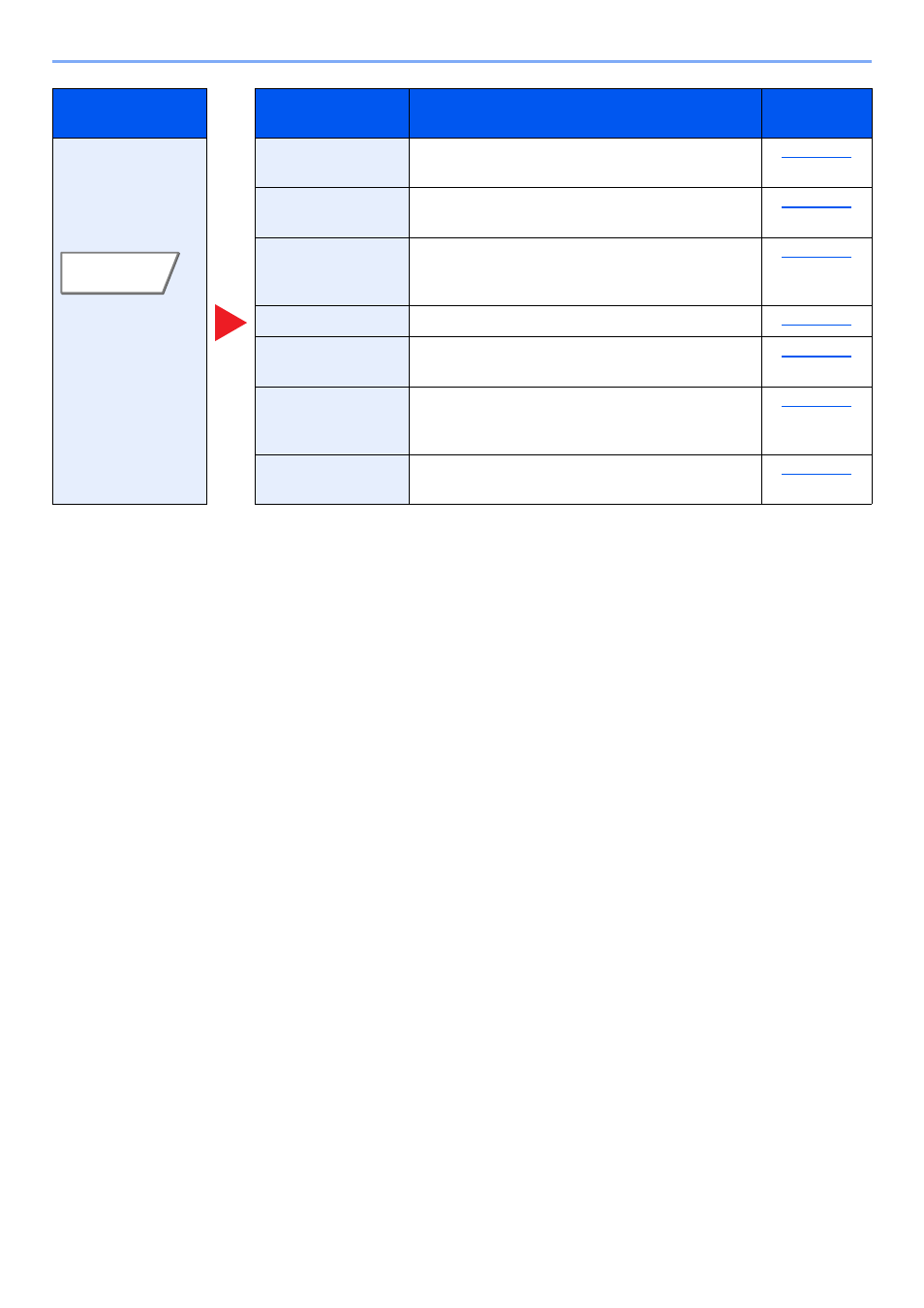
6-9
Using Various Functions > Functions Available on the Machine
Configure the
settings when
storing the
document in the
Custom Box.
Erases the black border that forms around the
image.
Scans a large number of originals in separate
batches and then produce as one job.
Erase Shadowed
Areas
When scanning with the document processor or
original cover open, erase the extra shaded area.
When there are blank pages in a scanned
document, this function skips the blank pages
and stores only pages that are not blank.
You can adjust the contrast between light and
dark areas of the image.
Tab
Function key
Description
Reference
page
Functions
Advertising