Connecting usb cable, Connecting the power cable – Kyocera TASKalfa 2552ci User Manual
Page 75
Advertising
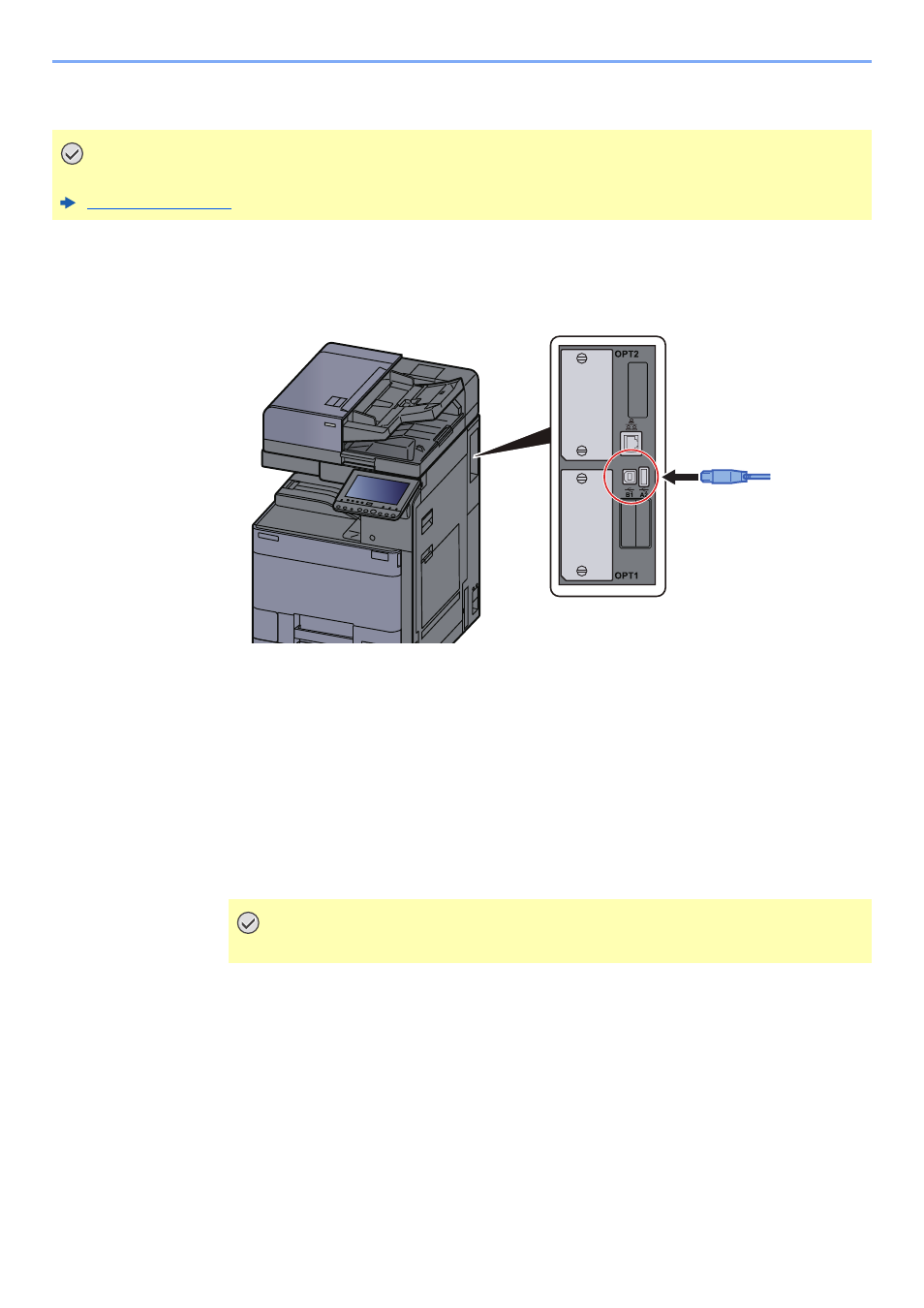
2-8
Installing and Setting up the Machine > Connecting Cables
Connecting USB Cable
1
Connect the cable to the machine.
1
Connect the USB cable to the USB interface connector located on the right side of the
body.
2
Connect the other end of the cable to the PC.
2
Power on the machine.
Connecting the Power Cable
1
Connect the cable to the machine.
Connect one end of the supplied power cable to the machine and the other end to a power
outlet.
IMPORTANT
If the power is on, turn the power switch off.
IMPORTANT
Only use the power cable that comes with the machine.
Advertising