Using user login administration, Login/logout, Using user login administration -33 – Kyocera TASKalfa 2552ci User Manual
Page 488: Login/logout -33
Advertising
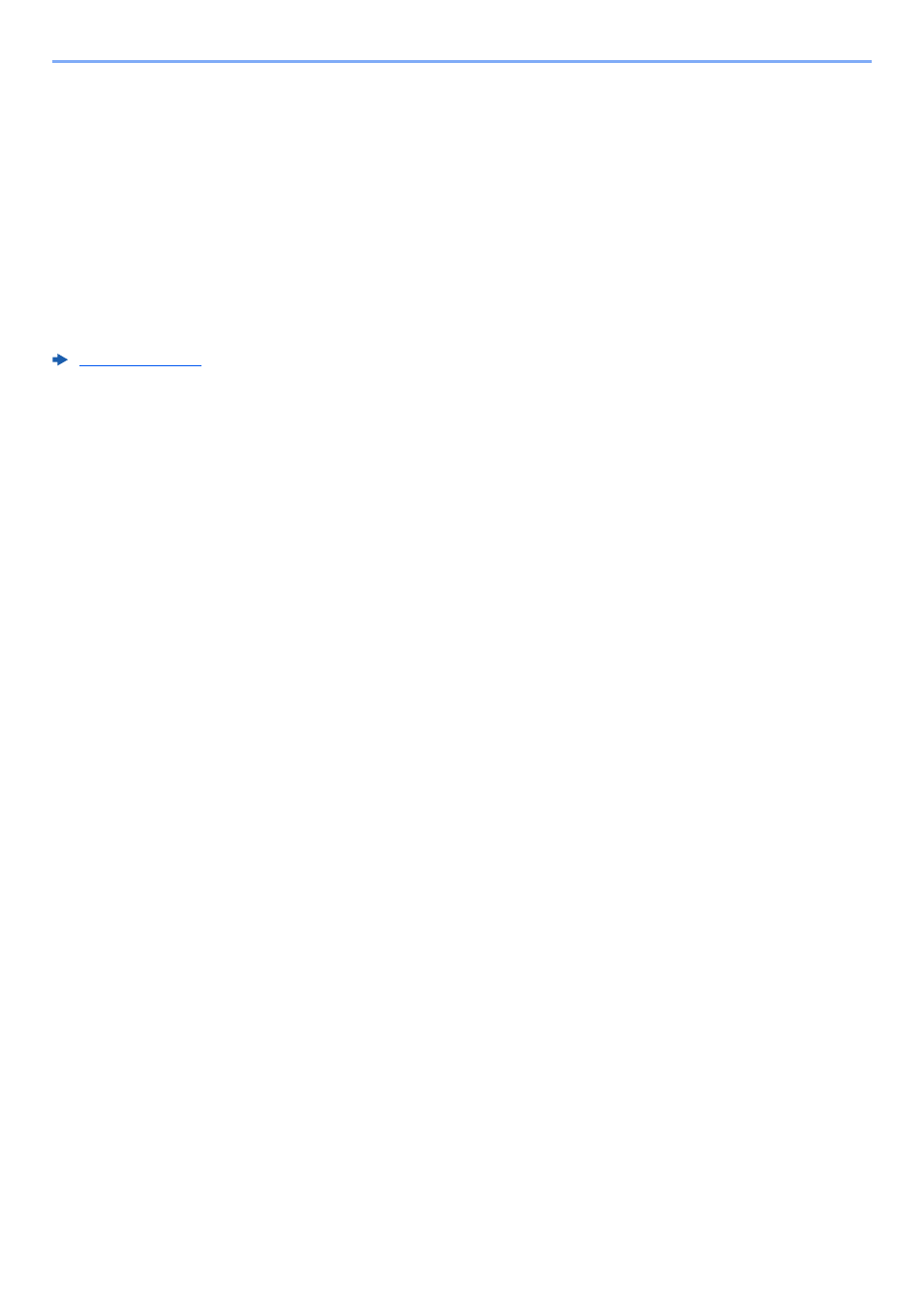
9-33
User Authentication and Accounting (User Login, Job Accounting) > Using User Login Administration
Using User Login Administration
This section explains procedures while setting job accounting.
Login/Logout
If user login administration is enabled, the login user name and login password entry screen appears each time you use
this machine.
Login
If the login user name entry screen appears during operations, log in by referring to the following:
Logout
When the operations are complete, select the [Authentication/Logout] key to return to the login user name and login
password entry screen.
Advertising