Kyocera TASKalfa 2552ci User Manual
Page 454
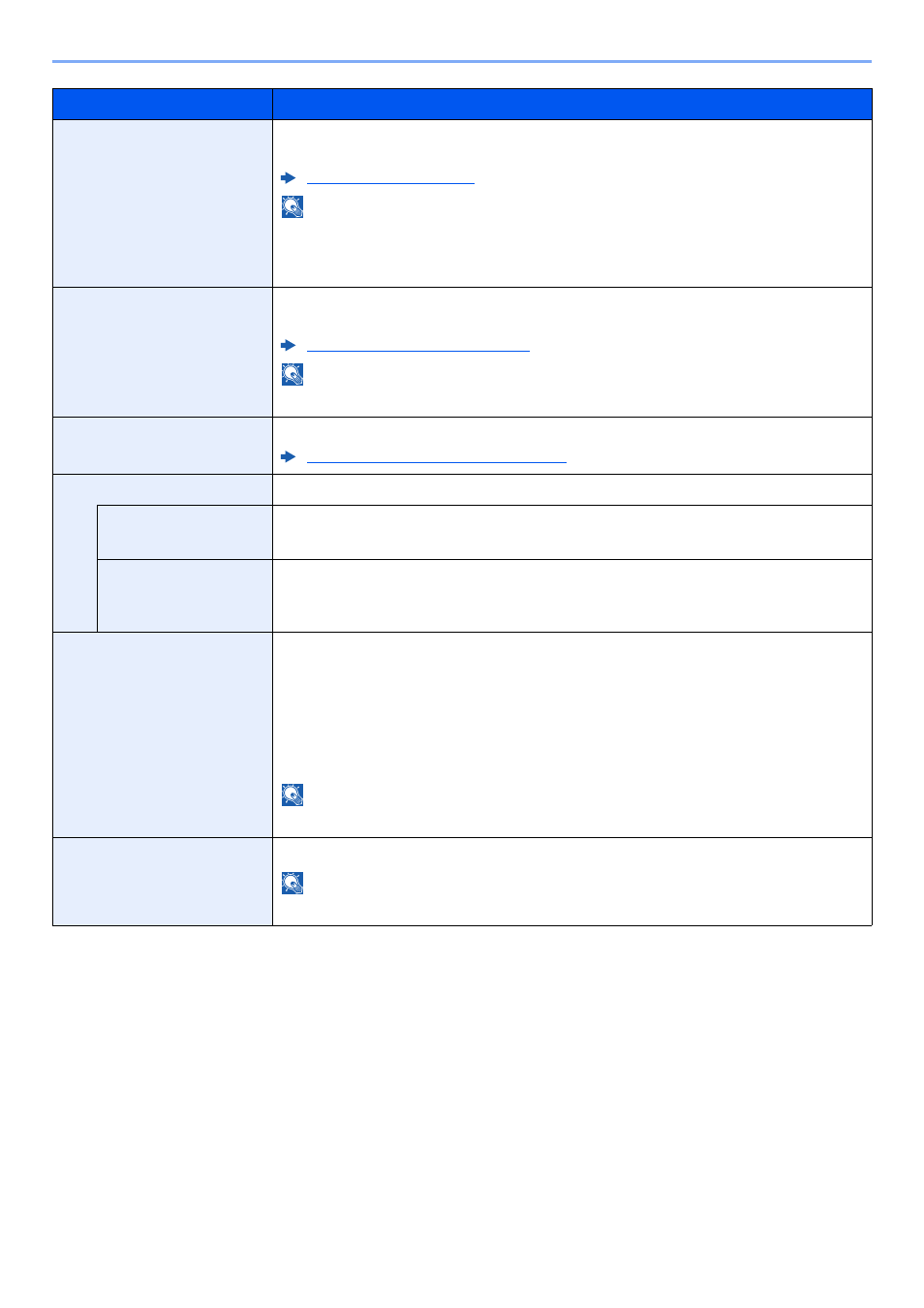
8-75
Setup and Registration (System Menu) > System Menu
Calibration
Calibrate the device to ensure correct toner overlapping and consistency with the
original tone.
NOTE
Perform Color Registration when correct toner overlapping is not ensured even after
performing Calibration, and perform Tone Curve Adjustment if consistency with the
original tone is not ensured.
Developer Refresh
Adjust the printed image that is too light or incomplete, even though there is enough
toner.
Developer Refresh (page 10-56)
NOTE
Waiting time may be longer when the toner is refilled during developer refresh.
Laser Scanner Cleaning
Remove vertical white lines from the printout.
Laser Scanner Cleaning (page 10-56)
Contrast
You can increase or decrease the overall contrast.
Copy
Increases or decreases the overall contrast of copies.
Value
: -3 (Lower), -2, -1, 0 (Normal), +1, +2, +3 (Higher)
Send/Box
Increases or decreases the overall contrast when documents are sent or saved in a
document box.
Value
: -3 (Lower), -2, -1, 0 (Normal), +1, +2, +3 (Higher)
Auto Drum Refresh
Select the time length of the drum refresh.
Value
Off: The Auto Drum Refresh will not be performed.
Short: Perform Auto Drum Refresh as Short.
Standard: Perform Auto Drum Refresh as Standard.
Long: Perform Auto Drum Refresh as Long.
NOTE
[Off] is not displayed on the TASKalfa 2552ci and TASKalfa 3252ci.
Open toner cover
Open the toner cover.
NOTE
This function is displayed when using a genuine toner container.
*1 Displayed only when the optional FAX Kit is installed.
Item
Description