Kyocera TASKalfa 2552ci User Manual
Page 347
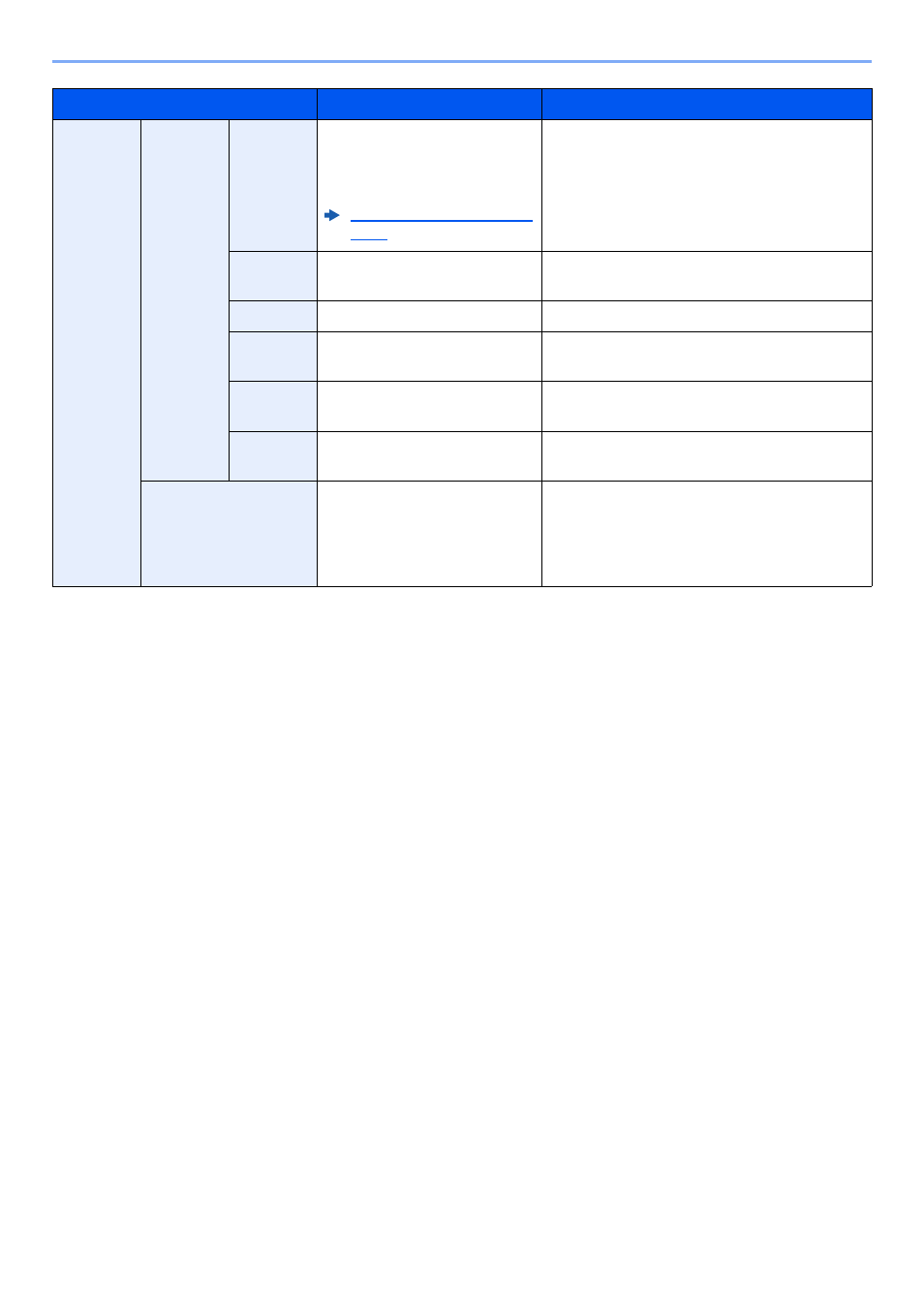
6-67
Using Various Functions > Functions
On
Font
Size
Registered font sizes are
displayed. For details on
registering font sizes, refer to
the following:
Font (Bates Stamp) (page
8-22)
Set the font size of bates stamp.
Style
None, Bold, Italic, Bold/Italic
Set the font style of bates stamp. Select a font
style by checking the checkbox.
Font
Courier, Letter Gothic
Set the font of bates stamp.
Color
Black, Red, Green, Blue,
Cyan, Magenta, Yellow, White
Set the color of the bates stamp.
Density
10 to 100%
(in 10% increments)
Set the density of bates stamp color.
Set the value by selecting [+] or [-].
Display
Pattern
Transparent, Clipping,
Overwrite
Set the display method of the bates stamp.
Original Orientation
Top Edge on Top,
Top Edge on Left, Auto
*1
Select the orientation of the original document
top edge to scan correct direction. Select
[Original Orientation] to choose orientation
of the originals, either [Top Edge on Top] or
[Top Edge on Left]. Then select [OK].
*1 This function can only be used when the optional OCR Scan Activation Kit is installed.
Item
Value
Description