Kyocera TASKalfa 2552ci User Manual
Page 548
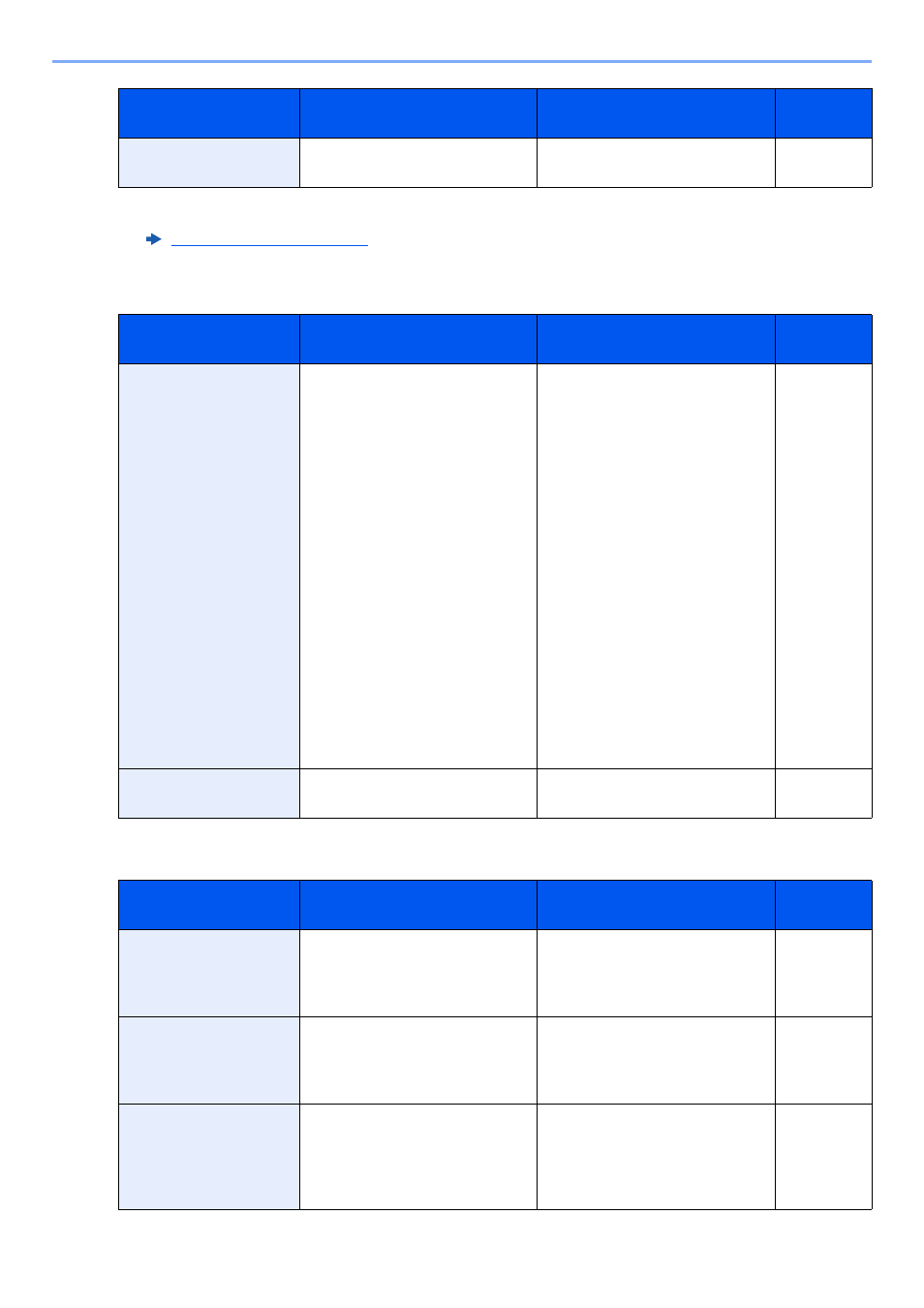
10-37
Troubleshooting > Troubleshooting
H
I
Folding tray is full of
paper.
Is the acceptable storage
capacity exceeded?
Remove the paper. Printing then
resumes.
—
*1 When Auto Error Clear is set to [On], processing resumes automatically after a set amount of time
elapses. For details on Auto Error Clear, refer to the following:
Message
Checkpoints
Corrective Actions
Reference
Page
Hard Disk error.
—
An error has occurred on the
hard disk. Job is canceled.
Select [End].
The possible error codes and
their descriptions are as follows.
01: The amount of data that can
be saved at once has been
exceeded. Restart the system or
turn the power OFF/ON. If the
error still occurs, divide the file
into smaller files.
If the error occurs after the file is
divided, the hard disk is
damaged. Execute [System
Initialization].
04: Insufficient space on the
hard disk to complete this
operation. Move data or delete
unneeded data.
—
Hard disk failure. Call
service.
—
Call service.
—
Message
Checkpoints
Corrective Actions
Reference
Page
Incorrect account
ID.
*1
—
The account ID was incorrect
when processing the job
externally. The job is canceled.
Select [End].
—
Incorrect box
password.
—
The box password was incorrect
when processing the job
externally. The job is canceled.
Select [End].
—
Incorrect Login User
Name or Password.
—
The login user name or
password was incorrect when
processing the job externally.
The job is canceled. Select
[End].
—
Message
Checkpoints
Corrective Actions
Reference
Page