Kyocera TASKalfa 2552ci User Manual
Page 482
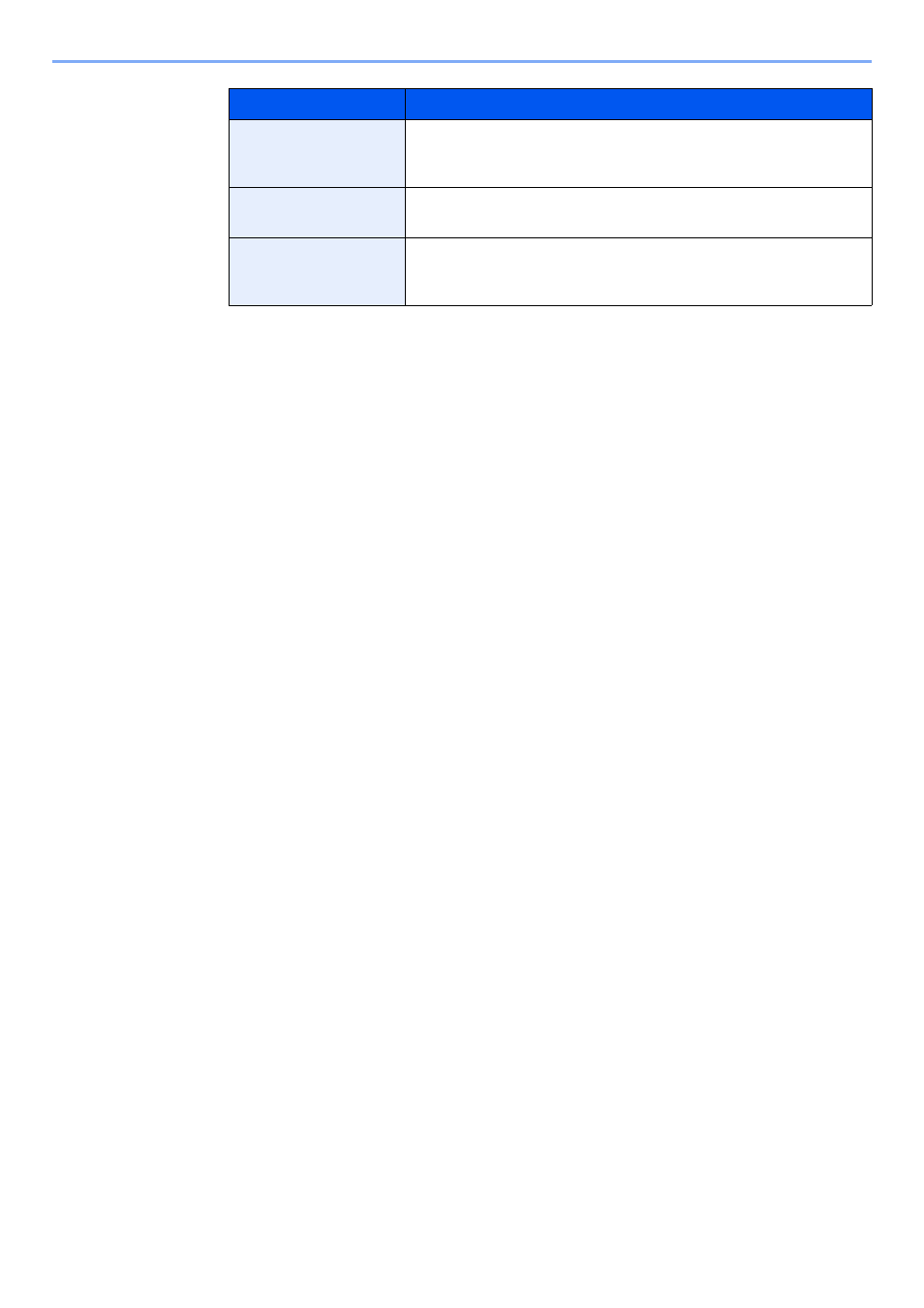
9-27
User Authentication and Accounting (User Login, Job Accounting) > Setting User Login Administration
Authentic at Type
*5
Set the authentication method. Select [Simple] or [SASL]. After
changing the setting, restart the system or turn the power off and
then on.
Search Timeout
Set the amount of time to wait before time-out in seconds (from 5
to 255 seconds).
LDAP Security
Select the type of encryption according to the type of security
employed by the LDAP server. The value is [Off], [SSL/TLS] or
[STARTTLS].
*1 If using Active Directory of Windows, the server name may be the same as the server
name entered in the network authentication.
*2 If using Active Directory of Windows, displayName of Attribute may be used as "Name 1".
*3 "Name 2" can be left out. When you assign displayName in "Name 1" and department in
"Name 2", and if the value of displayName is "Mike Smith" and the value of department is
"Sales" in Active Directory of Windows, the user name appears as "Mike Smith Sales".
*4 If using Active Directory of Windows, mail of Attribute may be used as E-mail Address.
*5 Appears when the server type is set to "Kerberos" in "Network Authentication".
Item
Descriptions