Original orientation, Original orientation -23, Ation – Kyocera TASKalfa 2552ci User Manual
Page 303
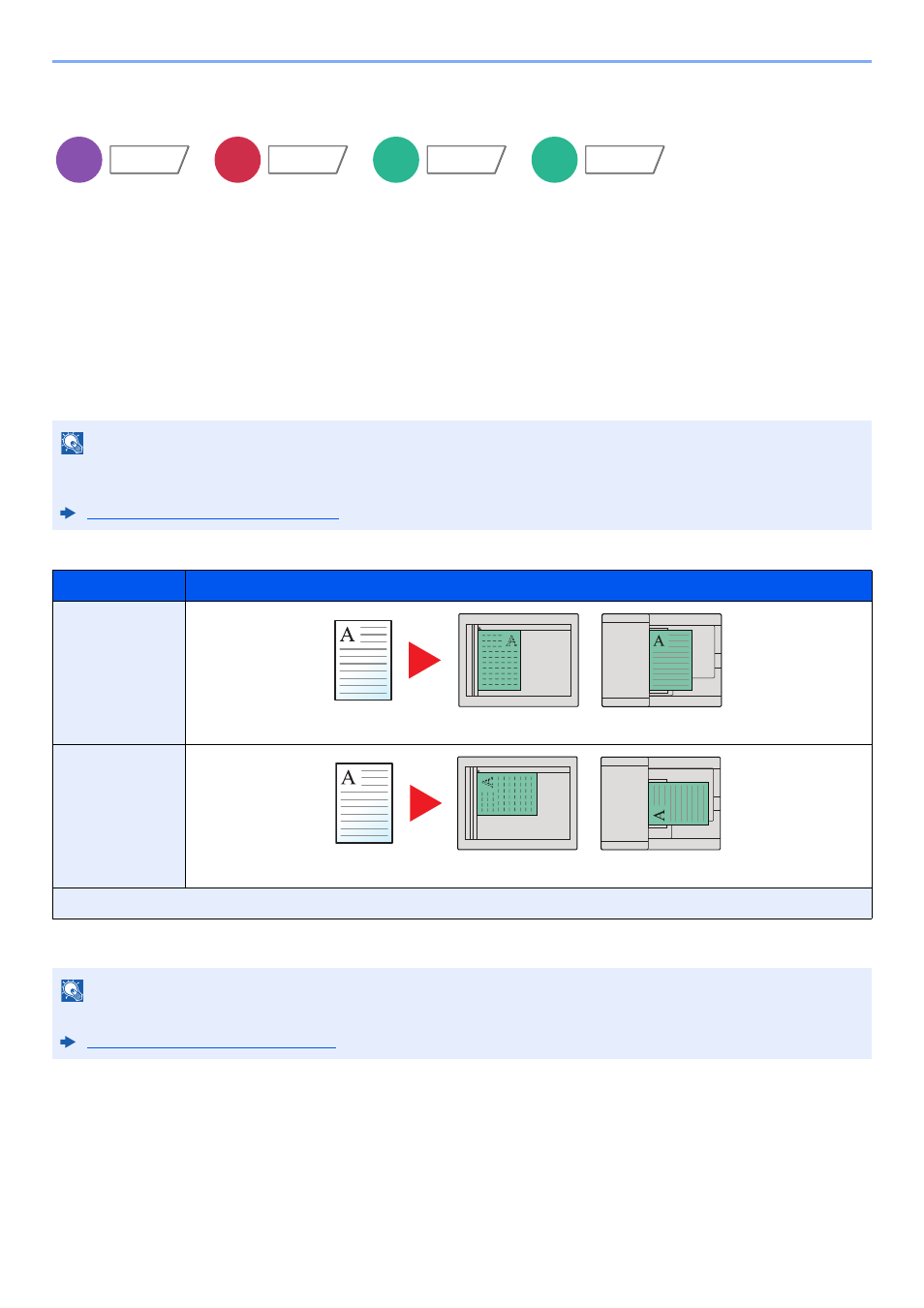
6-23
Using Various Functions > Functions
Original Orientation
Select the orientation of the original document top edge to scan correct direction.
To use any of the following functions, the document's original orientation must be set.
Select original orientation from [Top Edge on Top], [Top Edge on Left] or [Auto].
•
Zoom (XY Zoom)
•
Duplex
•
Margin/Centering
•
Border Erase
•
Combine
•
Memo page
•
Page #
•
Booklet
•
Stapling/Punch (optional feature)
•
2-sided/Book Original
•
Text Stamp
•
Bates Stamp
NOTE
If [On] is selected in the setting for Original Orientation in System Menu, the selection screen for original orientation
appears when you select any of the above functions.
Orientation Confirmation (page 8-18)
Item
Image
Top Edge on
Top
Top Edge on
Left
Auto
*1
*1 This function can only be used when the optional OCR Scan Activation Kit is installed.
NOTE
The default setting for Original Orientation can be changed.
Orig. Orientation (Copy) (page 8-18)
Copy
Org./Paper/
Finishing
Send
Org./Sending
Data Format
Custom
Box
Functions
USB
Memory
Functions
Original
Original orientation
Original
Original orientation