Kyocera TASKalfa 2552ci User Manual
Page 98
Advertising
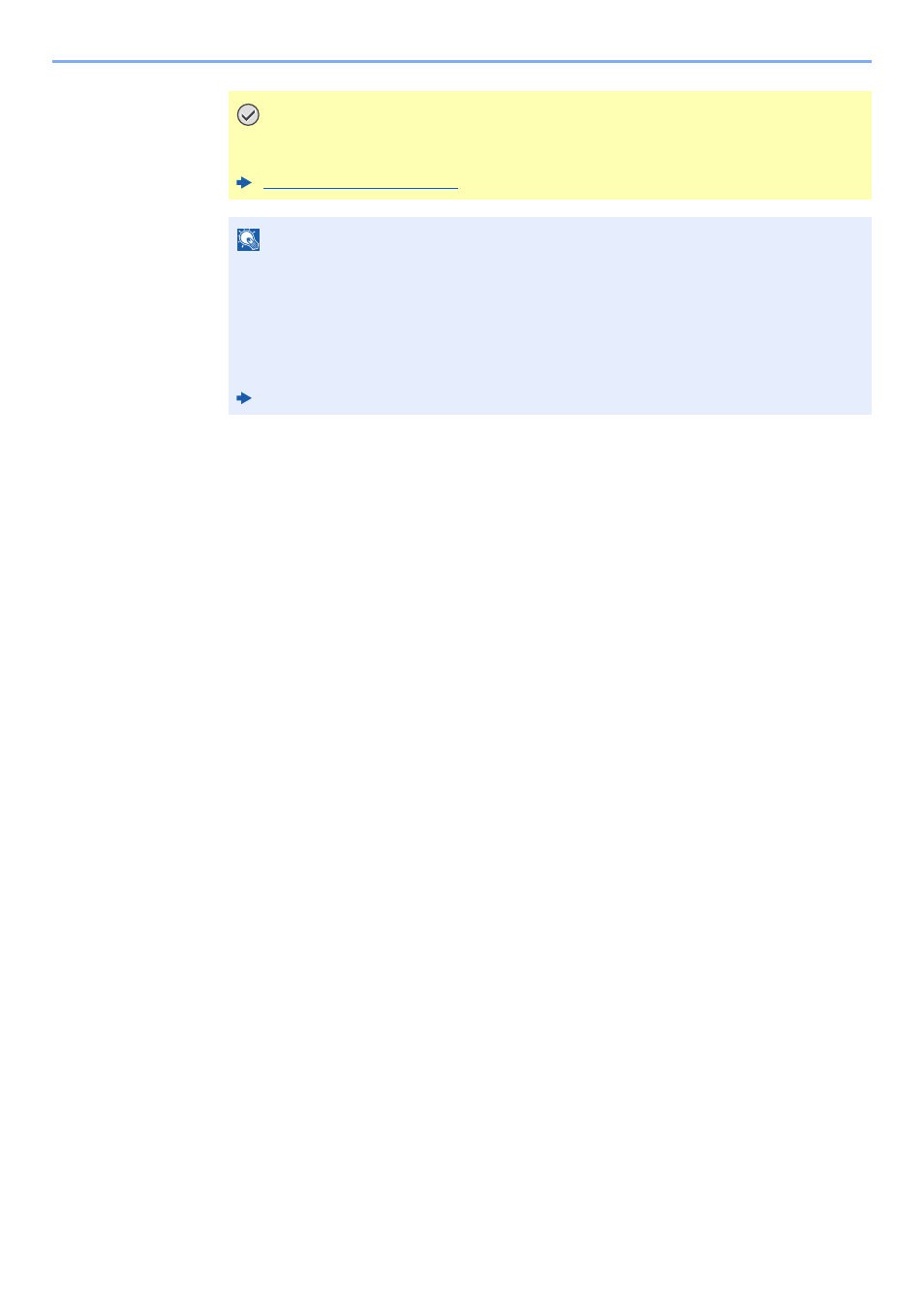
2-31
Installing and Setting up the Machine > Network Setup
IMPORTANT
After changing the setting, restart the network from System Menu, or turn the
machine OFF and then ON.
NOTE
Ask your network administrator for the IP address in advance, and have it ready when you
configure this setting.
In the following cases, set the IP address of DNS server on the Command Center RX.
• When using the host name with "DHCP" setting set to "Off"
• When using the DNS server with IP address that is not assigned by DHCP automatically.
Setting the IP Address of the DNS Server, refer to the following:
Command Center RX User Guide
Advertising