Ation (copy), Color toner empty action, Function defaults – Kyocera TASKalfa 2552ci User Manual
Page 397: Orientation confirmation
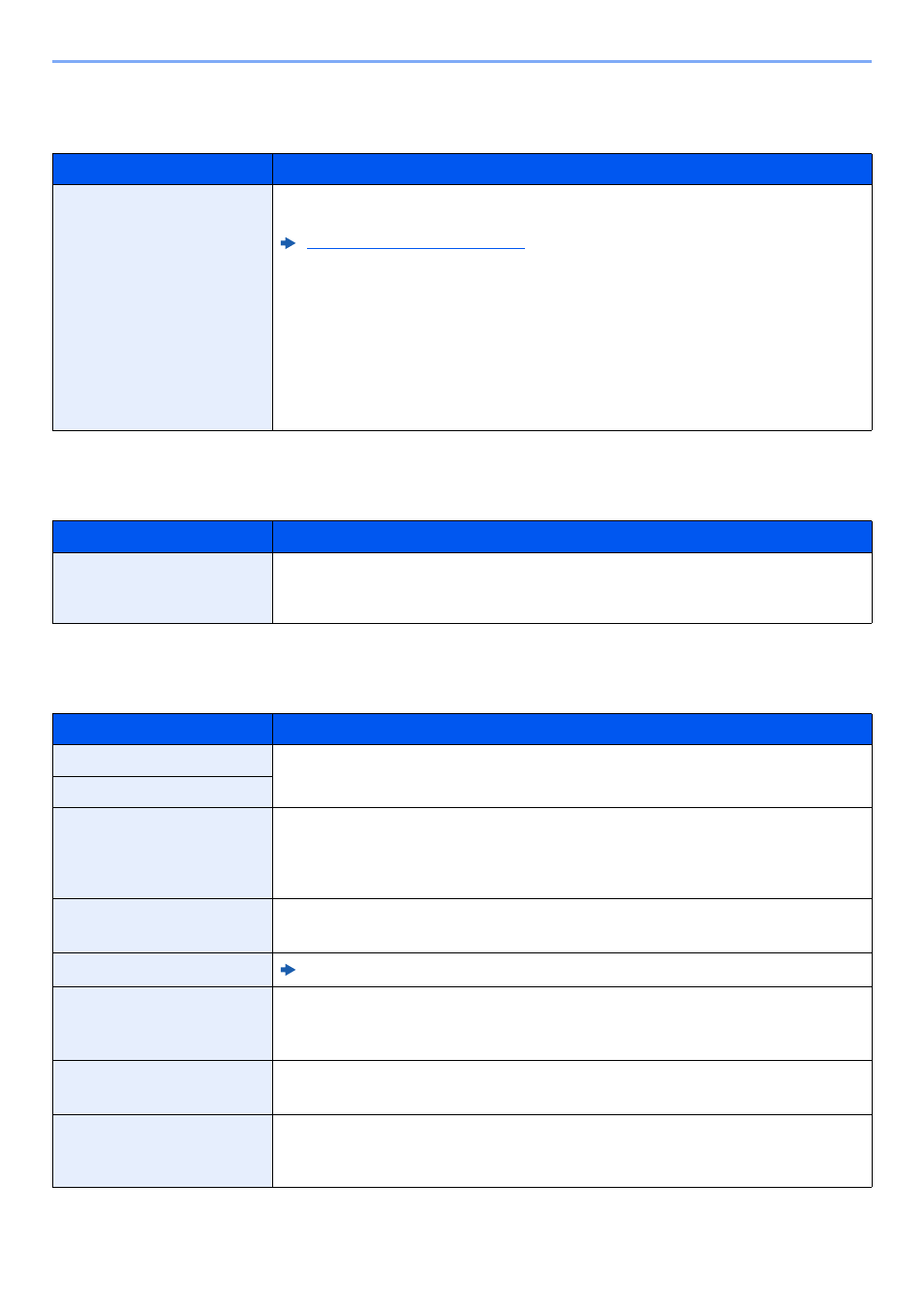
8-18
Setup and Registration (System Menu) > System Menu
Orientation Confirmation
[System Menu/Counter] key > [Common Settings] > [Orientation Confirmation]
Color Toner Empty Action
[System Menu/Counter] key > [Common Settings] > [Color Toner Empty Action]
Function Defaults
[System Menu/Counter] key > [Common Settings] > [Function Defaults]
Item
Description
Orientation Confirmation
Select whether to display a screen for selecting the orientation of the originals to be
placed on the platen when using the following functions.
Original Orientation (page 6-23)
•
Zoom (XY Zoom)
•
Duplex
•
Margin/Centering
•
Border Erase
•
Combine
•
Memo Page
Value
: Off, On
•
Page #
•
Booklet
•
Staple/Punch (optional feature)
•
2-sided/Book Original
•
Text Stamp
•
Bates Stamp
Item
Description
Color Toner Empty Action
Select whether printing is prohibited or the Print in Black and White setting is used for
printing once the color toner runs out.
Value
: Stop printing, Print in Black & White
Item
Description
Orig. Orientation (Copy)
Set the original orientation defaults.
Value
: Top Edge on Top, Top Edge on Left, Auto
*1
Orig. Orient.(Send/Store)
Original Image (Copy)
Set the default original document type for copying.
Value
: Text+Photo (Printer), Text+Photo (Magazine), Photo (Printer), Photo
(Magazine), Photo (Photo Paper), Text, Text (Fine Line), Graphic/Map (Printer),
Graphic/Map (Magazine)
Org. Image (Send/Store)
Set the default original document type for sending/storing.
Value
: Text+Photo, Photo, Text, Text(Fine Line), Text (for OCR)
FAX TX Resolution
*2
FAX Operation Guide
Scan Resolution
Select the default scanning resolution.
Value
: 600×600dpi, 400×400dpi Ultra Fine, 300×300dpi, 200×400dpi Super Fine,
200×200dpi Fine, 200×100dpi Normal
Color Selection (Copy)
Set the default copying color mode setting.
Value
: Auto Color, Full Color, Black & White
Color Select.(Send/Store)
Select the default color mode for scanning documents.
Value
: Auto Color (Color/Gray), Auto Color (Color/B & W), Full Color, Grayscale,
Black & White