Kyocera TASKalfa 2552ci User Manual
Page 179
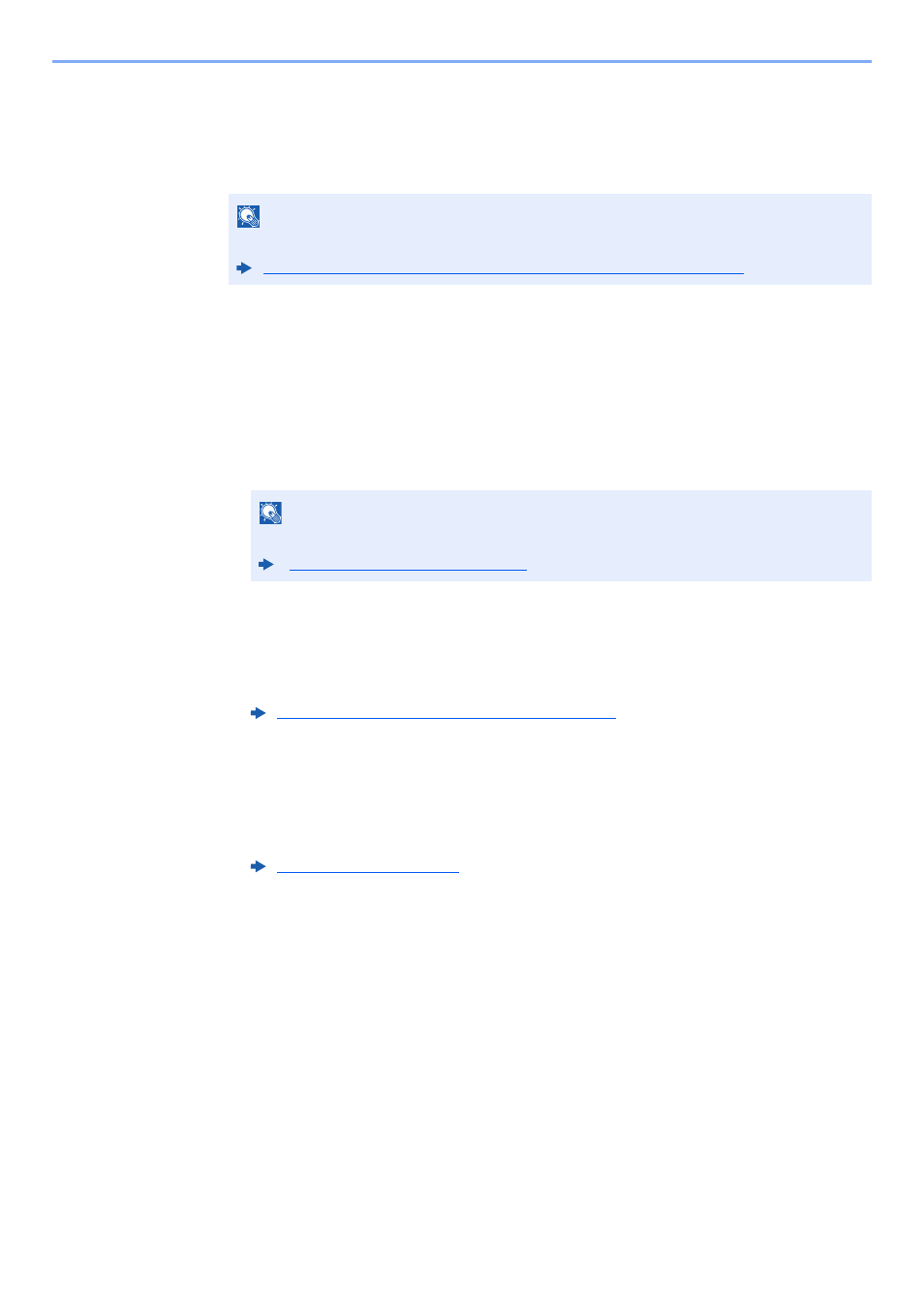
3-34
Preparation before Use > Registering Destinations in the Address Book
4
Check if the selected destination was added to the group >
[Save]
The group is added to the Address Book.
To register the registered address in a one-touch key, select [Save] > [Yes]
Editing Address Book Entries
Edit the destinations (contacts) you added to the Address Book.
1
Display the screen.
1
[System Menu/Counter] key > [Edit Destination] > "Address Book" [Add/Edit]
2
Select a destination or group to edit > [Detail]
2
Edit the destination.
Editing a Contact
1
Change "Name", "Address Number" and destination type and address.
2
[Save] > [Yes]
Register the changed destination.
Add a destination to a group
1
Change "Name" and "Address Number".
2
[Member] > [Add]
3
After you have completed the changes, [Save] > [Yes]
Register the changed destination.
To delete any destination from the group
1
[Member] > Select the delete destination > [Delete] > [Yes]
2
After you have completed the changes, [Save] > [Yes]
Register the changed destination.
NOTE
Refer to the following for registering the One Touch Key.
Adding a Destination on One Touch Key (One Touch Key) (page 3-36)
NOTE
Destinations can be sorted or searched by destination name or address number.
Specifying Destination (page 5-42)