Kyocera TASKalfa 2552ci User Manual
Page 551
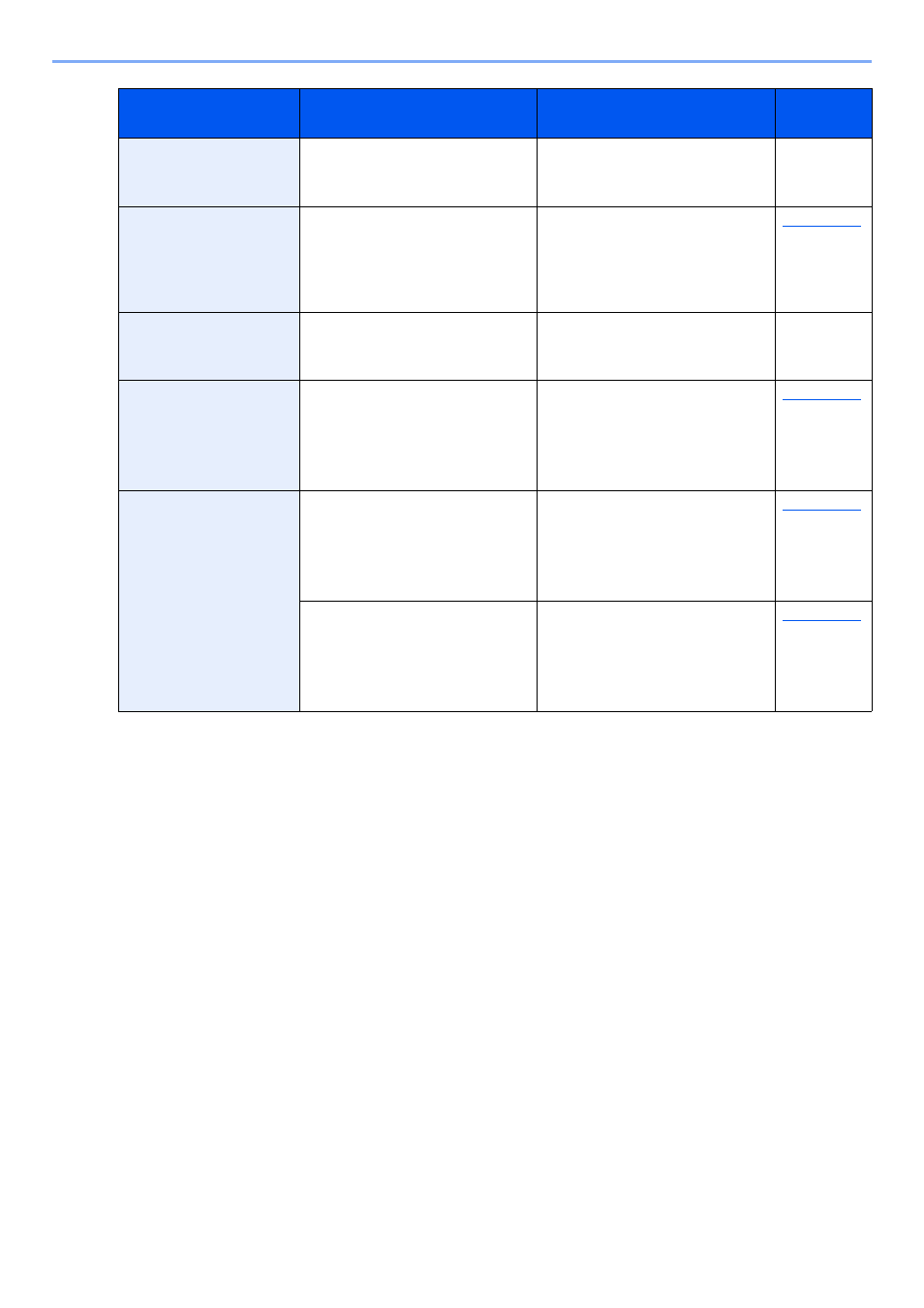
10-40
Troubleshooting > Troubleshooting
Performing Drum
Refresh...
—
The machine is under the
adjustment to maintain its
quality. Please wait.
—
Perform Tone Curve
Adjustment in the
System Menu.
Over long periods of use, the
effects of the ambient
temperature and humidity can
cause output hues to vary
slightly.
Run [Tone Curve Adjustment].
Preparing to print.
—
The machine is under the
adjustment to maintain its
quality. Please wait.
—
Printing System error.
—
An error has occurred on
Printing System.
Refer to Responding to Printing
System Error for the error code
and corrective actions.
Printing System error.
Press Status/Job
Cancel key to check
error.
Select [Status/Job Cancel] key.
Is the [Printing System Error.]
message displayed?
An error has occurred on
Printing System.
Refer to Responding to Printing
System Error for the error code
and corrective actions.
Select [Status/Job Cancel] key.
Is the [Device/Communication]
screen displayed?
An error has occurred on
Printing System.
Select [Printing Sys Err] of the
[Device/Communication]
screen and check error.
Message
Checkpoints
Corrective Actions
Reference
Page