Send, Send -34, Reen – Kyocera TASKalfa 2552ci User Manual
Page 413: Configures settings for sending functions
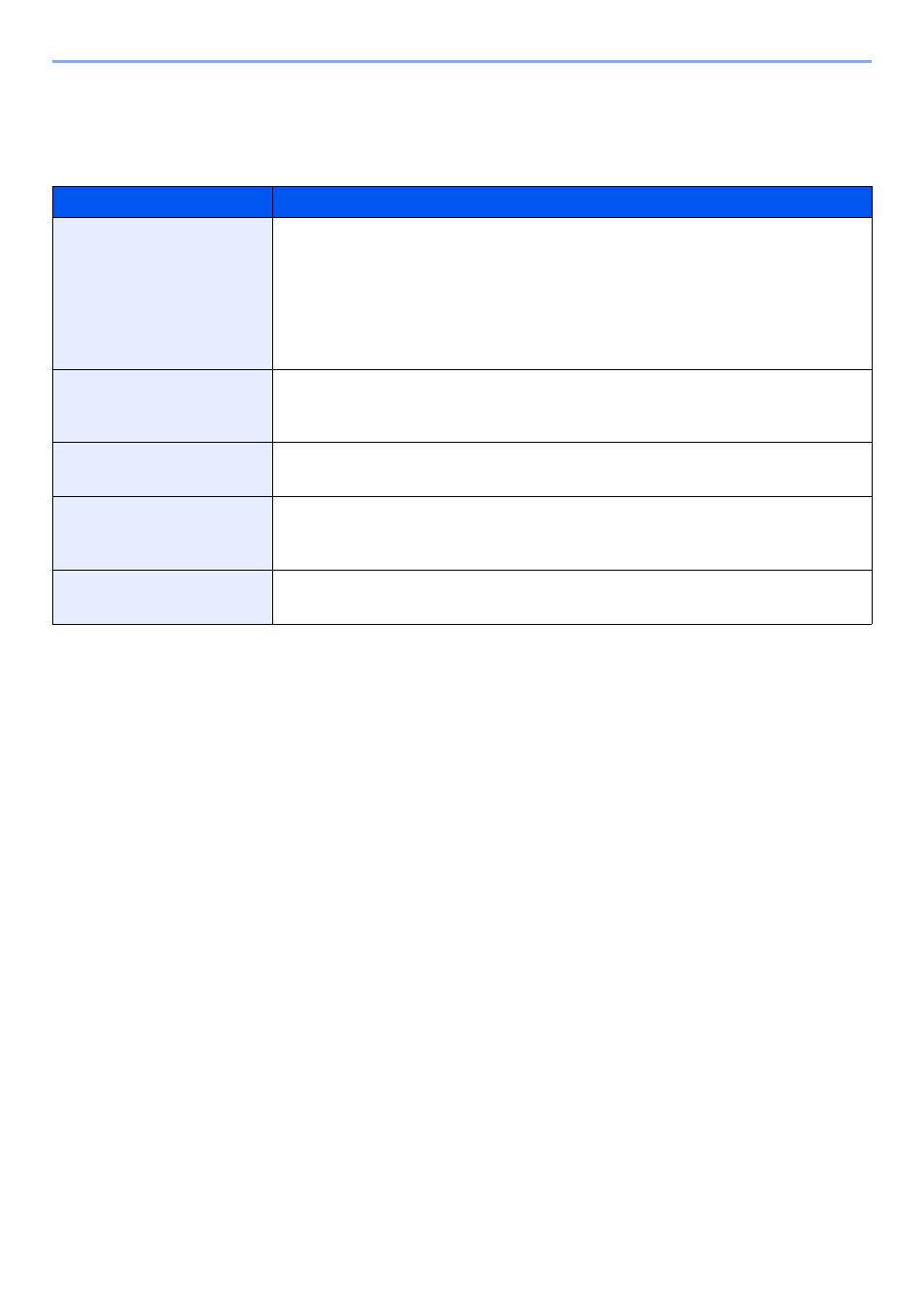
8-34
Setup and Registration (System Menu) > System Menu
Send
[System Menu/Counter] key > [Send]
Configures settings for sending functions.
Item
Description
Quick Setup Registration
Select the functions to be registered for Quick Setup. Six keys of the Quick Setup
screen are allocated to typical functions but can be changed as necessary.
Six items in the following options are available.
Value
: Original Size, 2-sided/Book Original
*1
, Sending Size, Original
Orientation, File Format, Density, Original Image, Scan Resolution, FAX TX
Resolution
*2
, Color Selection, Zoom, Continuous Scan, Background Density
Adj.
Dest. Check before Send
Select whether to display the confirmation screen of destinations after pressing the
[Start] key when performing sending jobs.
Value
: Off, On
Color Type
Set the color type when you send color documents.
Value
: RGB, sRGB
Entry Check for New Dest.
When adding new destination, select whether to display the entry check screen to
check the entered destination.
Value
: Off, On
Default Screen
Set the default screen displayed when you select the [Send] key.
Value
: Destination, Address Book