Kyocera TASKalfa 2552ci User Manual
Page 546
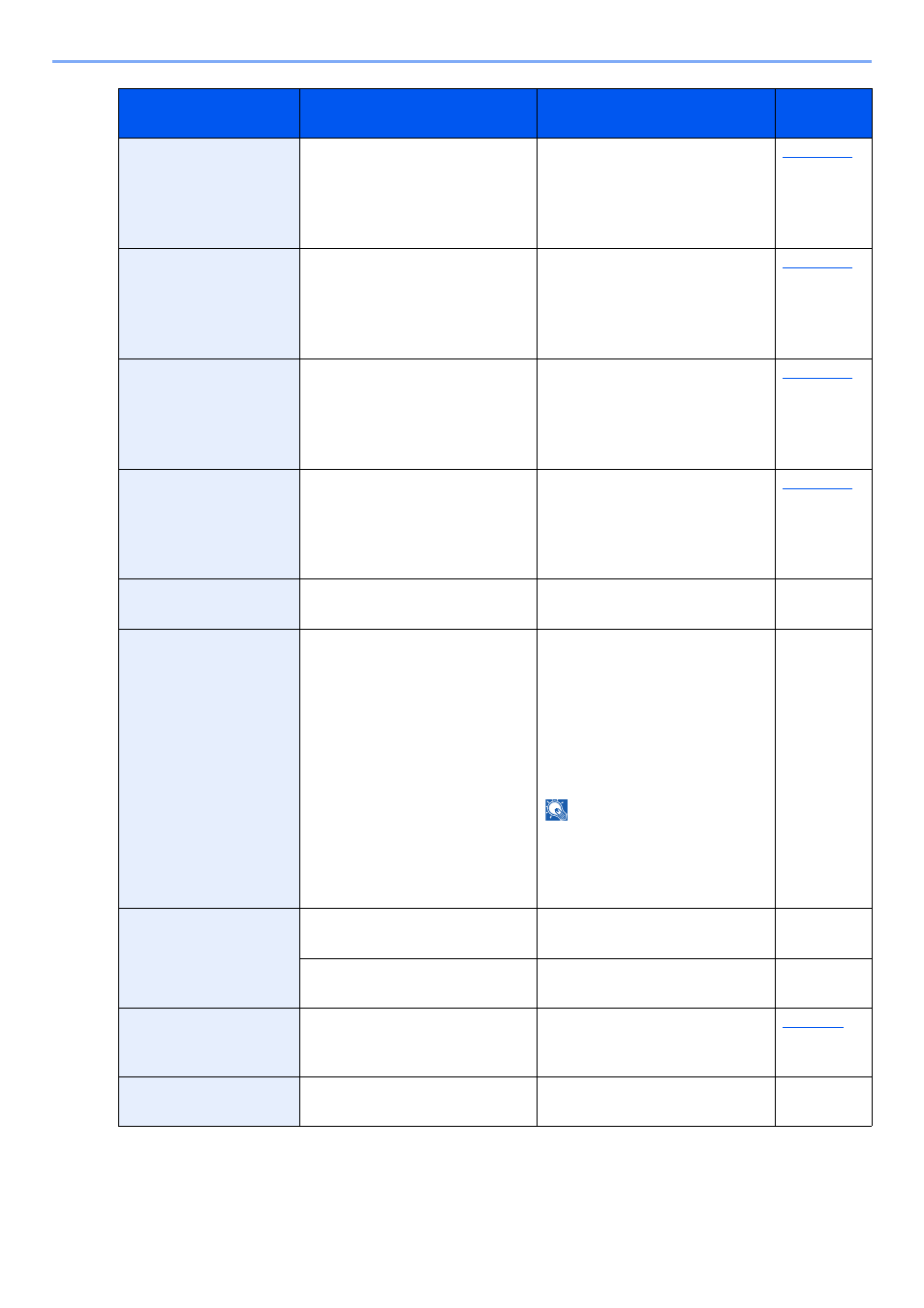
10-35
Troubleshooting > Troubleshooting
Cannot punch at the
specified position.
Have you selected a position
that cannot be punched?
If the selected paper is not
changed and [Continue] is
selected, punch is released.
Select the available paper.
Select [Continue] to print.
Cannot punch this
paper.
Did you select a paper size/type
that cannot be punched?
If the selected paper is not
changed and [Continue] is
selected, punch is released.
Select the available paper.
Select [Continue] to print.
Cannot staple at the
specified position.
Have you selected a position
that cannot be stapled?
If the selected paper is not
changed and [Continue] is
selected, staple is released.
Select the available paper.
Select [Continue] to print.
Cannot staple this
paper.
Did you select a paper size/type
that cannot be stapled?
If the selected paper is not
changed and [Continue] is
selected, staple is released.
Select the available paper.
Select [Continue] to print.
Cannot use ##### due
to a failure.
―
Call service.
―
Checking the waste
toner box.
####
Is the waste toner box full?
Replace the toner container.
Reuse the black (K) toner
container as a waste toner box.
Handle the color toner
containers according to the
instructions supplied with them.
Select [Next]. The instructions
will be displayed.
NOTE
If you select [Open Toner
Container Cover], you can
open the Toner Container Cover
that you closed accidentally.
―
Check the document
processor.
Is the top cover of the document
processor open?
Close the document processor
cover.
―
Is the document processor
open?
Close the document processor.
―
Check the paper in the
multi purpose tray.
—
The paper size is different. Set
selected size paper and select
[Continue].
Check the side feeder.
—
The side feeder is not installed
correctly. Attach the side feeder.
―
Message
Checkpoints
Corrective Actions
Reference
Page