Using the parameter editor, Using the parameter editor -5 – Altera Triple Speed Ethernet MegaCore Function User Manual
Page 24
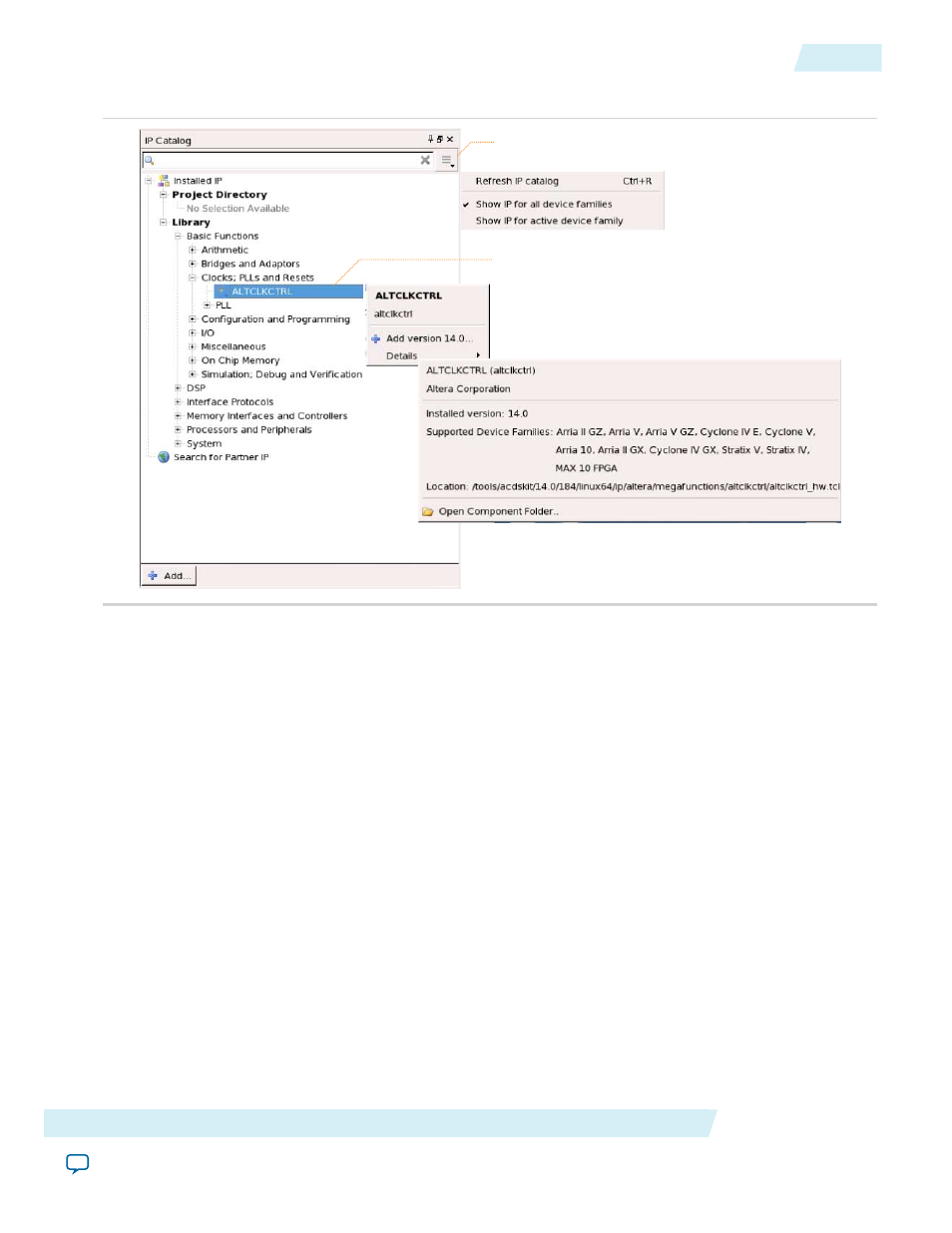
Figure 2-3: Quartus II IP Catalog
Search and filter IP for your target device
Double-click to customize, right-click for information
The IP Catalog and parameter editor replace the MegaWizard
™
Plug-In Manager in the Quartus II
software. The Quartus II software may generate messages that refer to the MegaWizard Plug-In
Note:
Manager. Substitute "IP Catalog and parameter editor" for "MegaWizard Plug-In Manager" in these
messages.
Using the Parameter Editor
The parameter editor helps you to configure your IP variation ports, parameters, architecture features, and
output file generation options.
• Use preset settings in the parameter editor (where provided) to instantly apply preset parameter values
for specific applications.
• View port and parameter descriptions, and links to documentation.
• Generate testbench systems or example designs (where provided).
Altera Corporation
Getting Started with Altera IP Cores
2-5
Using the Parameter Editor
UG-01008
2014.06.30