Timing constraints, Creating clock constraints, Timing constraints -1 – Altera Triple Speed Ethernet MegaCore Function User Manual
Page 171: Creating clock constraints -1
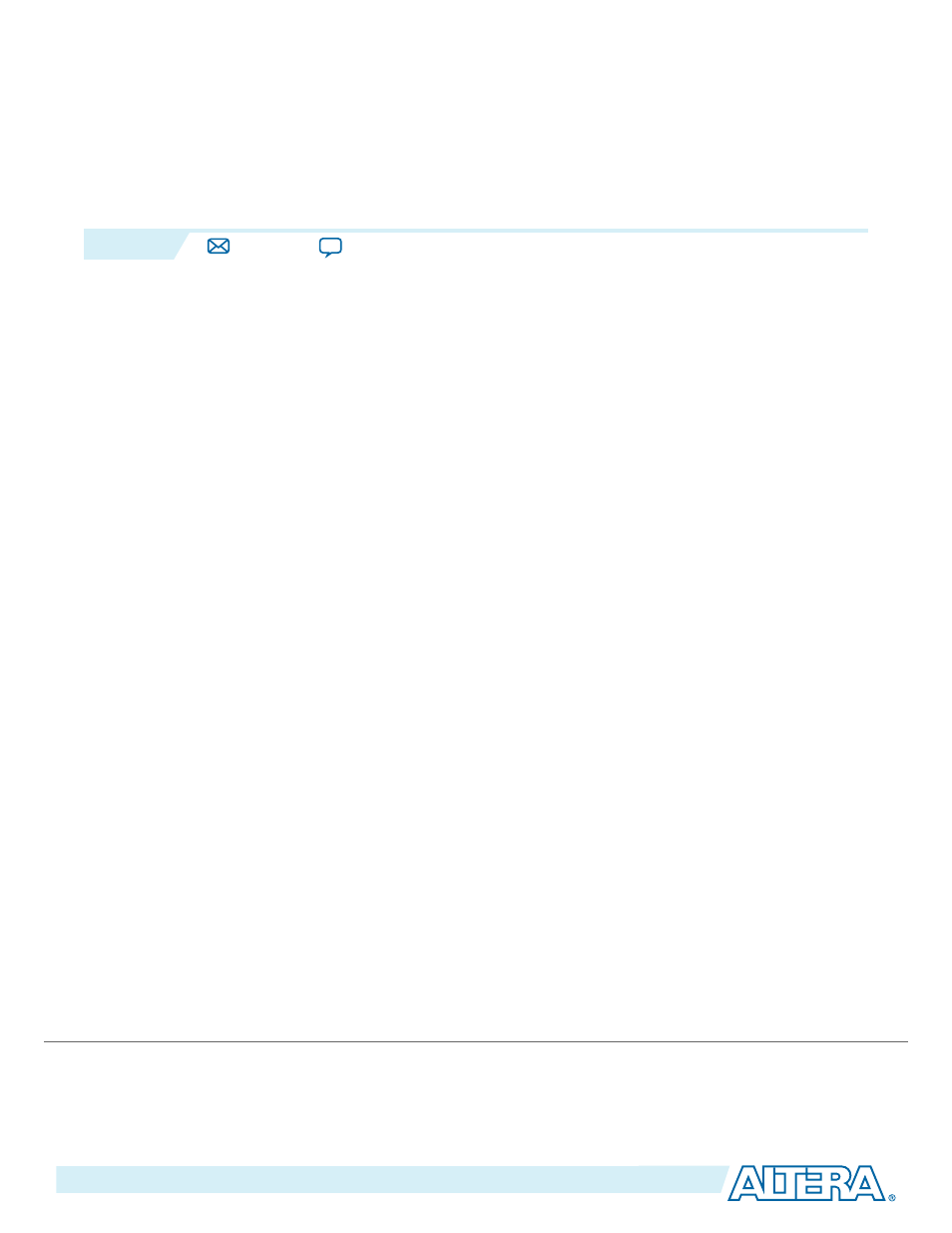
9
Timing Constraints
2014.06.30
UG-01008
Altera provides timing constraint files (
.sdc
) to ensure that the Triple-Speed Ethernet MegaCore function
meets the design timing requirements in Altera devices. The files constraints the false paths and multi-cycle
paths in the Triple-Speed Ethernet Megacore function. The timing constraints files are specified in the
<variation_name>
.qip
file and is automatically included in the Quartus II project files.
You may need to add timing constraints that are external to the MegaCore function. The following sections
describe the procedure to create the timing constraint file.
Creating Clock Constraints
After you generate and integrate the Triple-Speed Ethernet MegaCore function into the system, you need
to create a timing constraints file to specify the clock constraint requirement.
You can specify the clock requirement in the timing constraint file using the following command:
create_clock
For example, for a new clock named "
reg_clk
", with a 50 MHz clock targeted to the top level input port
"
clk
", enter the following command line:
create_clock -name "reg_clk" -period "50 MHz" [get_ports "clk"]
Figure 9–1
shows an example of how you can create a timing constraint file to constrain the Triple-Speed
Ethernet MegaCore function clocks.
©
2014 Altera Corporation. All rights reserved. ALTERA, ARRIA, CYCLONE, ENPIRION, MAX, MEGACORE, NIOS, QUARTUS and STRATIX words
and logos are trademarks of Altera Corporation and registered in the U.S. Patent and Trademark Office and in other countries. All other
words and logos identified as trademarks or service marks are the property of their respective holders as described at
www.altera.com/common/legal.html
. Altera warrants performance of its semiconductor products to current specifications in accordance with
Altera's standard warranty, but reserves the right to make changes to any products and services at any time without notice. Altera assumes
no responsibility or liability arising out of the application or use of any information, product, or service described herein except as expressly
agreed to in writing by Altera. Altera customers are advised to obtain the latest version of device specifications before relying on any published
information and before placing orders for products or services.
www.altera.com
101 Innovation Drive, San Jose, CA 95134