Em (ecam cycle), Setting – Yaskawa SMC–4000 User Manual
Page 111
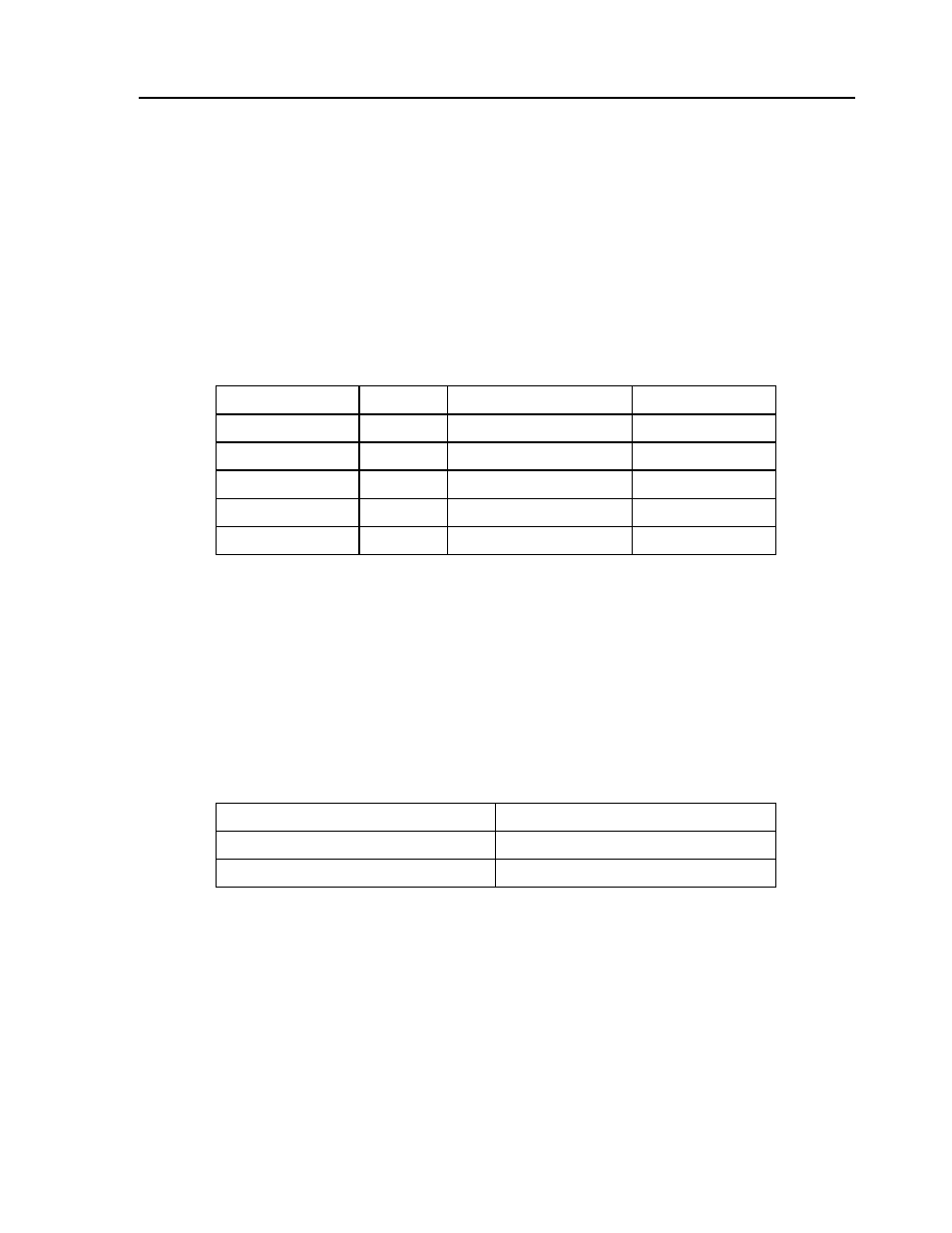
101
SMC–4000 User Manual
EM (ECAM Cycle)
[Setting]
DESCRIPTION:
The EM command is part of the ECAM mode. It is used to define the change in position over one complete
cycle of the slave. If a slave will return to its original position at the end of the cycle, the change is zero. If
the change is negative, specify the absolute value.
ARGUMENTS: EM x, y, z, w or EMX = w
where
x, y, z, w is the net change in the axis during camming.
USAGE:
OPERAND USAGE:
_EMn contains the cam cycle of the slave where n is an axis letter.
RELATED COMMANDS:
EP (ECam Table Intervals and Start Point)
EXAMPLES:
While Moving
Yes
Minimum n parameter
-2147483648
In a Program
Yes
Maximum n parameter
2147483647
Command Line
Yes
Default Value
0
Can be Interrogated
No
Default Format
---
Used as an Operand
Yes
Virtual Axis
Yes
EM 2000
Define the net change in the slave to be 2000.
V = _EM
Return slave’s cam cycle distance
EMN = 10000
Define virtual master cycle