No (no operation), General – Yaskawa SMC–4000 User Manual
Page 176
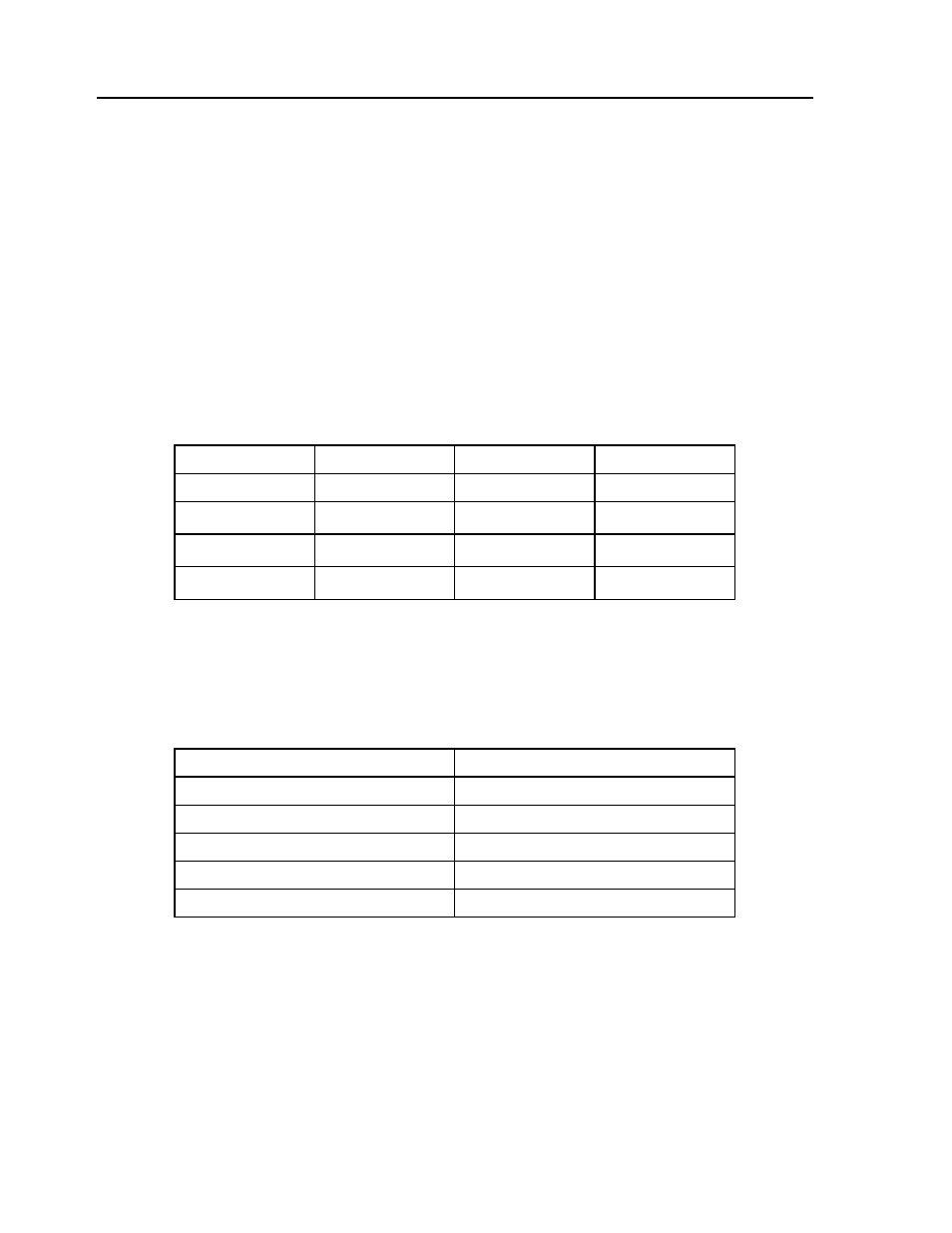
166
SMC–4000 User Manual
NO (No Operation)
[General]
DESCRIPTION:
The NO command performs no action in a sequence, but can be used as a comment in a program. After the
NO, characters can be given to form a program comment up to the maximum line length. This helps to
document a program.
An apostrophe (‘) may also be used instead of the NO to document a program. Comments designated with
either the NO or ‘ remain in the program as it is downloaded to the controller, thus occupying some memory
space.
ARGUMENTS: NO m
where
m is any group of letters, numbers, symbols or <cntrl>G
USAGE:
RELATED COMMANDS:
"//"
This is a comment command YTerm filters out
"‘"
The apostrophe line comment
EXAMPLES:
While Moving
Yes
Default Value
---
In a Program
Yes
Default Format
---
Command Line
Yes
Can be Interrogated
No
Used as an Operand
No
#A
Program A
NO
No Operation
NO This Program
No Operation
NO Does Absolutely
No Operation
NO Nothing
No Operation
EN
End of Program