Ve (vector sequence end), Vector sequence end), Motion – Yaskawa SMC–4000 User Manual
Page 247
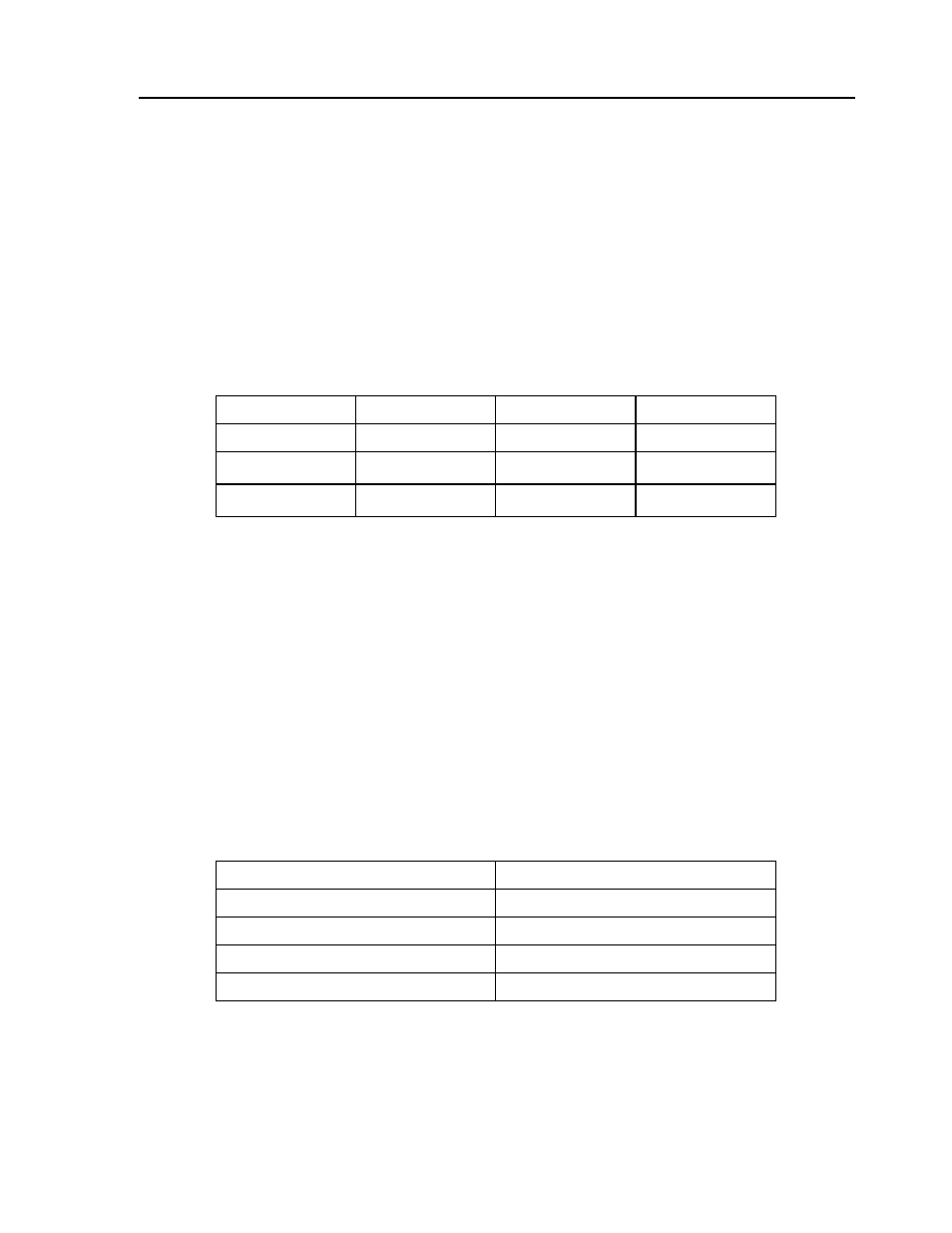
237
SMC–4000 User Manual
VE (Vector Sequence End)
[Motion]
DESCRIPTION:
VE is required to specify the end segment of a coordinated move sequence. VE follows the final
command in a sequence. VE is equivalent to the
command. The VE command will apply to the selected coordinate system, S or T. To select the
coordinate system, use the command CAS or CAT. If a VE command is not issued before the controller
runs all the linear segments, motion will stop instantaneously.
ARGUMENTS: VEx
where x is S or T
No argument specifies the end of a vector sequence.
USAGE:
OPERAND USAGE:
_VEx contains the length of the vector in counts where x is S or T.
RELATED COMMANDS:
EXAMPLES:
While Moving
Yes
Default Value
-
In a Program
Yes
Default Format
-
Command Line
Yes
VM XY
Vector move in XY
VP 1000,2000
Linear segment
VP 0,0
Linear segment
VE
End sequence
BGS
Begin motion