Va (vector acceleration), Motion – Yaskawa SMC–4000 User Manual
Page 245
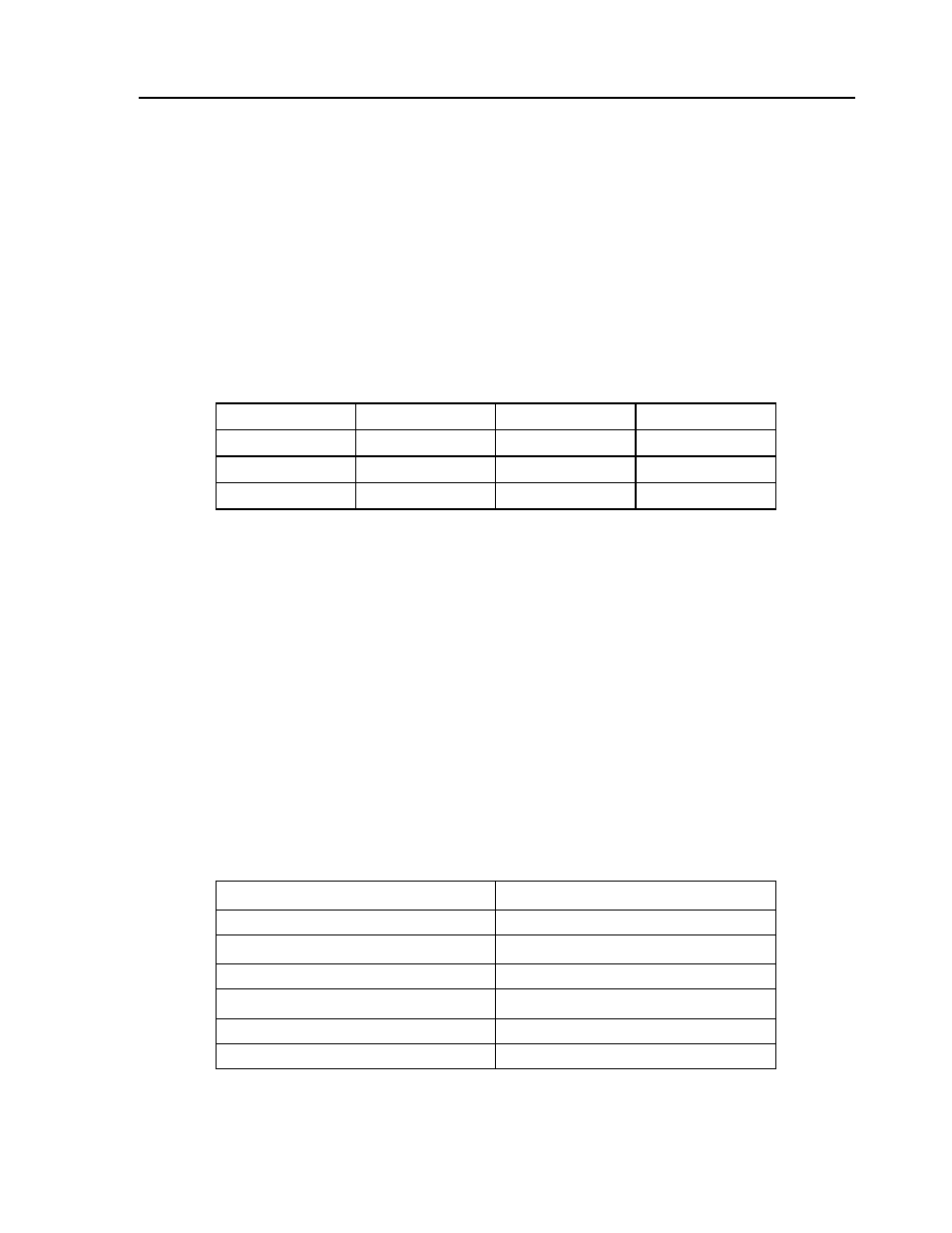
235
SMC–4000 User Manual
VA (Vector Acceleration)
[Motion]
DESCRIPTION:
This command sets the acceleration rate of the vector in a coordinated motion sequence.
ARGUMENTS: VA s,t
where
s and t are unsigned integers in the range 1024 to 68,431,360. s represents the vector acceleration for the S
coordinate system and t represents the vector acceleration for the T coordinate system. The parameter input
will be rounded down to the nearest factor of 1024. The units of the parameter is counts per second
squared.
USAGE:
OPERAND USAGE:
_VAx contains the value of the vector acceleration where x is S or T.
RELATED COMMANDS:
EXAMPLES:
While Moving
Yes
Minimum n Value
1024
In a Program
Yes
Maximum n Value
67107840
Command Line
Yes
Default Value
256000
Default Format
Position Format
VA 1024
Set vector acceleration to 1024 counts/sec
2
MG_VA
Return vector acceleration
00001024
VA 20000
Set vector acceleration
MG_VA
0019456
Return vector acceleration
ACCEL=_VA
Assign variable, ACCEL, the value of VA