Xq (execute program), General – Yaskawa SMC–4000 User Manual
Page 259
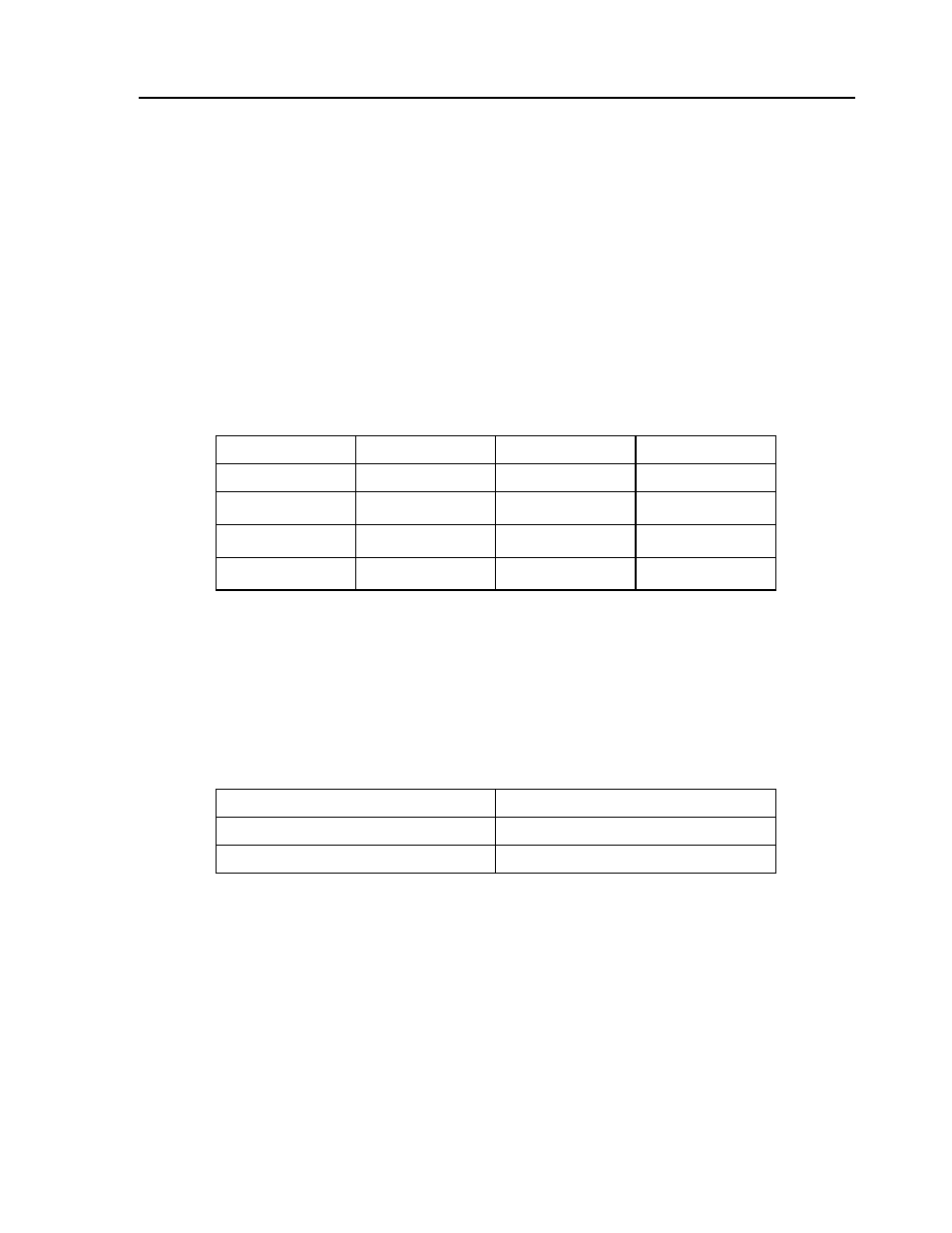
249
SMC–4000 User Manual
XQ (Execute Program)
[General]
DESCRIPTION:
The XQ command begins execution of a program residing in the program memory of the controller.
Execution will start at the label or line number specified. If the cmmand is issued from an external source,
all argumetns can be omitted, and the controller will execute the first line of code as thread 0.
ARGUMENTS: XQ #A,n XQm,n
where
A is a program label of up to seven characters
m is a line number
n is the thread number 0 through 7
USAGE:
OPERAND USAGE:
_XQn contains the current line number of execution for thread n, and -1 if thread n is not running.
RELATED COMMANDS:
EXAMPLES:
While Moving
Yes
Default Value
n = 0
In a Program
Yes
Default Format
---
Command Line
Yes
Can be Interrogated
No
Used as an Operand
Yes
XQ #Apple,0
Start execution at label Apple, thread zero
XQ #data,3
Start execution at label data, thread three
XQ 0
Start execution at line 0