Sa (send command), General – Yaskawa SMC–4000 User Manual
Page 213
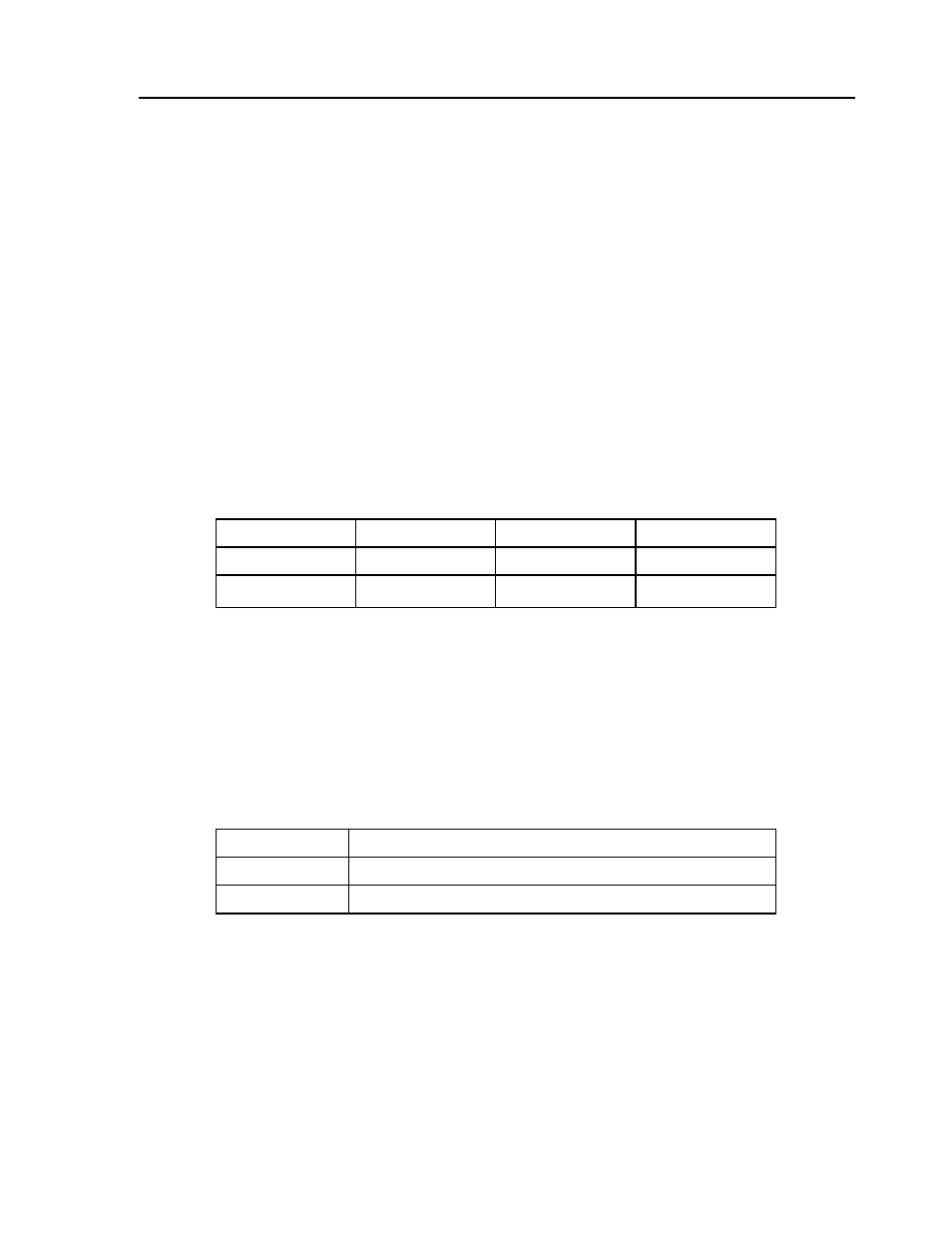
203
SMC–4000 User Manual
SA (Send Command)
[General]
DESCRIPTION:
SA sends a command from one controller to another in a peer to peer configuration. Check IHn4 to be sure
that the command was accepted by the peer controller. Use the
command to send
information to the other devices.
ARGUMENTS: SAh=arg or SAh= arg, arg, arg, arg, arg, arg, arg, arg where
h is the handle being used to send commands to the slave controller.
arg is a number, controller operand, variable, mathematical function, or string; the range for numeric values
is 4 bytes of integer (2
31
) followed by two bytes of fraction (+/- 2,147,483,647.9999). The maximum
number of characters for a string is 6. Strings are identified by quotations.
Typical usage would have the first argument as a string such as
and the subsequent
arguments as the arguments to the command: Example SAF= “KI”,2 would send the command KI2 to the
slave controller on handle F.
USAGE:
OPERAND USAGE:
_SAhn gives the value of the response to the command sent with an SA command. The h value represents
the handle A thru H and the n value represents the specific field returned from the controller (1-8). If the
specific field is not used, the operand will be (-2
31
).
RELATED COMMANDS:
EXAMPLES:
While Moving
Yes
Default Value
---
In a Program
Yes
Default Format
---
Command Line
Yes
SAA=”KI”,2
Sends the command to Handle A (slave controller): KI 2
SAA=”TE”
Sends the command to Handle A (slave controller):
MG_SAA : 132
Display the content of the operand _SAA (first response to TE command