Cs (clear sequence), General – Yaskawa SMC–4000 User Manual
Page 94
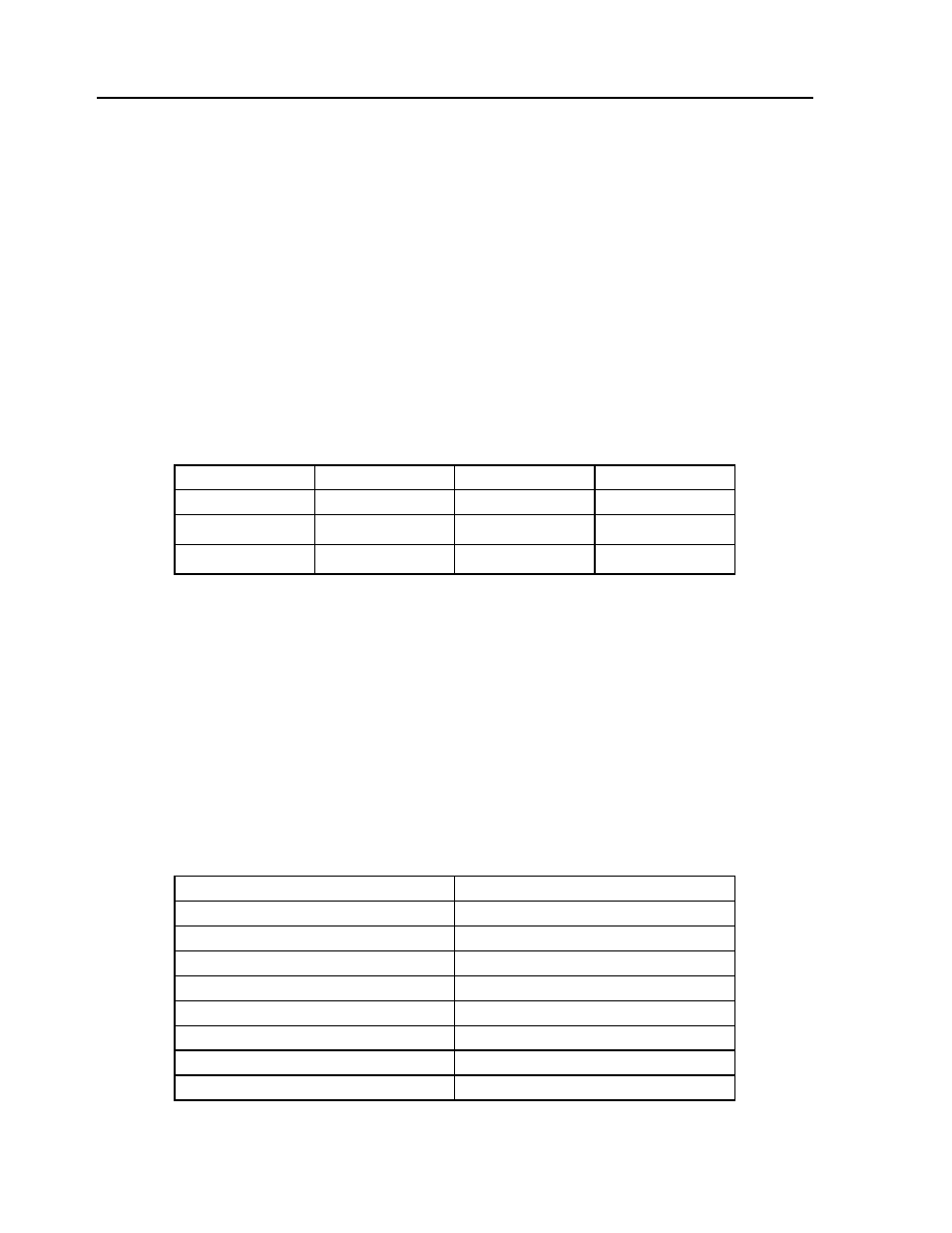
84
SMC–4000 User Manual
CS (Clear Sequence)
[General]
DESCRIPTION:
The CS command will remove VP or LI commands stored in a motion sequence for the S or T coordinate
systems. Please note that after a sequence has been run, the CS command is not necessary to enter a new
sequence. This command is useful if you have incorrectly specified
(Linear Interpolation Distance)
commands.
When used as an operand, _CS returns the number of the segment in the sequence, starting at zero. The
instruction _CS is valid in
LM (Linear Interpolation Mode)
and
.
ARGUMENTS: CSS or CST
where
S and/or T can be used to clear the sequence buffer for the “S” or “T” coordinate system.
USAGE:
OPERAND USAGE:
_CSn contains the segment number in the sequence specified by n, S or T. The operand is valid in the Linear
mode, LM, Vector mode, VM
RELATED COMMANDS:
LI (Linear Interpolation Distance)
LM (Linear Interpolation Mode)
EXAMPLES:
While Moving
No
Default Value
---
In a Program
Yes
Default Format
---
Command Line
Yes
#CLEAR
Label
CAT
Specify the T coordinate system vector points
VP 1000,2000
Vector position
VP 4000,8000
Vector position
CST
Clear vectors specified in T coordinate system
CAS
Specify the T coordinate system vector points
VP 1000,5000
New vector
VP 8000,9000
New vector
CSS
Clear vectors specified in S coordinate system