Gm (gantry mode) – Yaskawa SMC–4000 User Manual
Page 127
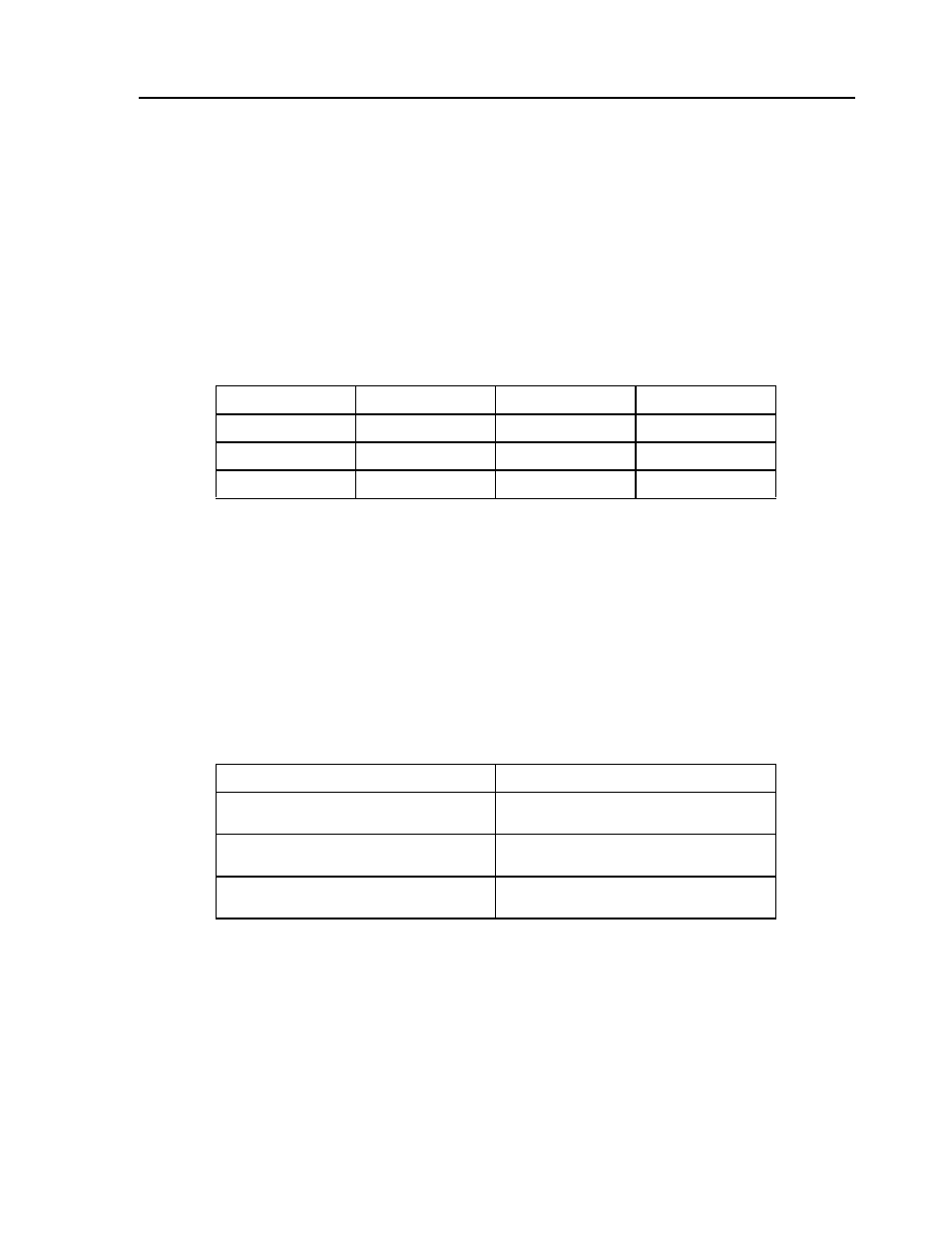
117
SMC–4000 User Manual
GM (Gantry Mode)
DESCRIPTION:
The GM command specifies the axes in which the gearing function is performed in the Gantry Mode. In
this mode, the gearing will not be stopped by the
command or by limit switches. Only GR0 will
stop the gearing in this mode.
ARGUMENTS: GM n,n,n,n
or
GMA=n
where
n = 0 Disables gantry mode function
n = 1 Enables the gantry mode
USAGE:
OPERAND USAGE:
_GMn contains the state of gantry mode for the specified axis; 0 gantry mode disabled, 1 gantry mode
enabled.
RELATED COMMANDS:
EXAMPLES:
HINT:
The GM command is useful for driving a heavy load on both sides (Gantry Style).
While Moving
Yes
Default Value
0
In a Program
Yes
Default Format
1.0
Command Line
Yes
GM 1,1,1,1
Enable GM on all axes
GM 0
Disable GM on A-axis, other axes remain
unchanged
GM ,,1,1
Enable GM on C-axis and D-axis, other axes
remain unchanged
GM 1,0,1,0
Enable GM on A-axis and C-axis, disable GM
on B and D-axis