Command summary, Motion – Yaskawa SMC–4000 User Manual
Page 267
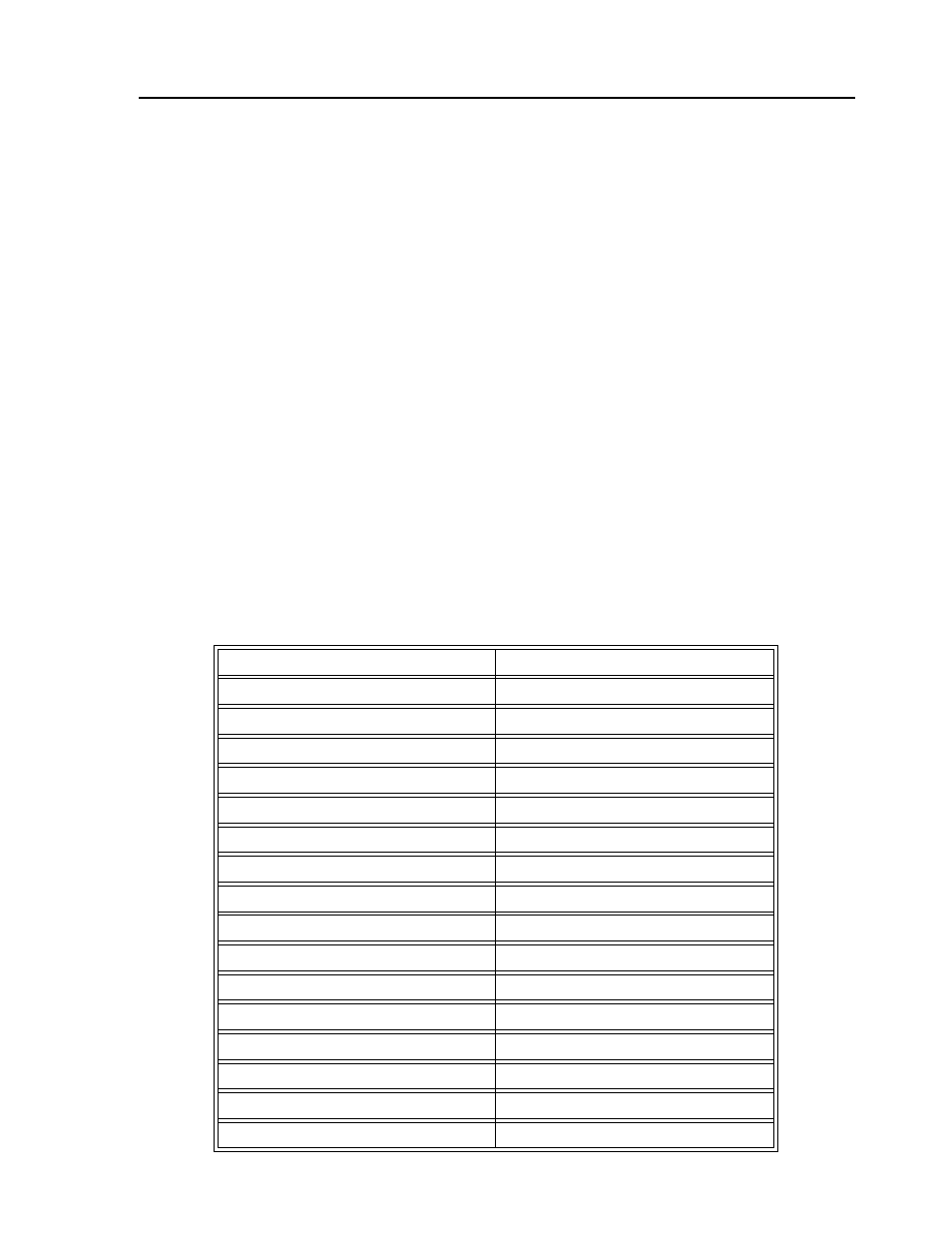
257
SMC–4000 User Manual
Command Summary
Each SMC–4000 command is described fully in the command reference section of this manual. A
summary of the commands follows.
The commands are grouped in this summary by the following functional categories:
• Motion
• Program Flow
• General Configuration
• Control Settings
• Status and Error/Limits
Motion commands are those to specify modes of motion such as Jog Mode or Linear Interpolation, and to
specify motion parameters such as speed, acceleration and deceleration, and distance.
Program flow commands are used in Application Programming to control the program sequencer. They
include the jump on condition command and event triggers such as after position and after elapsed time.
General configuration commands are used to set controller configurations such as setting and clearing
outputs, formatting variables, and motor/encoder type.
The control setting commands include filter settings such as
and sample time.
Error/Limit commands are used to configure software limits and position error limits.
Motion
AB
Abort Motion
AC
Acceleration
BG
Begin Motion
CD
Contour Data
CM
Contour Mode
CS
Clear Motion Sequence
DC
Deceleration
DT
Contour Time Interval
EA
Select Master CAM axis
EB
Enable CAM mode
EG
Start CAM motion for slaves
EM
Define CAM cycles for each axis
EP
Define CAM table intervals & start point
EQ
Stop CAM motion for slaves
ES
Ellipse Scaling
ET
CAM table entries for slave axes
FE
Find Edge