Op (output port) – Yaskawa SMC–4000 User Manual
Page 181
Advertising
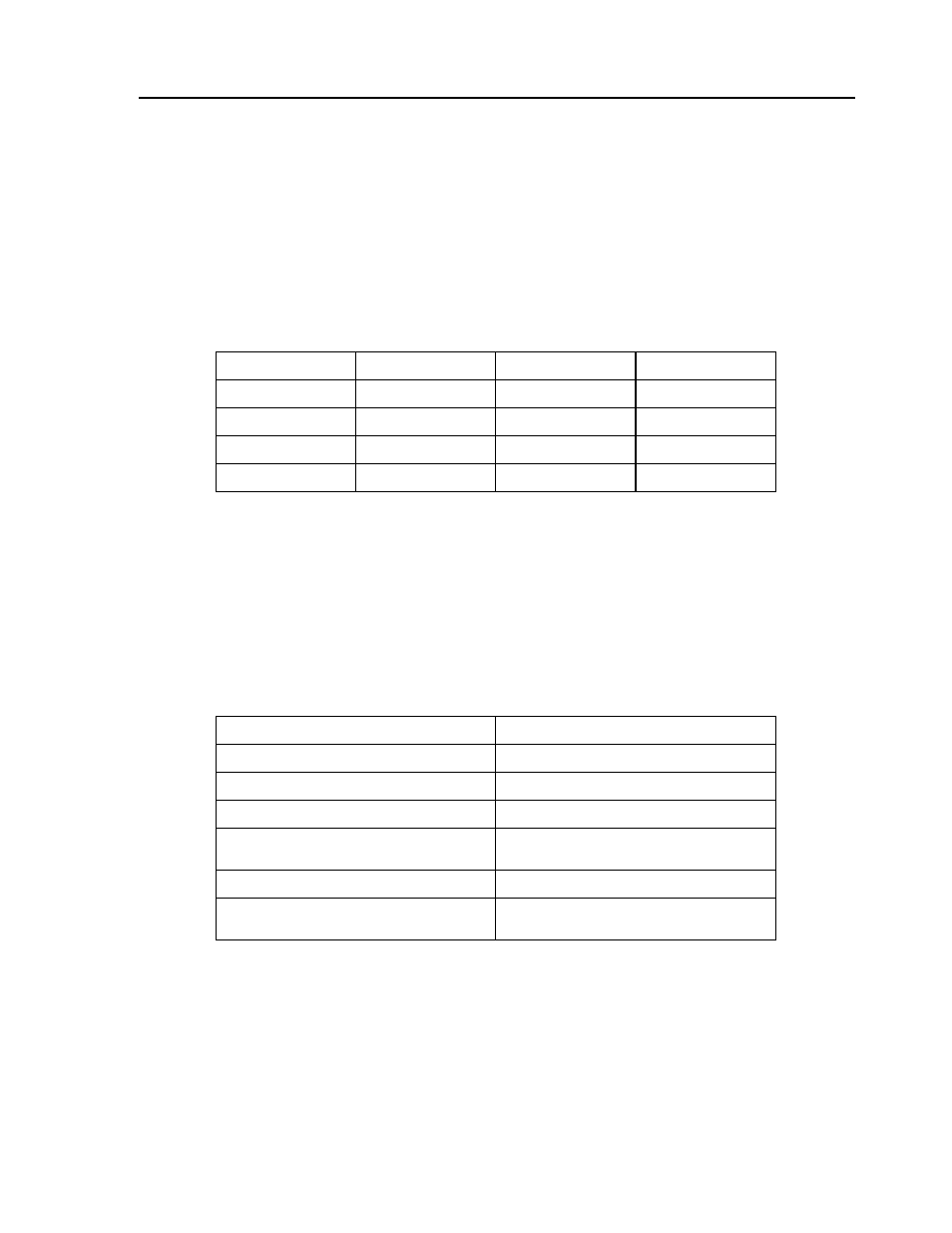
171
SMC–4000 User Manual
OP (Output Port)
[I/O]
DESCRIPTION:
The OP command sets 8 bits of data on the output port of the controller simultaneously.
ARGUMENTS: OP m
where
m is an integer 0 to 255.
USAGE:
OPERAND USAGE:
_OP contains the status of the outputs.
RELATED COMMANDS:
EXAMPLES:
While Moving
Yes
Minimum m Value
0
In a Program
Yes
Maximum m Value
255
Command Line
Yes
Default m Value
0
Can be Interrogated
Yes
Default Format
3.0
Used as an Operand
Yes
OP 0
Clear Output Port -- all bits
OP 3
Set outputs 1 and 2; clear the others
OP $FF
Set all outputs to ON.
MG_OP
Message out the status of the outputs
SAA=”MG”,”_OP”
Send command MG_OP to slave controller on
handle A
SlaveOut=_SAA
Store the returned value to variable
SAA=”OP”,$OF
Set four outputs ON in slave controller on
handle A
Advertising