Mb (modbus), Commands, because they – Yaskawa SMC–4000 User Manual
Page 164
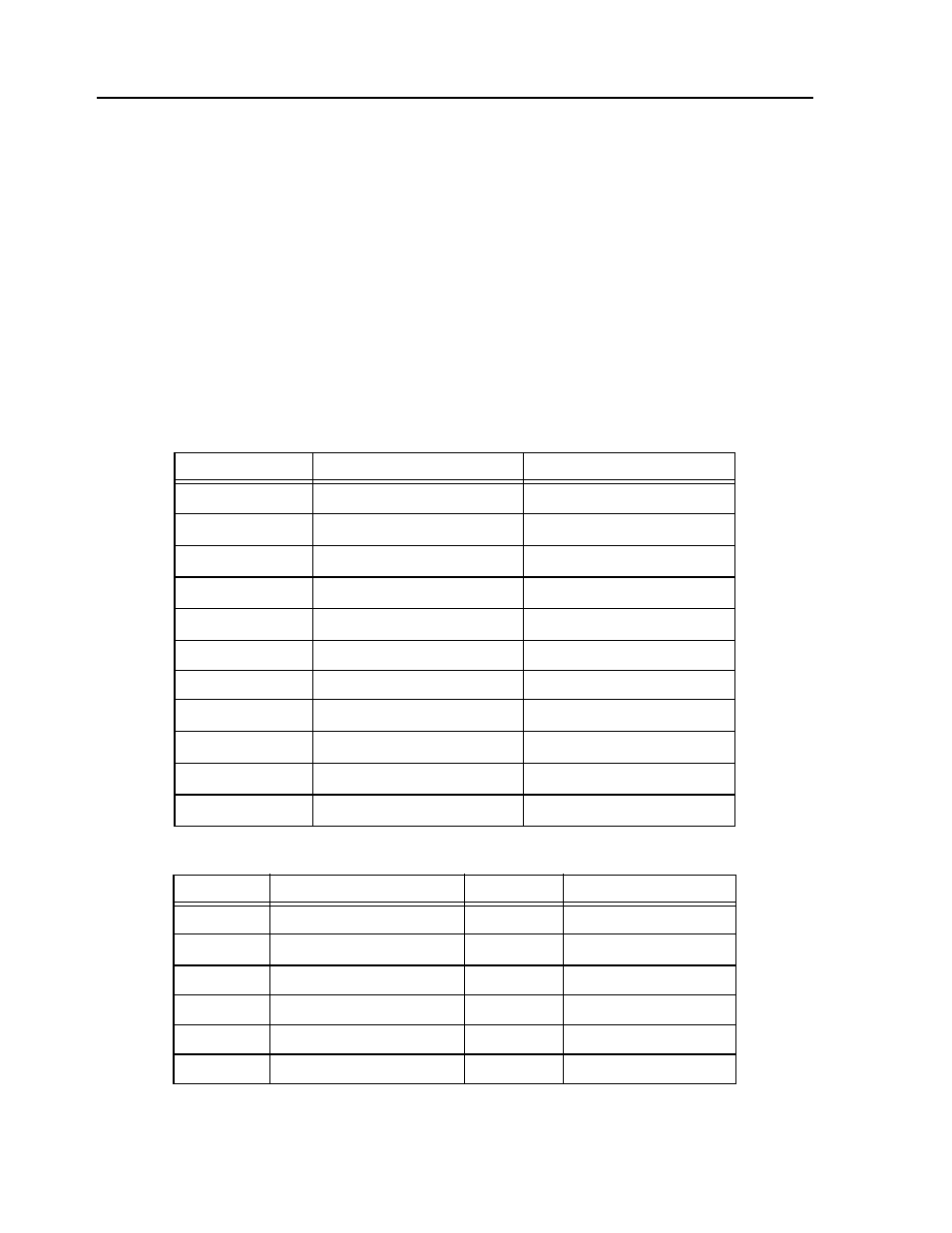
154
SMC–4000 User Manual
MB (Modbus)
[I/O]
DESCRIPTION:
The MB command is used to communicate with I/O devices using the first two levels of the Modbus
protocol.
The format of the command varies depending on each function code. The function code, -1, designates that
the first level of Modbus is used (creates raw packets and receives raw data). The other codes are the 10
major function codes of the second level that the
SMC–4000
supports.
*Note For those command formats that have “addr”, this is the slave address. The slave address
may be designated or defaulted to the device handle number.
*Note All formats contain an h parameter. This designates connection handle number (A thru H).
ARGUMENTS:
Function
Meaning
Example
-1
Raw Packets
MBh = -1, y, array [ ]
1
Read Coil Status
MBh = a, 1, t, b, array [ ]
2
Read Input Status
MBh = a, 2 , t, b, array [ ]
3
Read Holding Registers
MBh = a, 3, e, r, array [ ]
4
Read Input Registers
MBh = a, 4, e, r, array [ ]
5
Write Single Coil
MBh = a, 5, t, c
6
Write Single Register
MBh = a, 6,g, s
7
Read Exception Status
MBh = a, 7, array [ ]
15
Write Multiple Coils
MBh = a, 15, t, b, array [ ]
16
Write Multiple Registers
MBh = a, 16, e, r, array [ ]
17
Report Slave ID
MBh = a, 17, array [ ]
Argument
Description
Argument
Description
a
Slave address
h
Connection handle number
array [ ]
Name of array containing data
r
Number of registers
b
Number of bits
s
16 bit value
c
0 or 1 (to turn coil OFF or ON)
t
Starting bit number
e
Starting register
y
Number of bytes
g
Register number