In (input variable), General – Yaskawa SMC–4000 User Manual
Page 139
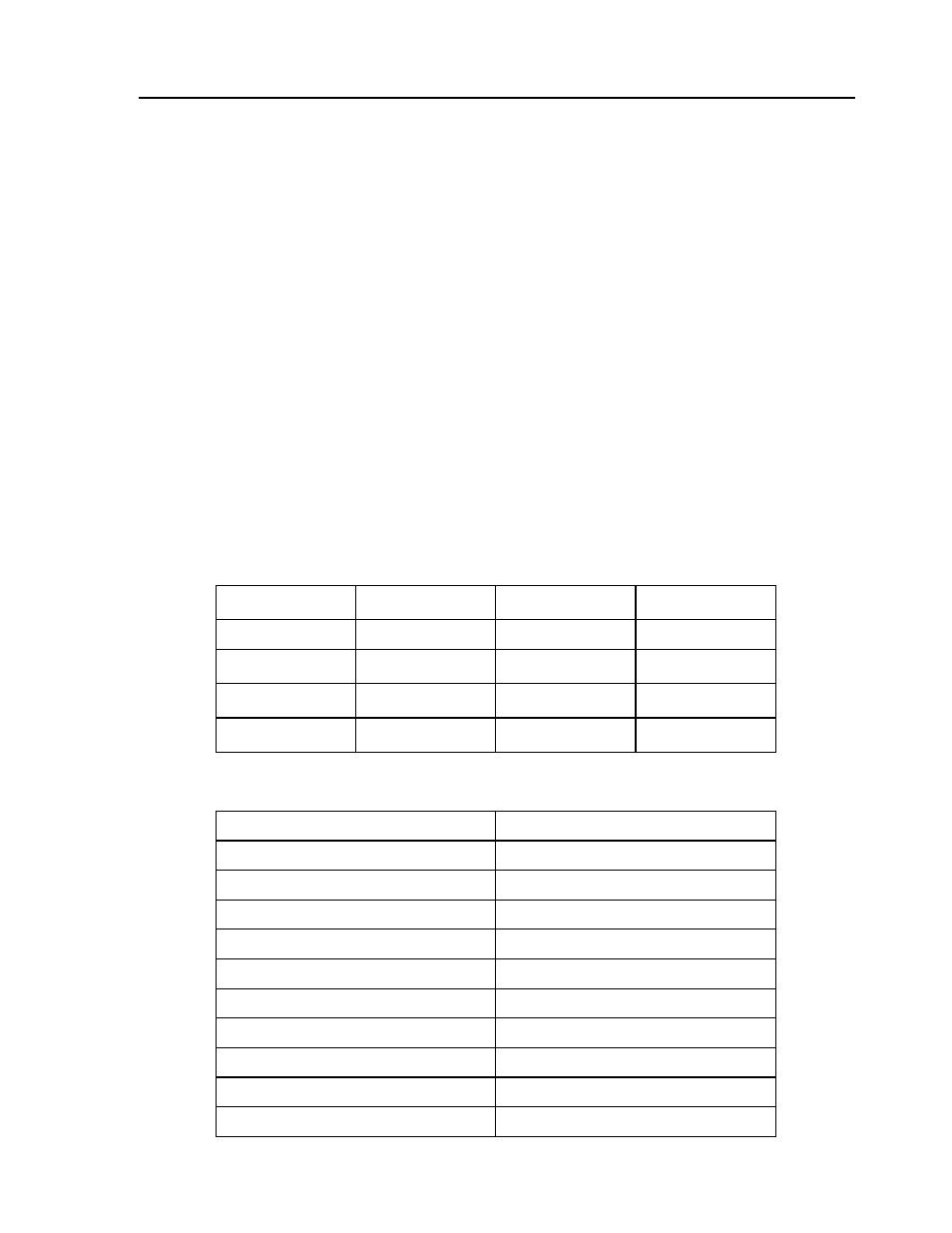
129
SMC–4000 User Manual
IN (Input Variable)
[General]
DESCRIPTION:
The IN command allows a variable to be input from the serial port. An optional prompt message can be
displayed. The variable value must be followed by a carriage return. The entered value is assigned to the
specified variable name.
The IN command holds up execution of following commands in the program thread until a carriage return
or semicolon is entered. If no value is given prior to a semicolon or carriage return, the previous variable
value is kept. Input Interrupts, Error Interrupts and Limit Switch Interrupts will still be active.
ARGUMENTS: IN{P1} ”m” , n {So} where
"m" is the prompt message. May be letters, numbers, or symbols up to maximum line length and must be
placed in quotations.
n is the name of variable to store the new value in.
{P1} specifies the port, if omitted, the default port is assumed.
{So} specifies string data where o is the number of characters from 1 to 6
*Note 1: The IN command defaults to {P1}, and must only be used with the serial port.
*Note 2: IN command can only be used in thread 0.
USAGE:
EXAMPLES: Operator specifies material length in inches and speed in inches/sec (2 pitch lead screw, 2000 counts/rev
encoder).
While Moving
Yes
Default Value
In a Program
Yes
Default Format
Position Format
Command Line
No
Can be Interrogated
No
Used as an Operand
No
#A
Program A
CI -1
Clear Input Buffer
IN "Enter Speed (in/sec)",V1
Prompt operator for speed
IN "Enter Length(in)",V2
Prompt for length
V3=V1*4000
Convert units to counts/sec
V4=V2*4000
Convert units to counts
SP V3
Speed command
PR V4
Position command
BGX;AMX
Begin motion; Wait for motion complete
MG "MOVE DONE"
Print Message
EN
End Program