Et (ecam table), Ecam table), Setting – Yaskawa SMC–4000 User Manual
Page 119
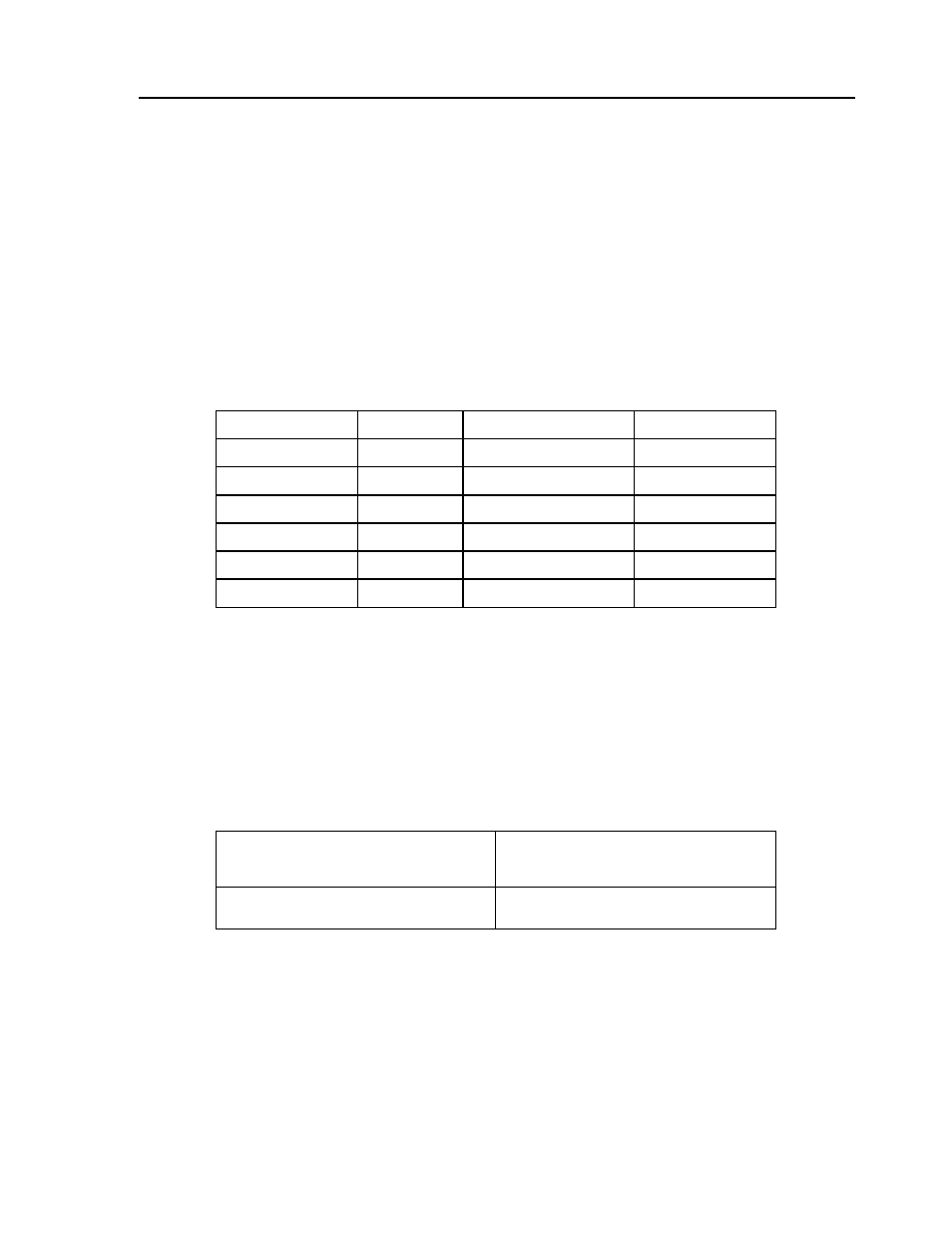
109
SMC–4000 User Manual
ET (ECam Table)
[Setting]
DESCRIPTION:
The ET command sets the ECAM table entries for the slave axis. The values of the master are not required.
The slave entry (n) is the position of the slave when the master is at the point (n
∗ i) + o, where i is the
interval and o is the offset as determined by the
EP (ECam Table Intervals and Start Point)
ARGUMENTS: ET [n] = m or ET[n] = a, b, c, d where
n is an integer between 0 and 1024.
m is an integer between -2147483648 and 2147483647.
USAGE:
RELATED COMMANDS:
EP (ECam Table Intervals and Start Point)
EXAMPLES:
While Moving
Yes
Minimum n Value
0
In a Program
Yes
Maximum n Value
1024
Command Line
Yes
Default n Value
n/a
Can be Interrogated
No
Minimum m Value
-2147483648
Used as an Operand
No
Maximum m Value
2147483647
Default m Value
n/a
Virtual Axis
No
ET [7] = 1000
Specifies the position of the slave that must be
synchronized with the eighth increment of the
master.
ET[x] = XPOS, YPOS, ZPOS, WPOS
Specifies multiple slave axes synchronized to
increment [x] of the master.