Ia (internet address), Setting – Yaskawa SMC–4000 User Manual
Page 132
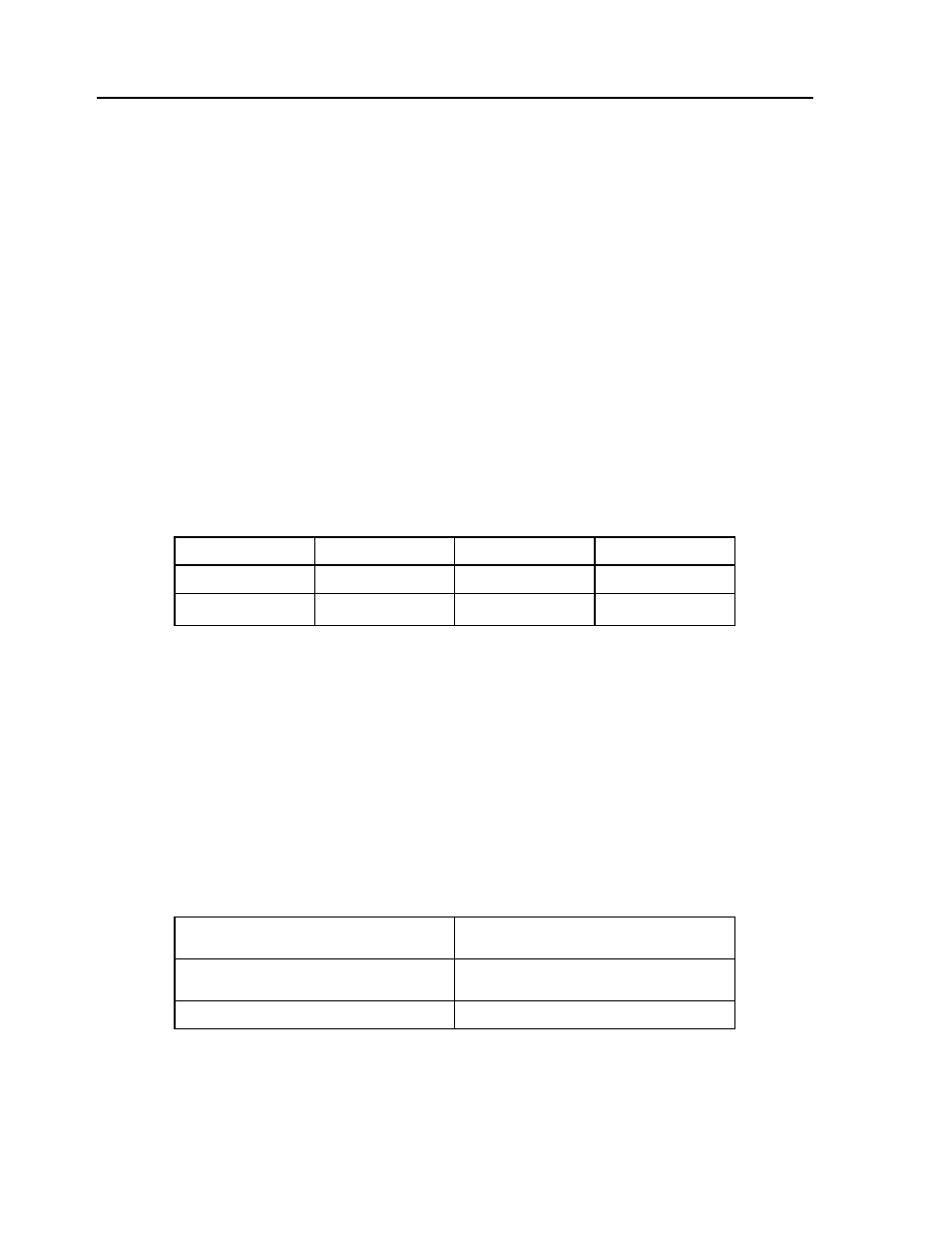
122
SMC–4000 User Manual
IA (Internet Address)
[Setting]
DESCRIPTION:
The IA command assigns the controller an IP address.
The IA command may also be used to specify the time out value. This is only applicable when using the
TCP/IP protocol.
The IA command can only be used via RS-232. Since it assigns an IP address to the controller,
communication with the controller via internet cannot be accomplished until after the address has been
assigned.
ARGUMENTS: IA ip0,ip1, ip2, ip3 or IA n or IA<t where
ip0, ip1, ip2, ip3 are 1 byte numbers separated by commas and represent the individual fields of the IP
address.
n is the IP address for the controller which is specified as an integer representing the signed 32 bit number
(two’s complement).
<t specifies the time in update samples between TCP retries.
USAGE:
OPERAND USAGE:
_IA0 contains the IP address representing a 32 bit signed number (Two’s complement)
_IA1contains the value for t (retry time)
_IA2 contains the number of available handles
_IA3 contains the number of the handle using this operand where the number is 0 to 7. 0 represents handle
A, 1 handle B, etc.
_IA4 reports the last handle that had a TCP error.
RELATED COMMANDS:
EXAMPLES:
While Moving
No
Default Value
n = 0, t=250
In a Program
Yes
Default Format
---
Command Line
Yes
IA 151, 12, 53, 89
Assigns the controller with the address
151.12.53.89
IA 2534159705
Assigns the controller with the address
151.12.53.89
IA < 500
Sets the timeout value to 500msec