Tr (trace mode) – Yaskawa SMC–4000 User Manual
Page 237
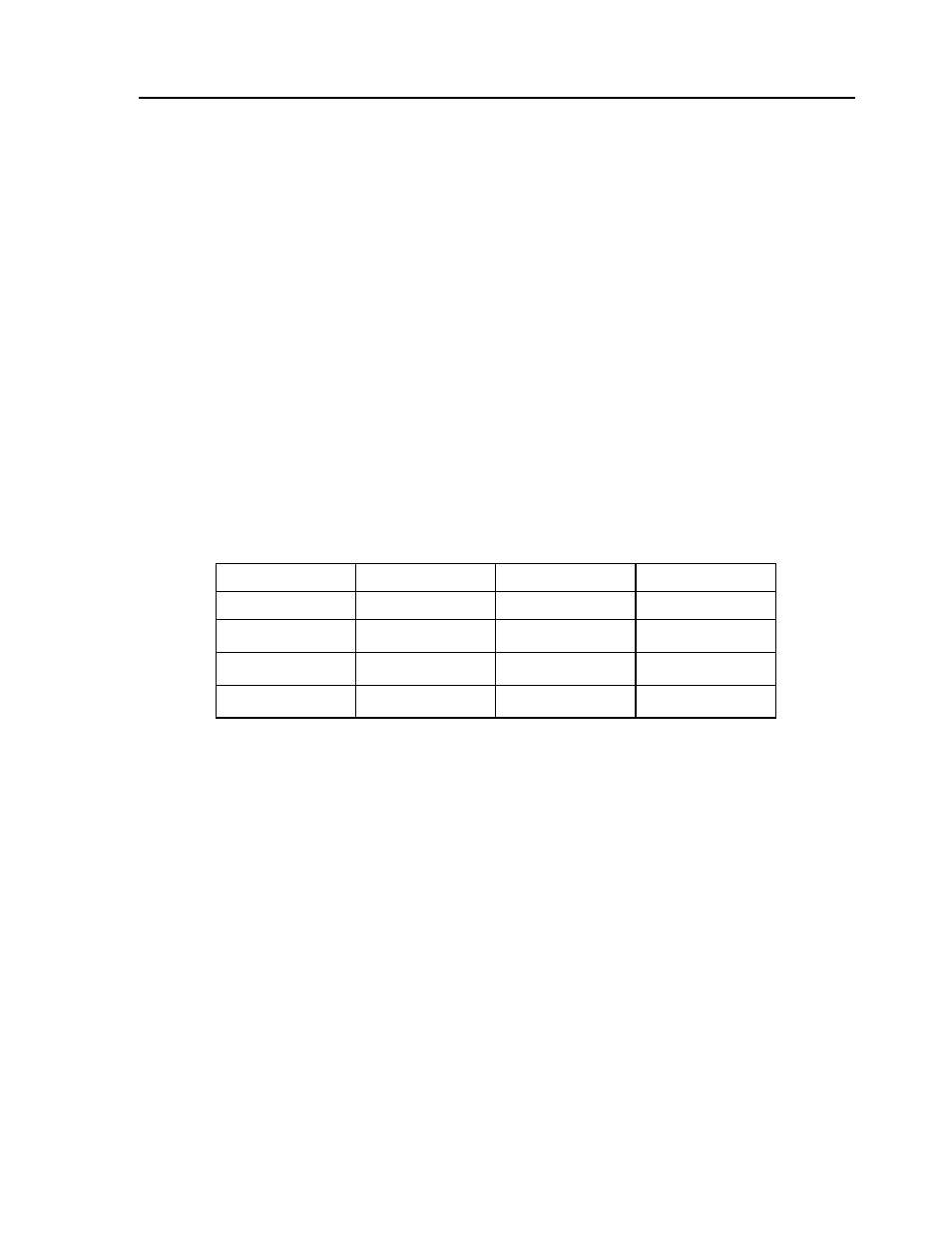
227
SMC–4000 User Manual
TR (Trace Mode)
[Debug]
DESCRIPTION:
The TR command causes each instruction in a program to be sent out the communications port prior to
execution. TR1 enables this function and TR0 disables it. The trace command is useful in debugging
programs. It is not recommended to leave the TR command on for long durations (over 30 seconds)
because it takes much longer to output the data from the controller than to execute it, hence, program
execution will be affected. If no program lines are coming from the controller, issue “MG_XQn” or
“MG_HXn” to see what line the controller is on. If the controller is at a trippoint, no lines will be output.
Another way to take advantage of this command is to insert it in your program at a location previous to a
suspected trouble spot (TR1) and just after the trouble spot (TR0). This way the trace will only show
program lines that pertain to the debugging process.
ARGUMENTS: TR n
where
n=0 or 1
0 disables function
1 enables function
No argument disables the trace function.
USAGE:
While Moving
Yes
Default Value
0
In a Program
Yes
Default Format
---
Command Line
Yes
Can be Interrogated
No
Used as an Operand
Yes