Cf (configure messages), Configuration – Yaskawa SMC–4000 User Manual
Page 87
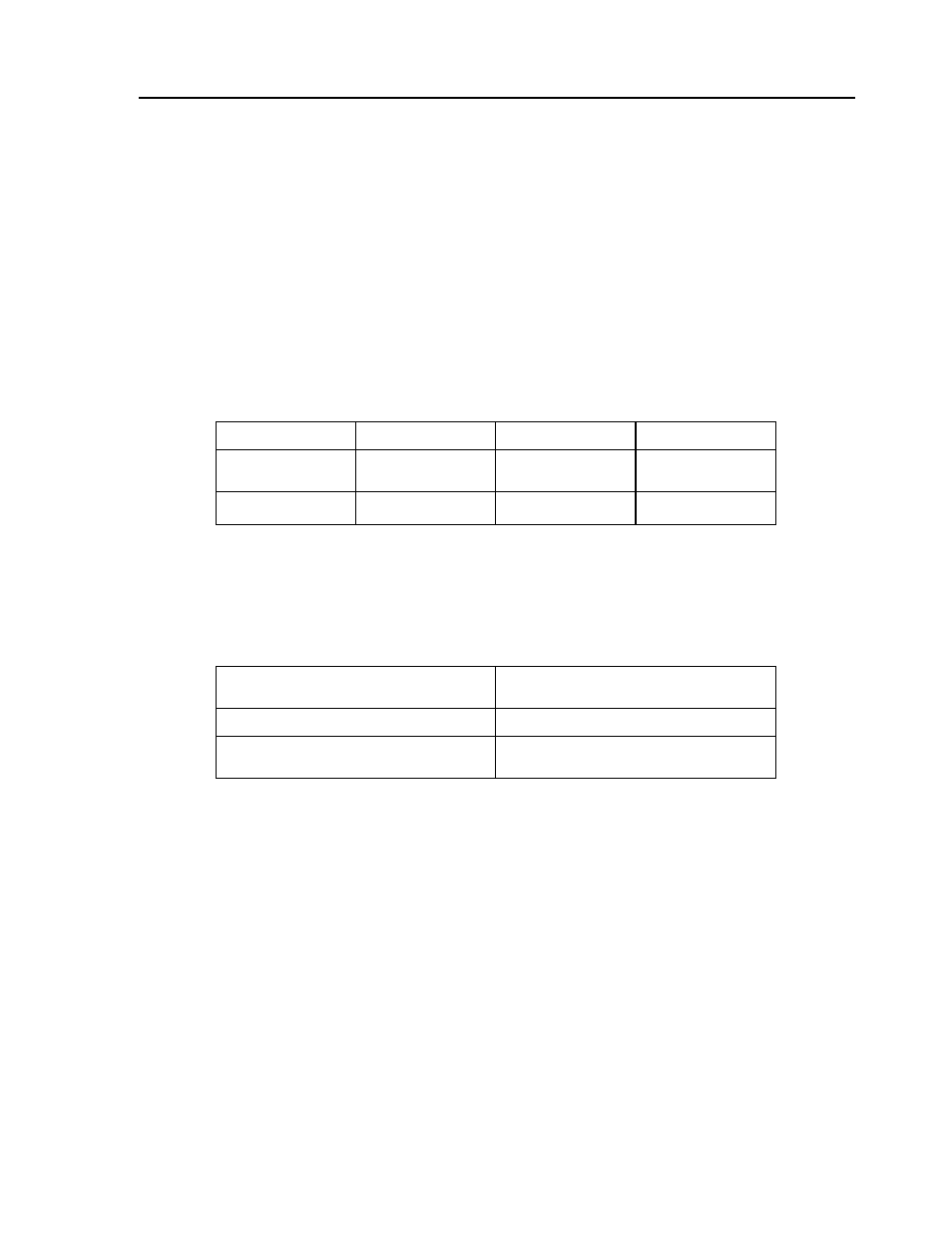
77
SMC–4000 User Manual
CF (Configure Messages)
[Configuration]
DESCRIPTION:
Sets the controller’s default port for unsolicited messages. By default, the
SMC–4000
controller will send
unsolicited responses to the RS-232 serial port. An unsolicited message is one generated in the controller,
i.e.; a program fault message or a message resulting from the
command with no port
designation specified. Messages originating in the controller can be forced to a specific port–
See the MG
(Message) command
.
ARGUMENTS:
CF n
where
n is A through H for Ethernet handles 1 thru 8, S for serial port.
USAGE:
OPERAND USAGE:
_CF will return the current port selected for unsolicited responses from the controller. The _CF will return
a decimal value of the ASCII code.
EXAMPLES:
While Moving
Yes
Default Value
83 (“S”)
In a Program
Yes
Default Format
Decimal
representation
Command Line
Yes
CFA
Select Ethernet handle A to return unsolicited
responses.
MG_CF
Interrogate configuration
:65.000
Response from _CF showing handle A as
default port. 65 is the ASCII value for “A”.