Modifying a layer 2 interface – H3C Technologies H3C WX3000E Series Wireless Switches User Manual
Page 108
Advertising
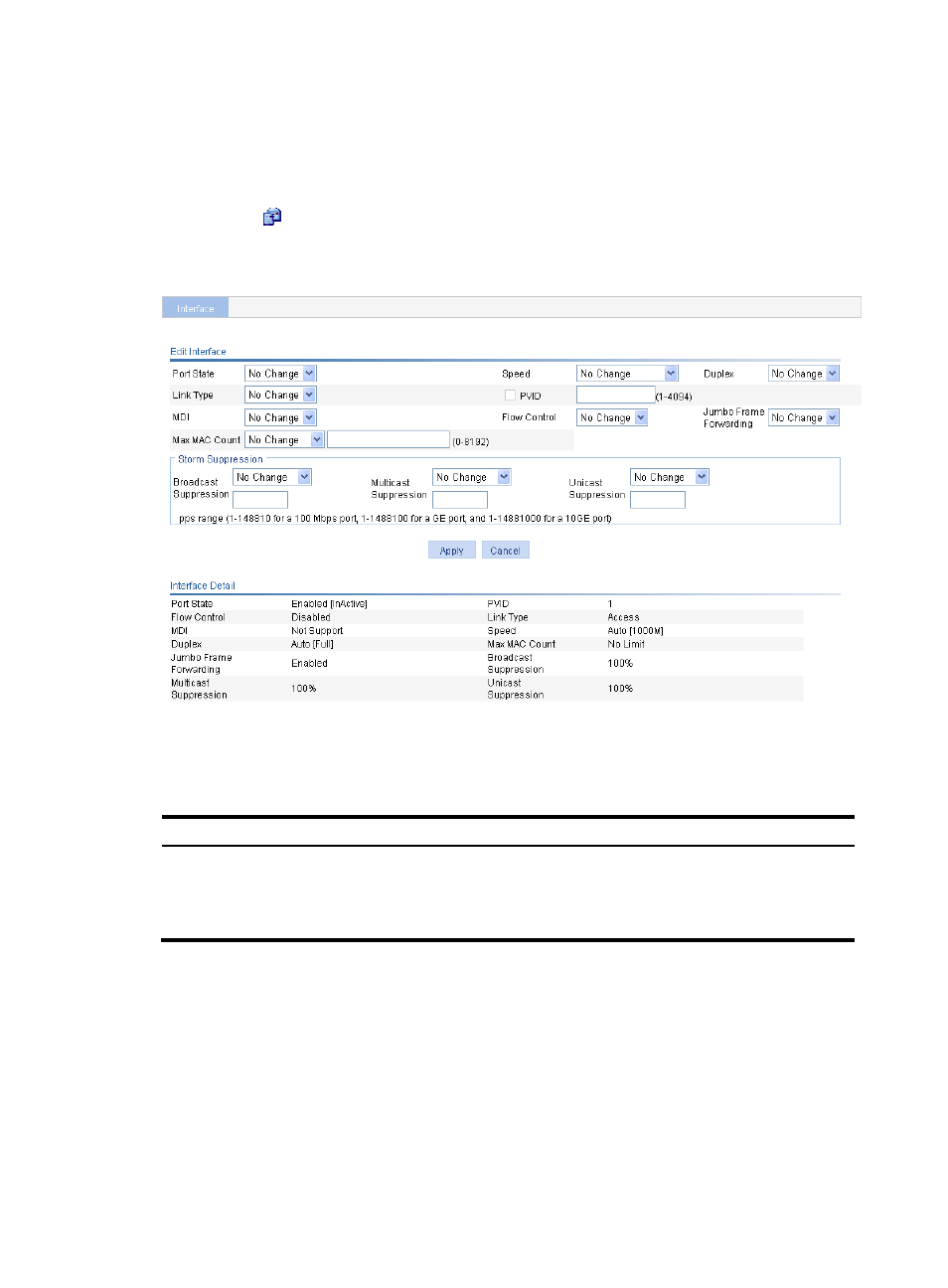
92
Modifying a Layer 2 interface
1.
Select Device > Interface from the navigation tree.
The page in
appears.
2.
Click the
icon corresponding to a Layer 2 interface.
The page for modifying a Layer 2 interface appears.
Figure 66 Modifying a Layer 2 physical interface
3.
Modify the information about the Layer 2 physical interface as described in
4.
Click Apply.
Table 38 Configuration items
Item Description
Port State
Enable or disable the interface.
In some cases, modification to the interface parameters does not take effect
immediately. You need to shut down and then bring up the interface to make the
modification work.
Advertising
This manual is related to the following products: