Adding an ipv4 acl – H3C Technologies H3C WX3000E Series Wireless Switches User Manual
Page 512
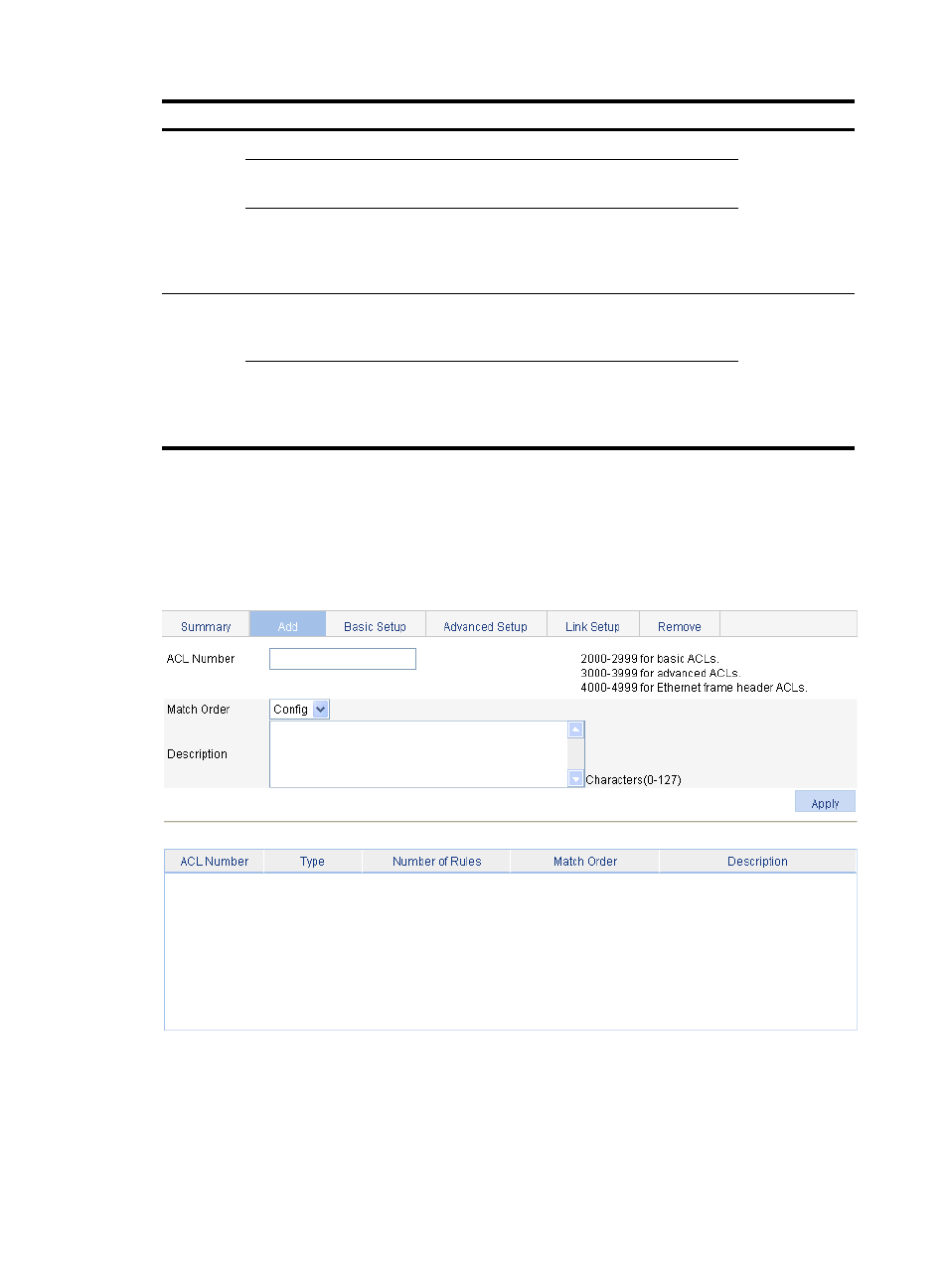
496
Item
Description
Periodic
Time
Range
Start Time
Set the start time of the periodic time range.
These items are
available after
you select the
Periodic Time
Range option.
End Time
Set the end time of the periodic time range. The end time must
be greater than the start time.
Sun, Mon,
Tue, Wed,
Thu, Fri, and
Sat.
Select the day or days of the week on which the periodic time
range is valid. You can select any combination of the days of
the week.
Absolute
Time
Range
From
Set the start time of the absolute time range. The time of the
day is in the hh:mm format (24-hour clock), and the date is in
the MM/DD/YYYY format.
These items are
available after
you select the
Absolute Time
Range option.
To
Set the end time of the absolute time range. The time of the
day is in the hh:mm format (24-hour clock), and the date is in
the MM/DD/YYYY format. The end time must be greater
than the start time.
Adding an IPv4 ACL
1.
Select QoS > ACL IPv4 from the navigation tree.
2.
Click the Add tab to enter the IPv4 ACL adding page, as shown in
Figure 533 Adding an IPv4 ACL
3.
Configure the IPv4 ACL information, as described in
4.
Click Apply.