Configuring a mesh policy, Creating a mesh policy – H3C Technologies H3C WX3000E Series Wireless Switches User Manual
Page 332
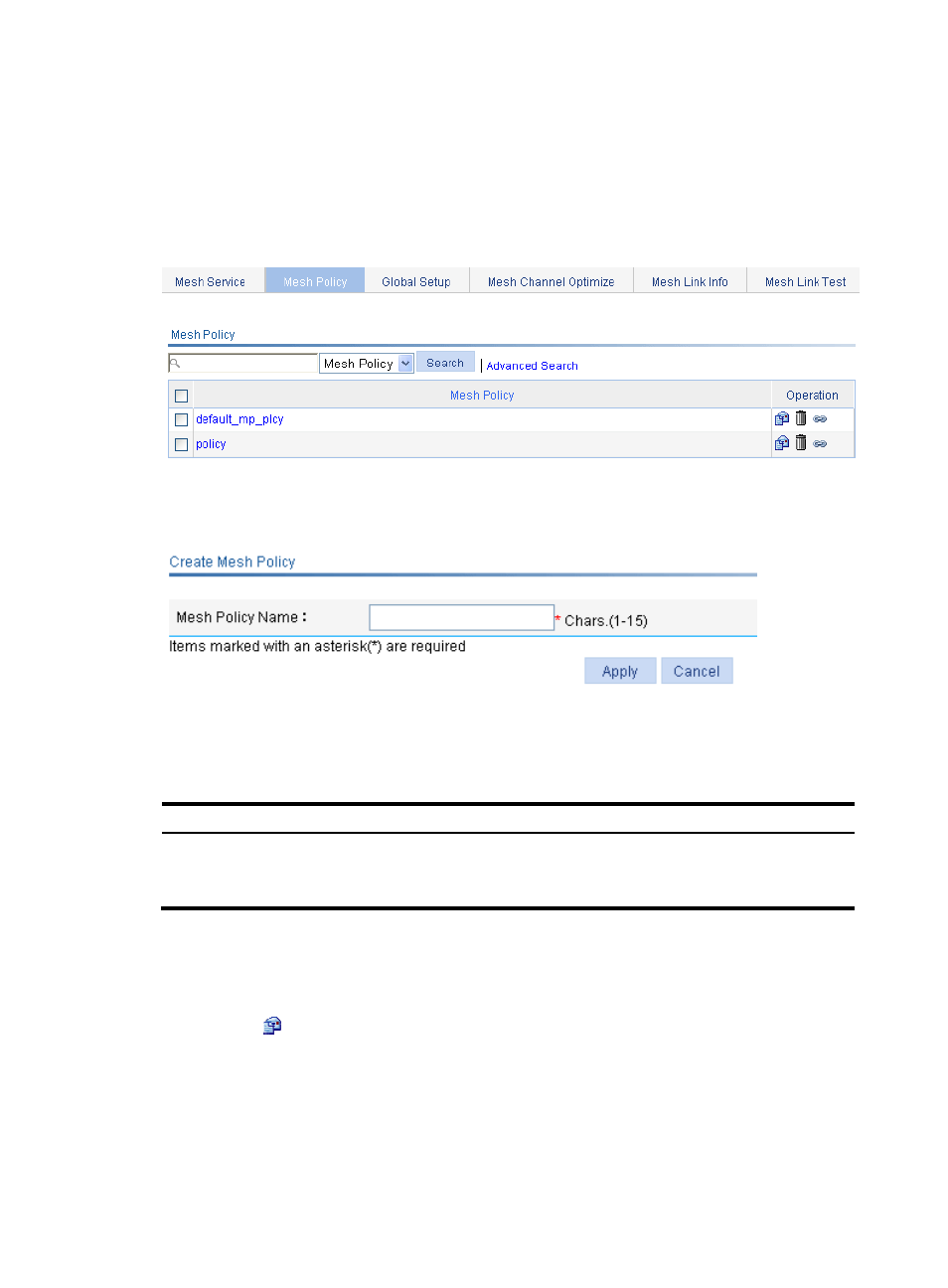
316
Configuring a mesh policy
Creating a mesh policy
1.
Select Wireless Service > Mesh Service from the navigation tree.
2.
Click the Mesh Service tab to enter the mesh policy configuration page.
Figure 337 Mesh policy configuration page
3.
Click Add.
Figure 338 Create a mesh policy
4.
Configure the mesh policy as described in
5.
Click Apply.
Table 105 Configuration items
Item Description
Mesh Policy Name
Name of the created mesh policy.
The created mesh policies use the contents of the
default mesh policy default_mp_plcy.
Configuring a mesh policy
1.
Select Wireless Service > Mesh Service from the navigation tree.
2.
Click the Mesh Policy tab.
3.
Click the
icon corresponding to the target mesh policy to enter the mesh policy configuration
page.