H3C Technologies H3C WX3000E Series Wireless Switches User Manual
Page 391
Advertising
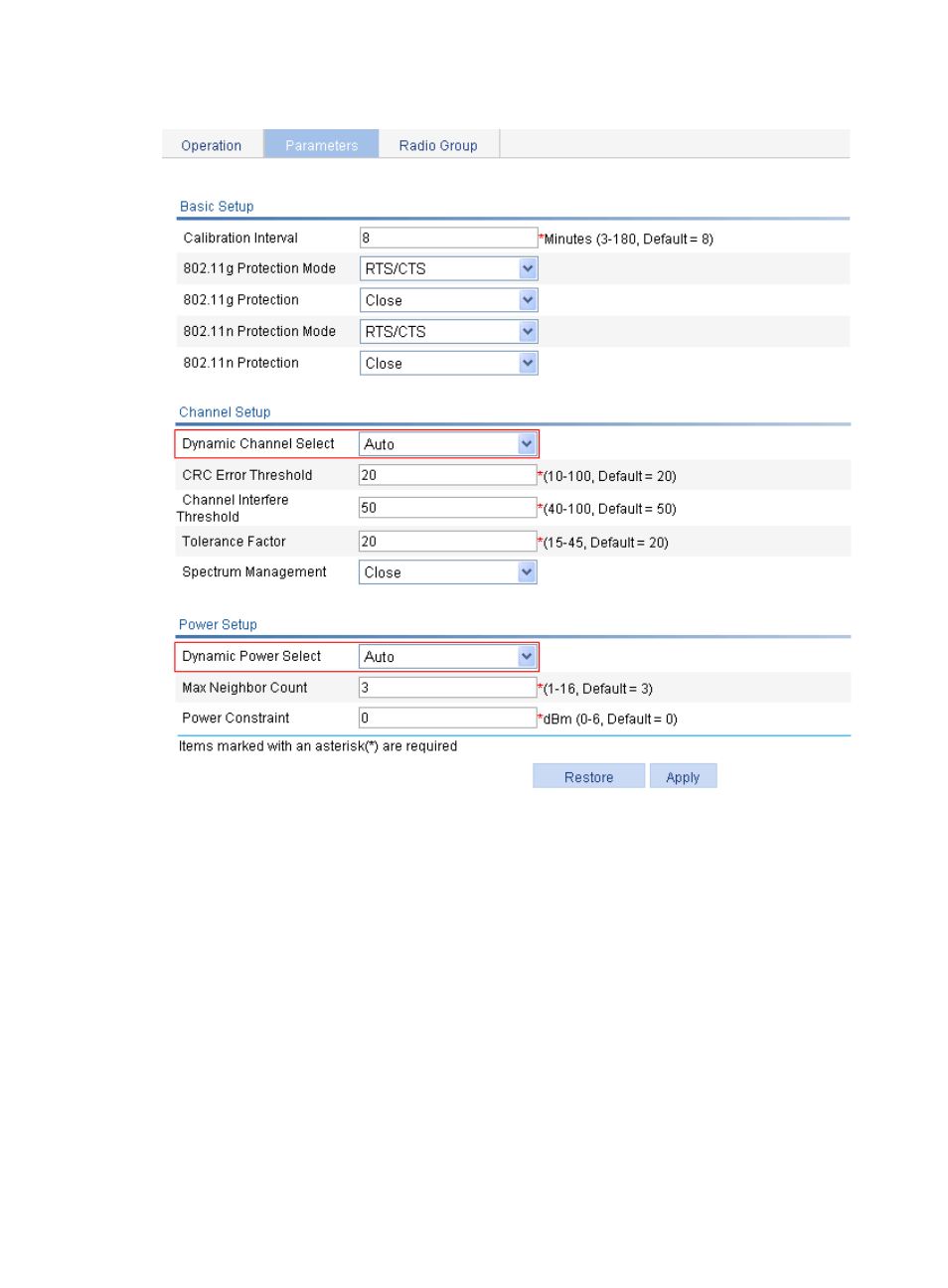
375
Figure 408 Configuring automatic channel and power adjustment
3.
Configure a radio group:
a.
Select Radio > Calibration from the navigation tree.
b.
Click Radio Group.
c.
Click Add.
d.
On the page that appears, enter the channel holddown interval 20 and enter the power
holddown interval 30.
e.
In the Radios Available area, select the target radios and click << to add them into the Radios
Selected area.
f.
Click Apply.
Advertising
This manual is related to the following products: