Creating a static arp entry – H3C Technologies H3C WX3000E Series Wireless Switches User Manual
Page 158
Advertising
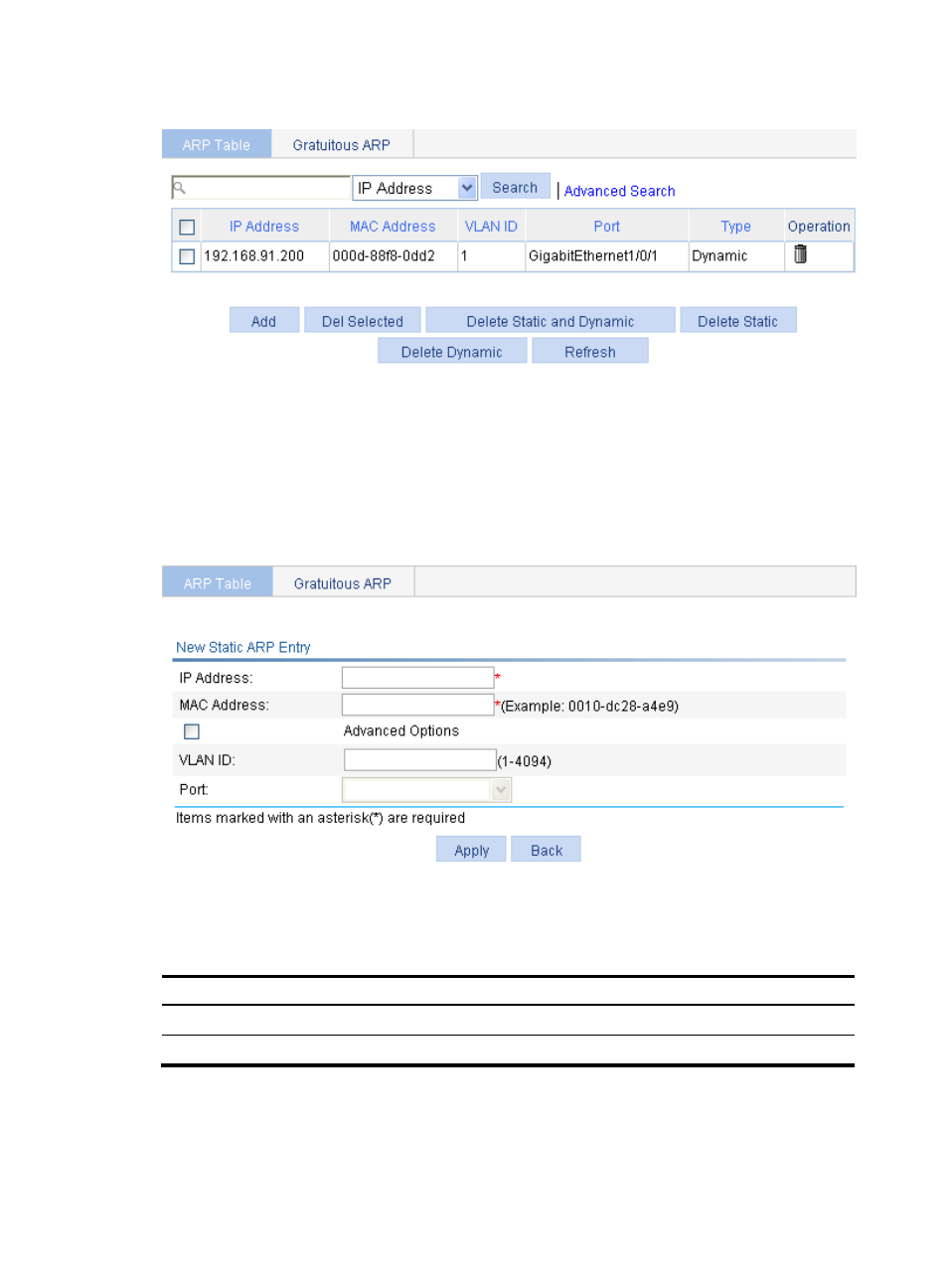
142
Figure 120 ARP Table configuration page
Creating a static ARP entry
1.
Select Network > ARP Management from the navigation tree to enter the default ARP Table page
shown in
.
2.
Click Add to enter the New Static ARP Entry page, as shown in
Figure 121 Adding a static ARP entry
3.
Configure the static ARP entry as described in
.
4.
Click Apply.
Table 59 Configuration items
Item Description
IP Address
Enter an IP address for the static ARP entry.
MAC Address
Enter a MAC address for the static ARP entry.
Advertising
This manual is related to the following products: