Portal configuration – H3C Technologies H3C WX3000E Series Wireless Switches User Manual
Page 31
Advertising
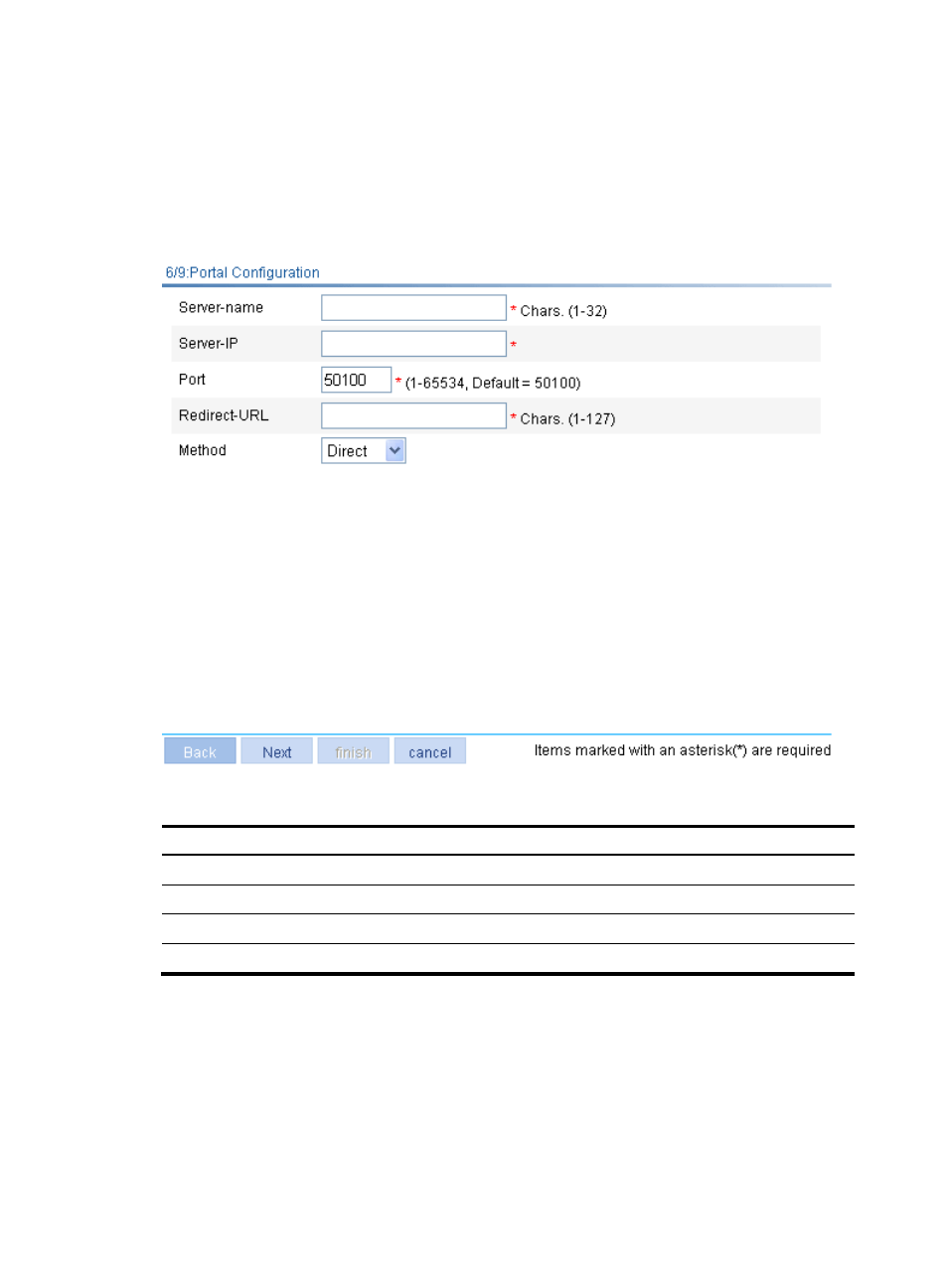
15
Portal configuration
On the wireless configuration page, select Portal for the Primary Service Authentication Type field, and
then click Next to enter the RADIUS configuration page. After you complete RADIUS configuration, click
Next to enter the portal configuration page, as shown in
.
Figure 10 Portal configuration page
Table 10 Configuration items
Item Description
Server-name
Specify the system name of the portal server.
Server-IP
Enter the IP address of the portal server.
Port
Enter the port number of the portal server.
Redirect-URL
Enter the URL of the portal authentication server.
Advertising
This manual is related to the following products: