Configuring the ac – H3C Technologies H3C WX3000E Series Wireless Switches User Manual
Page 355
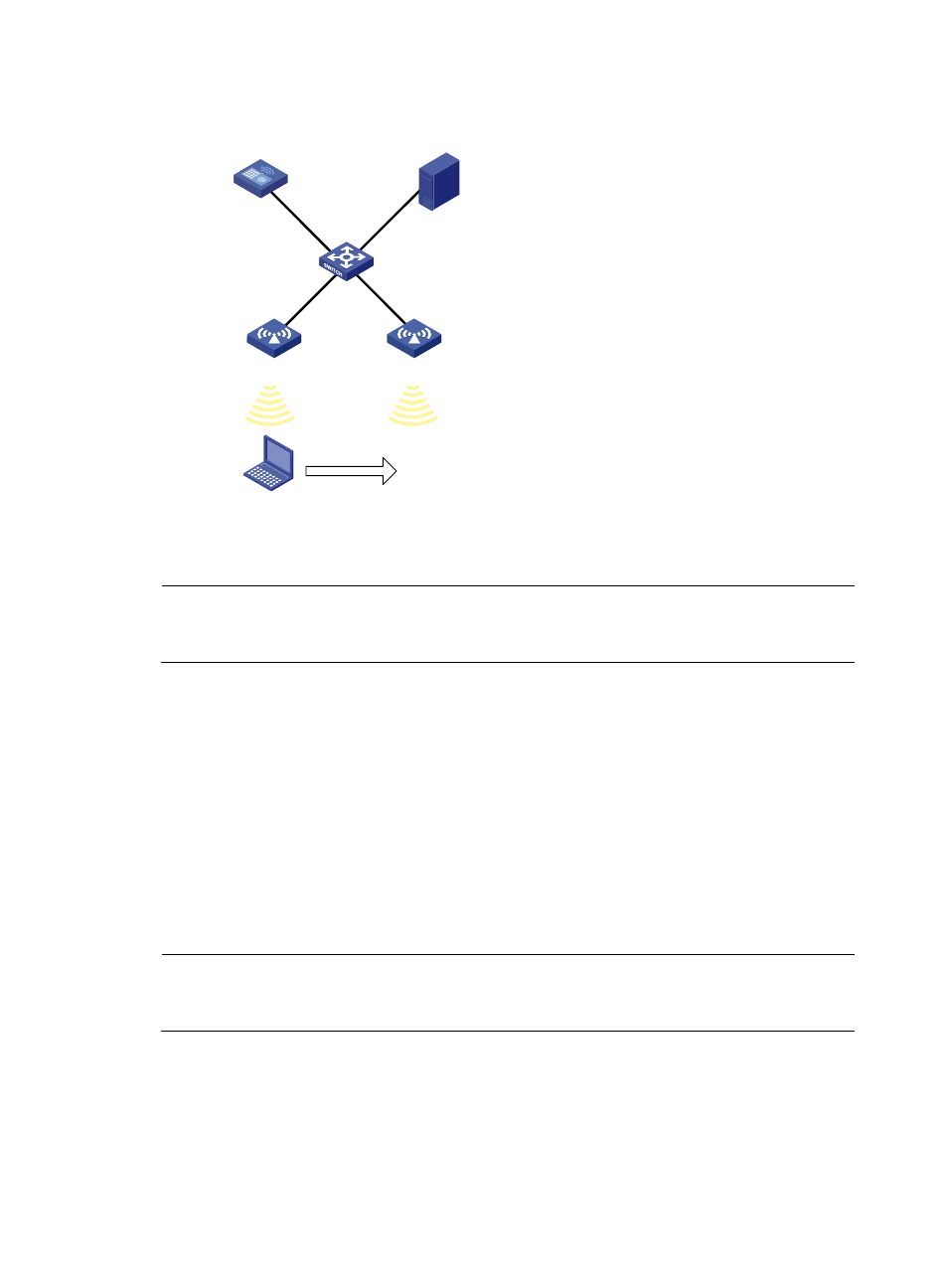
339
Figure 371 Network diagram
Configuring the AC
NOTE:
If remote authentication is required in the authentication mode you select, configure the RADIUS server.
For how to configure the RADIUS server, see "AAA configuration."
1.
Create two APs:
a.
Select AP > AP Setup from the navigation tree.
b.
Click Add.
c.
On the page that appears, set the AP name to ap1, select the AP model WA2620-AGN, select
manual from the Serial ID list, enter the serial ID of the AP, and click Apply.
d.
Follow the same steps to create the other AP.
2.
Configure wireless service:
a.
Select Wireless Service > Access Service from the navigation tree.
b.
Click Add.
c.
On the page that appears, set the service name to Roam. And click Apply.
NOTE:
For how to configure the authentication mode, see "Access service configuration." However, fast roaming
can be implemented only when the RSN+802.1X authentication mode is adopted.
3.
Enable wireless service:
a.
Select Wireless Service > Access Service from the navigation tree.
b.
Select the Roam box.
c.
Click Enable.
4.
Bind AP radios to the wireless service:
AC
L2 switch
AP 2
RADIUS server
Client
Roaming
AP 1
000f-e27b-3d90
AP 2
000f-e233-5500
VLAN 1
VLAN 1