H3C Technologies H3C WX3000E Series Wireless Switches User Manual
Page 259
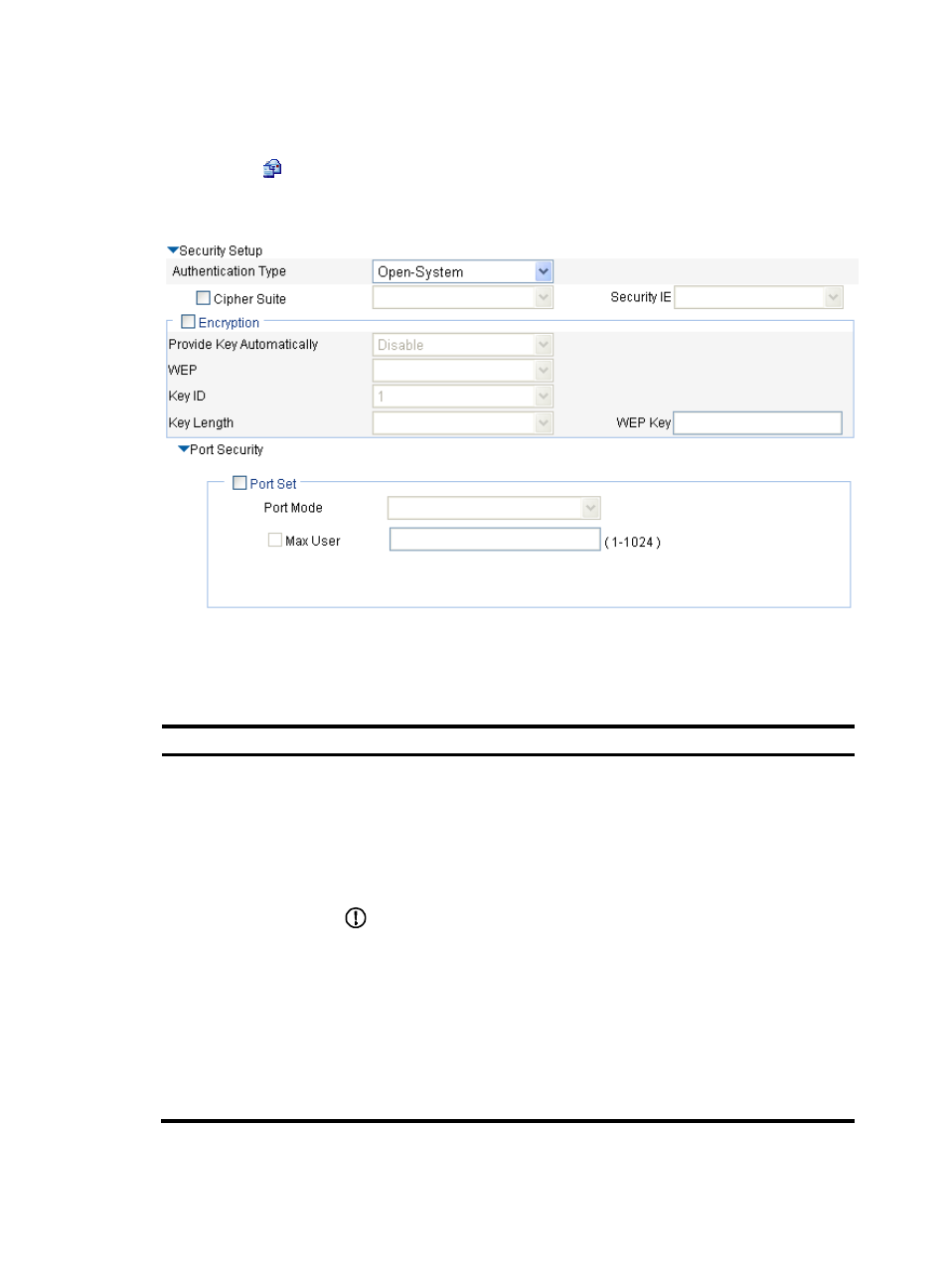
243
Configuring security settings for a crypto type wireless service
1.
Select Wireless Service > Access Service from the navigation tree.
2.
Click the
icon corresponding to the target crypto type wireless service to enter the page for
configuring crypto type wireless service.
Figure 229 Security settings for the crypto type wireless service
3.
Configure security settings for the crypto type wireless service as described in
4.
Click Apply.
Table 96 Configuration items
Item Description
Authentication Type
•
Open-System—No authentication. With this authentication mode enabled, all
the clients will pass the authentication.
•
Shared-Key—The two parties need to have the same shared key configured for
this authentication mode. You can select this option only when WEP encryption
mode is used.
•
Open-System and Shared-Key—It indicates that you can select both
open-system and shared-key authentication.
IMPORTANT:
WEP encryption can be used together with open system and shared-key
authentication.
•
Open system authentication—When this authentication mode is used, a WEP
key is used for encryption only. If the two parities do not use the same key, a
wireless link can still be established, but all data will be discarded.
•
Shared-key authentication—When this authentication mode is used, a WEP
key is used for both authentication and encryption. If the two parties do not use
the same key, the client cannot pass the authentication, and thus cannot access
the wireless network.