Verifying the configuration – H3C Technologies H3C WX3000E Series Wireless Switches User Manual
Page 421
Advertising
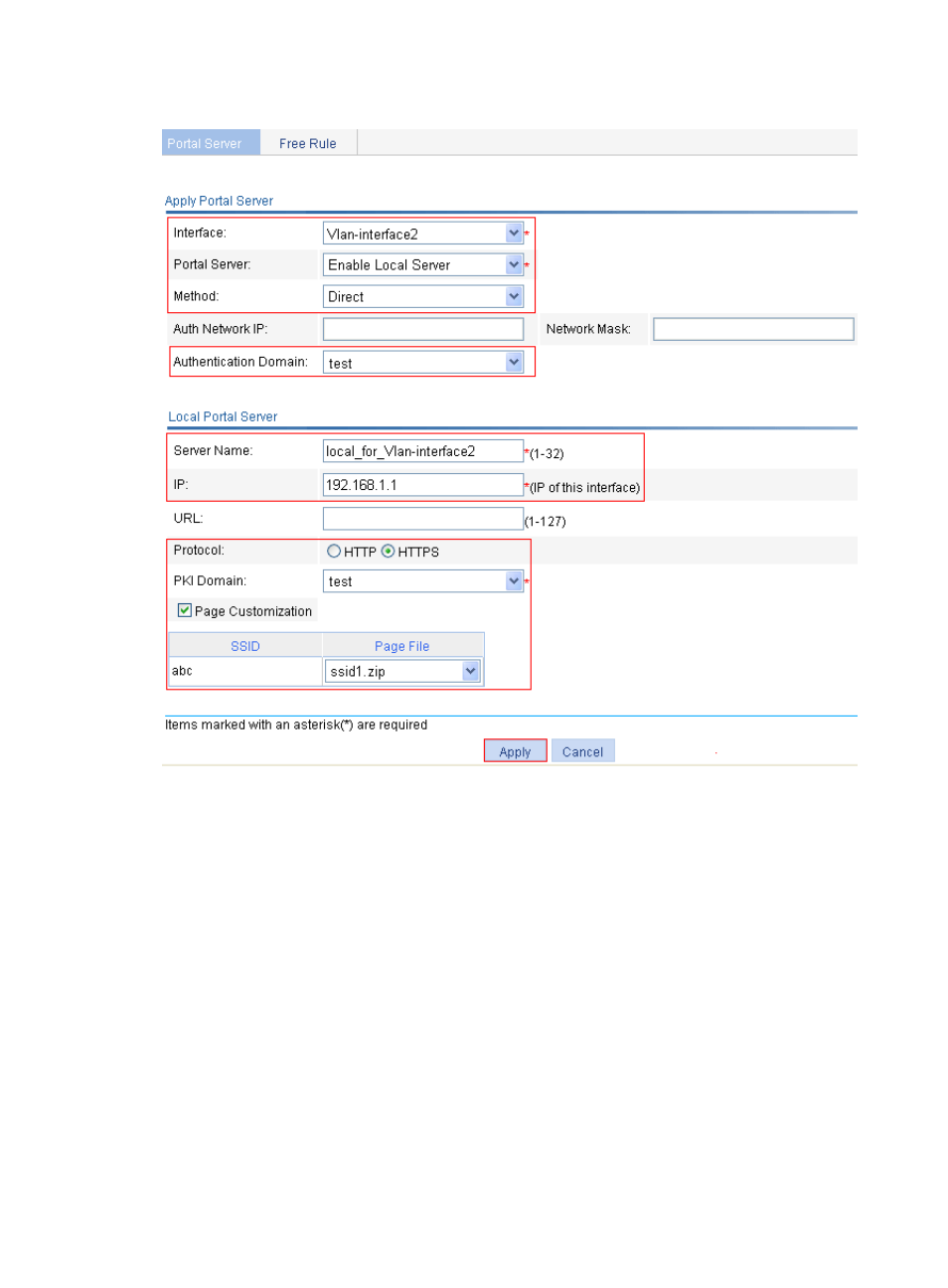
405
Figure 434 Portal service application
12.
Configure a portal-free rule for Ethernet port GigabitEthernet 1/0/1.
a.
Click the Free Rule tab.
b.
Click Add.
c.
On the page that appears, enter the rule number 0, and select the source interface
GigabitEthernet1/0/1.
d.
Click Apply.
Verifying the configuration
When a user accesses subnet 1.1.1.0/24, the user is redirected to page
https://192.168.1.1/portal/logon.htm and, after entering the correct username and password on the
web page, the user passes the authentication.
Advertising
This manual is related to the following products: