Verifying the configuration – H3C Technologies H3C WX3000E Series Wireless Switches User Manual
Page 624
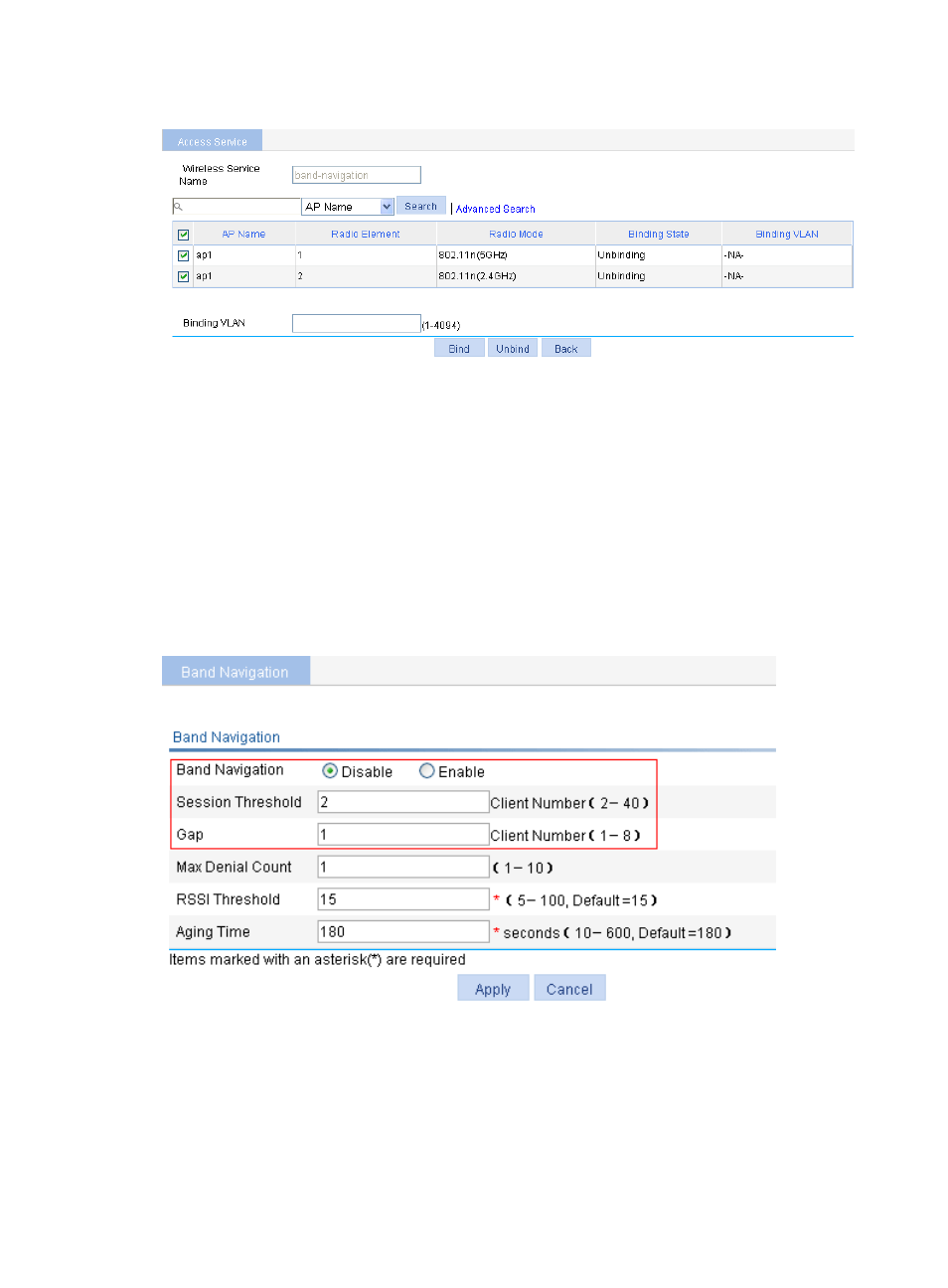
608
Figure 650 Binding an AP radio
5.
Enable 802.11n(2.4GHz) and 802.11n(5GHz) radios:
a.
Select Radio > Radio Setup from the navigation tree.
b.
Select the boxes before ap1 with the radio mode 802.11n(2.4GHz) and 802.11n(5GHz).
c.
Click Enable.
6.
Configure band navigation:
a.
Select Advance > Band Navigation from the navigation tree.
b.
On the page that appears, click Enable, and type the Session Threshold 2 and Gap 1. Use the
default values for other options.
c.
Click Apply.
Figure 651 Configuring band navigation
Verifying the configuration
Client 1 and Client 2 are associated to the 5 GHz radio of AP 1, and Client 4 can only be associated to
the 2.4 GHz radio of AP 1. Because the number of clients on the 5 GHz radio has reached the upper limit
2, and the gap between the number of clients on the 5 GHz radio and 2.4 GHz radio has reached the
session gap 1, Client 3 will be associated to the 2.4 GHz radio of AP 1.