H3C Technologies H3C WX3000E Series Wireless Switches User Manual
Page 417
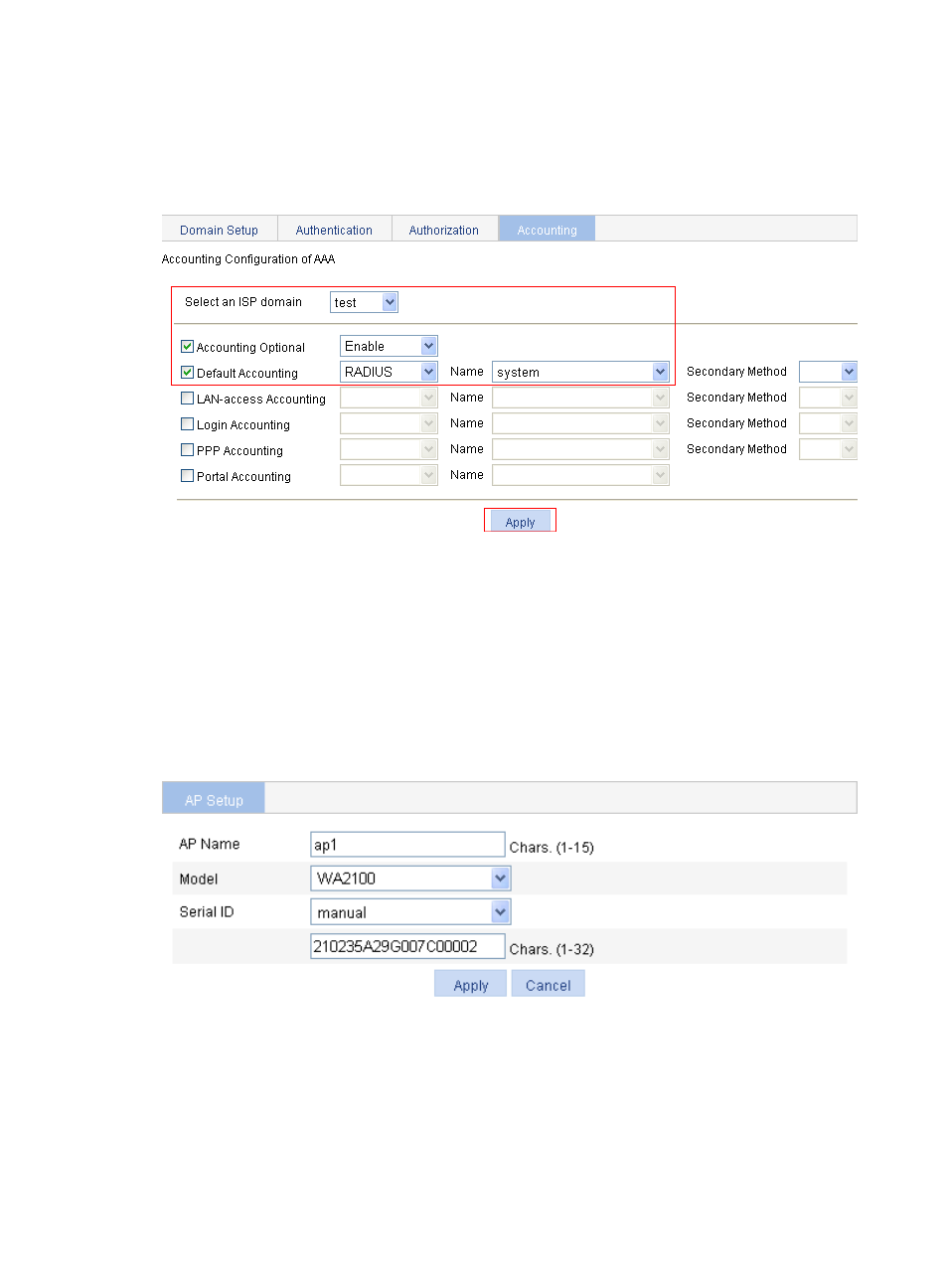
401
f.
Click Apply.
The configuration progress dialog box appears
g.
After the configuration process is complete, click Close.
Figure 427 Configuring the accounting method for the ISP domain
6.
Create an AP.
a.
From the navigation tree, select AP > AP Setup.
b.
Click Create.
c.
Enter the AP name ap1.
d.
Select model WA2100.
e.
Select the manual mode for serial ID and then enter the serial ID 210235A29G007C00002.
f.
Click Apply.
Figure 428 Creating an AP
7.
Create a wireless service.
a.
From the navigation tree, select Wireless Service > Access Service.
b.
Click New.
c.
On the page that appears, enter the wireless service name abc, select clear as the wireless
service type, and click Apply.
The wireless service configuration page appears.