H3C Technologies H3C WX3000E Series Wireless Switches User Manual
Page 436
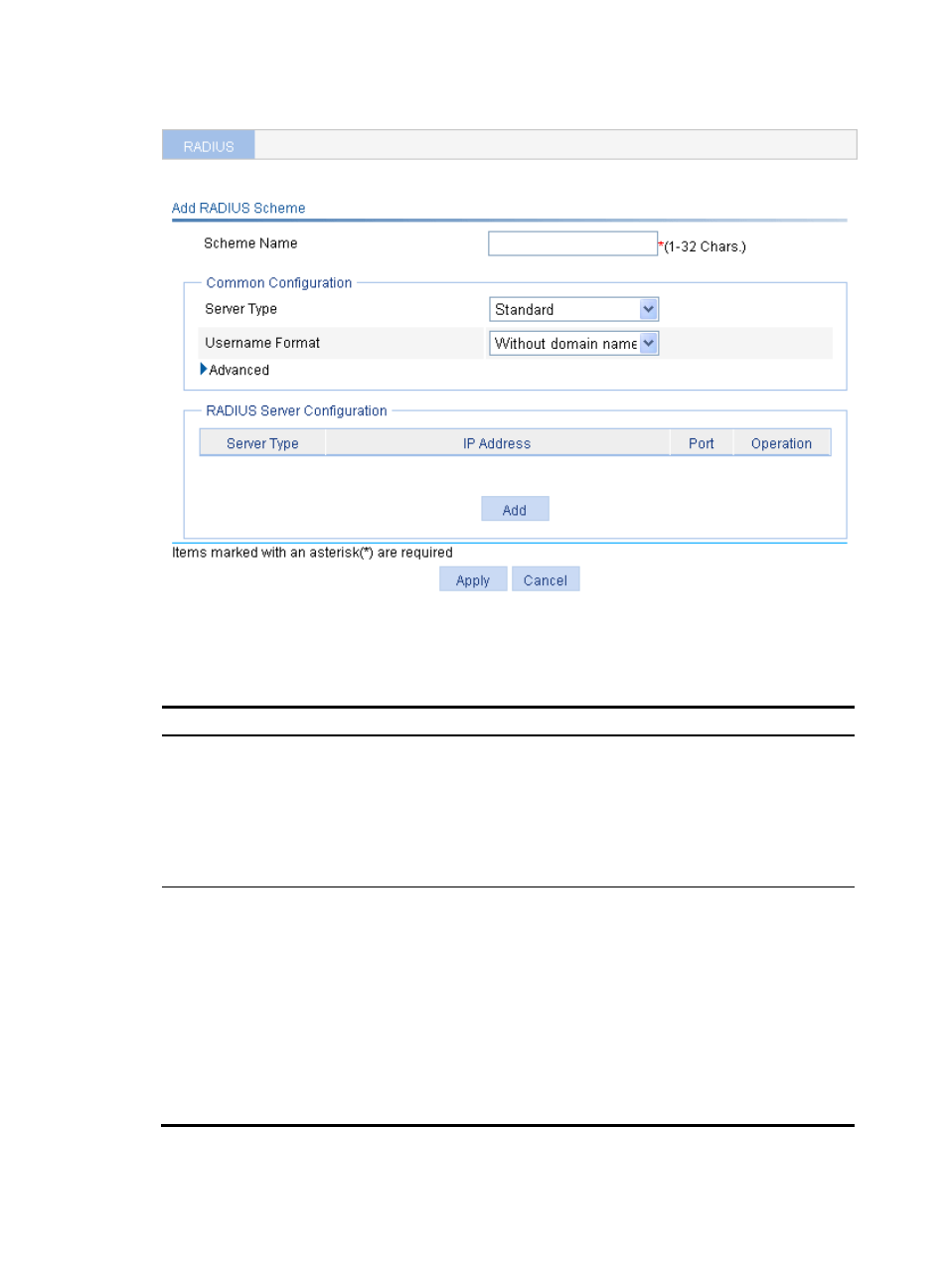
420
Figure 446 RADIUS scheme configuration page
3.
Enter a scheme name.
4.
Select a server type and a username format.
Table 139 Configuration items
Item Description
Server Type
Select the type of the RADIUS servers supported by the device, which can be:
•
Standard—Specifies the standard RADIUS server. That is, the RADIUS client and
RADIUS server communicate by using the standard RADIUS protocol and
packet format defined in RFC 2865/2866 or later.
•
Extended—Specifies an extended RADIUS server (usually running on IMC). In
this case, the RADIUS client and the RADIUS server communicate by using the
proprietary RADIUS protocol and packet format.
Username Format
Select the format of usernames to be sent to the RADIUS server.
A username is generally in the format of userid@isp-name, of which isp-name is
used by the device to determine the ISP domain to which a user belongs. If a
RADIUS server (such as a RADIUS server of some early version) does not accept a
username that contains an ISP domain name, you can configure the device to
remove the domain name of a username before sending it to the RADIUS server.
•
Original format—Sends the username of a user on an "as is" basis.
•
With domain name—Includes the domain name in a username to be sent to the
RADIUS server.
•
Without domain name—Removes the domain name of a username to be sent to
the RADIUS server.
5.
Click the expand button before Advanced in the Common Configuration area to expand the
advanced configuration area.