Displaying channel switch information, Figure – H3C Technologies H3C WX3000E Series Wireless Switches User Manual
Page 340
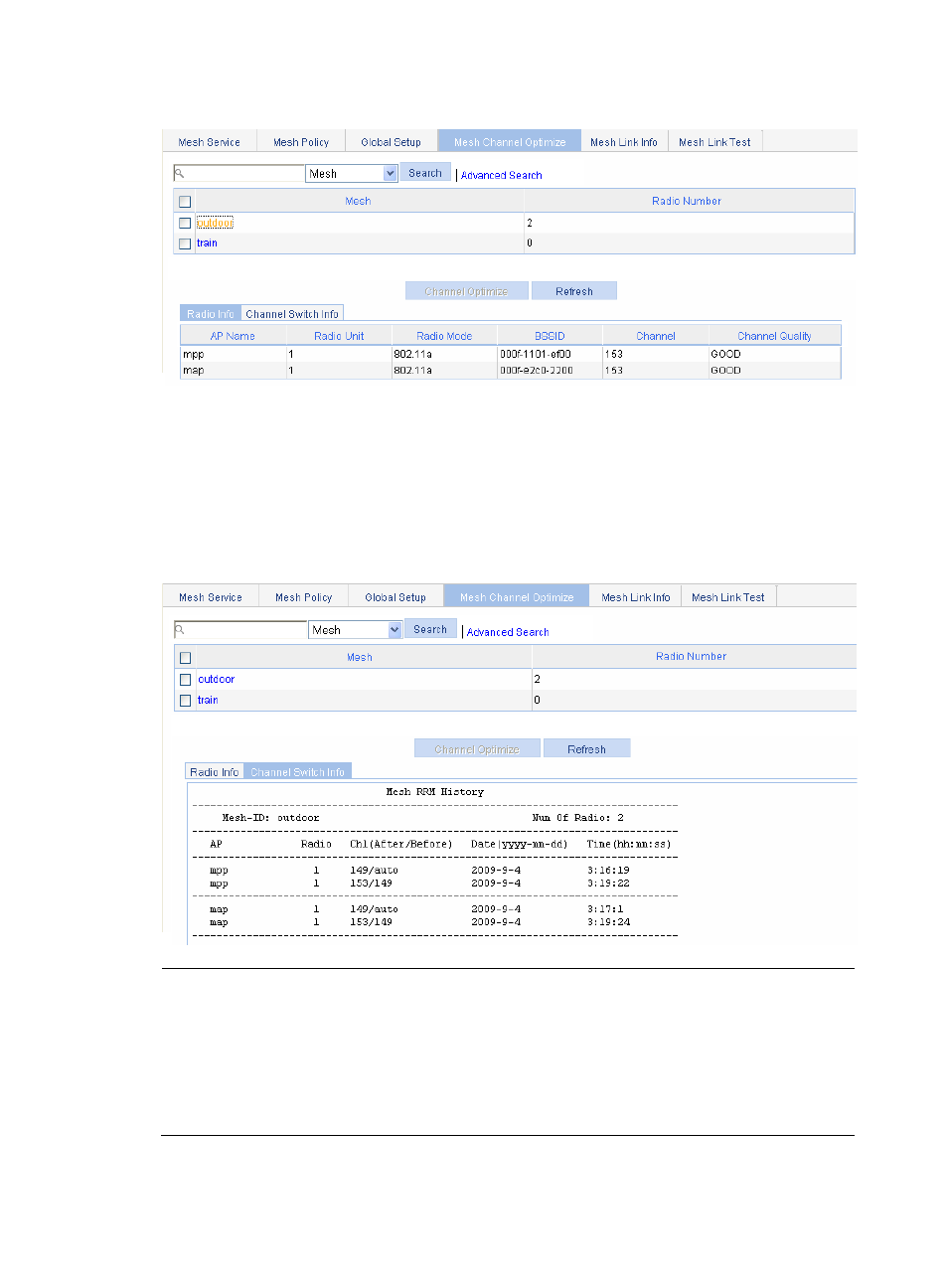
324
Figure 346 Displaying radio information
Displaying channel switch information
1.
Select Wireless Service > Mesh Service from the navigation tree.
2.
Click the Mesh Channel Optimize tab to enter the mesh optimization tab.
3.
Click the mesh network, and then select the Channel Switch Info tab to enter the page shown
in
to view the channel switching information.
Figure 347 Mesh channel switching information
NOTE:
•
If you select Auto or Close for dynamic channel selection on the Global Setup tab, when you enter the
Mesh Channel Optimize page, the Channel Optimize button is grayed out, meaning you cannot
perform the operation.
•
If you select manual DFS on the Global Setup tab, select mesh networks where DFS will be performed,
and then click Channel Optimize to complete DFS. In auto mode, DFS is performed at the calibration
interval; in manual mode, DFS is performed for once.