H3C Technologies H3C WX3000E Series Wireless Switches User Manual
Page 267
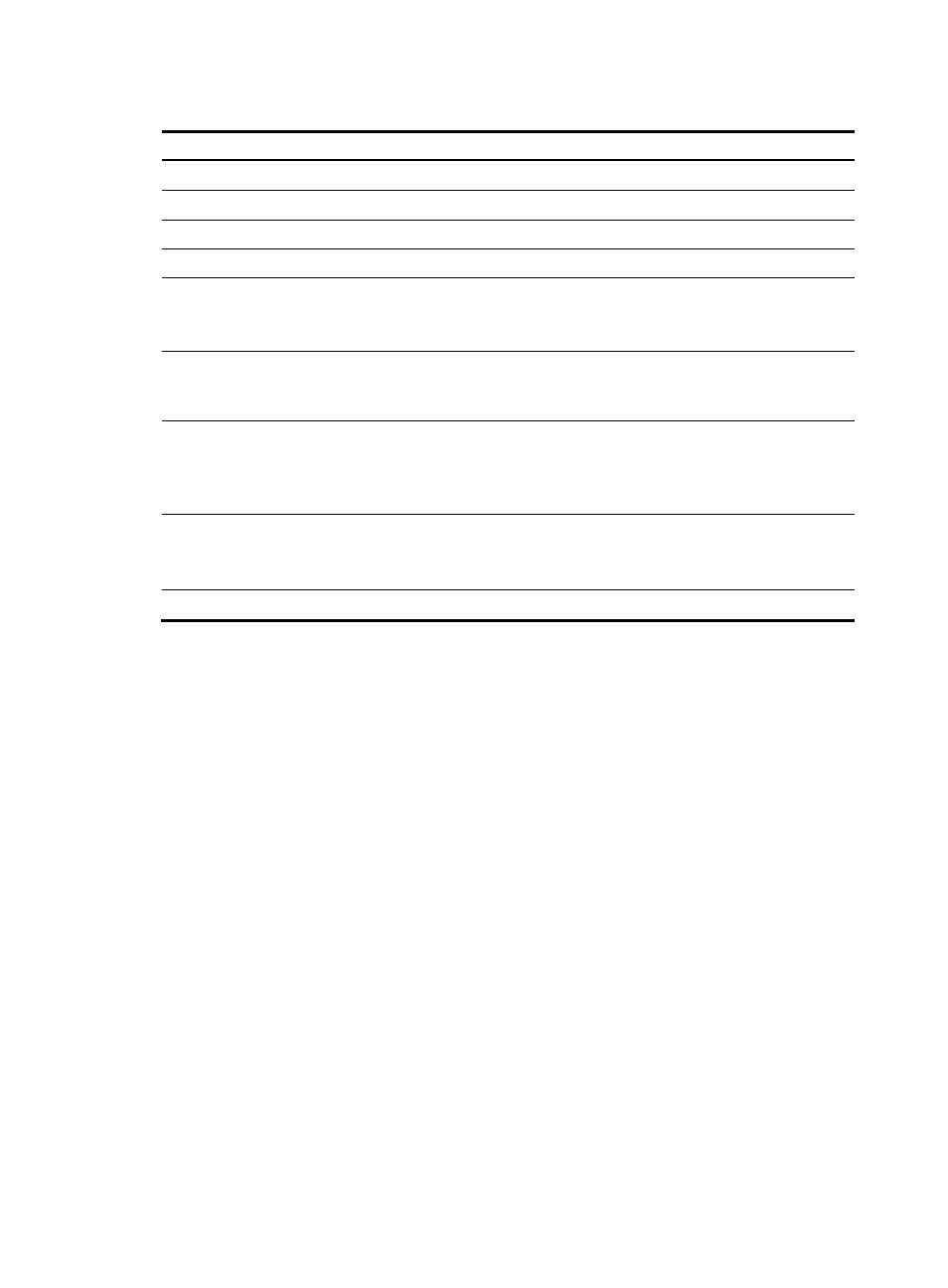
251
Table 100 Field description
Field Description
Service Template Number
Current service template number.
SSID
Service set identifier.
Binding Interface
Name of the WLAN-ESS interface bound with the service template.
Service Template Type
Service template type.
Authentication Method
Type of authentication used.
A clear-type wireless service can use only Open System
authentication.
SSID-hide
•
Disable—Indicates that SSID advertisement is enabled.
•
Enable—Indicates that SSID advertisement is disabled, that is,
the AP does not advertise the SSID in the beacon frames.
Bridge Mode
Forwarding mode, which can be:
•
Local Forwarding—Use the local forwarding mode.
•
Remote Forwarding—Use the remote forwarding mode, that is,
uses the AC to forward data.
Service Template Status
Service template status, which can be:
•
Enable—Indicates that the wireless service is enabled.
•
Disable—Indicates that the wireless service is disabled.
Maximum clients per BSS
Maximum number of associated clients per BSS.
Displaying the detailed information of a crypto-type wireless service
1.
Select Wireless Service > Access Service from the navigation tree.
2.
Click a crypto-type wireless service to see its detailed information.