Configuring dynamic blacklist, Configuring static blacklist – H3C Technologies H3C WX3000E Series Wireless Switches User Manual
Page 497
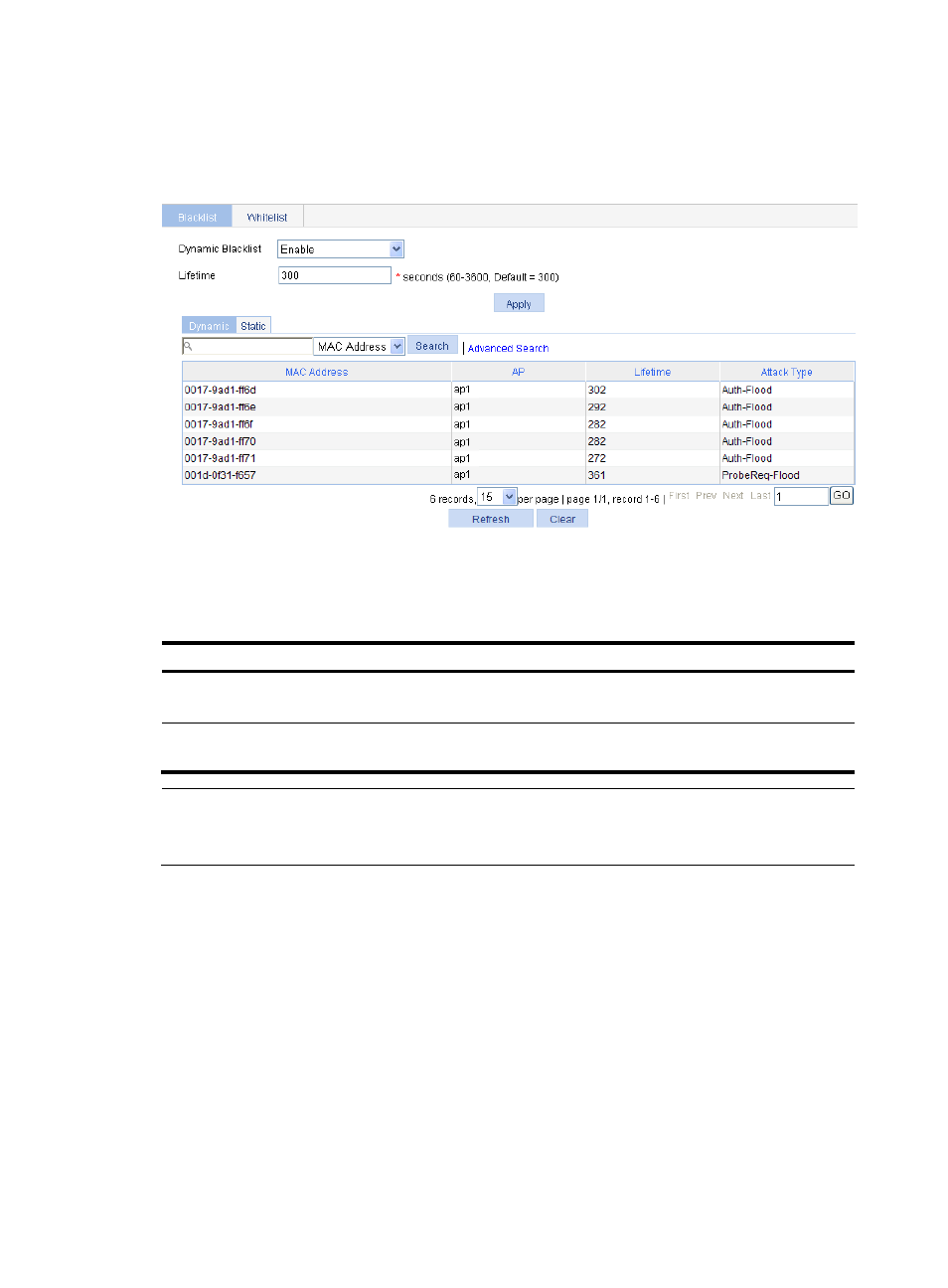
481
Configuring dynamic blacklist
1.
Select Security > Filter from the navigation tree.
Figure 516 Dynamic blacklist configuration page
2.
On the Blacklist tab, configure the dynamic blacklist as described in
.
3.
Click Apply.
Table 158 Configuration items
Item Description
Dynamic Blacklist
•
Enable—Enable dynamic blacklist.
•
Disable—Disable dynamic blacklist.
Lifetime
Configure the lifetime of the entries in the blacklist. When the lifetime of an entry
expires, the entry is removed from the blacklist.
NOTE:
At present, these attacks can be detected through a dynamic blacklist: Assoc-Flood, Reassoc-Flood,
Disassoc-Flood, ProbeReq-Flood, Action-Flood, Auth-Flood, Deauth-Flood and NullData-Flood.
Configuring static blacklist
1.
Select Security > Filter from the navigation tree.
2.
On the Blacklist tab, click Static to enter the static blacklist configuration page.