H3C Technologies H3C WX3000E Series Wireless Switches User Manual
Page 40
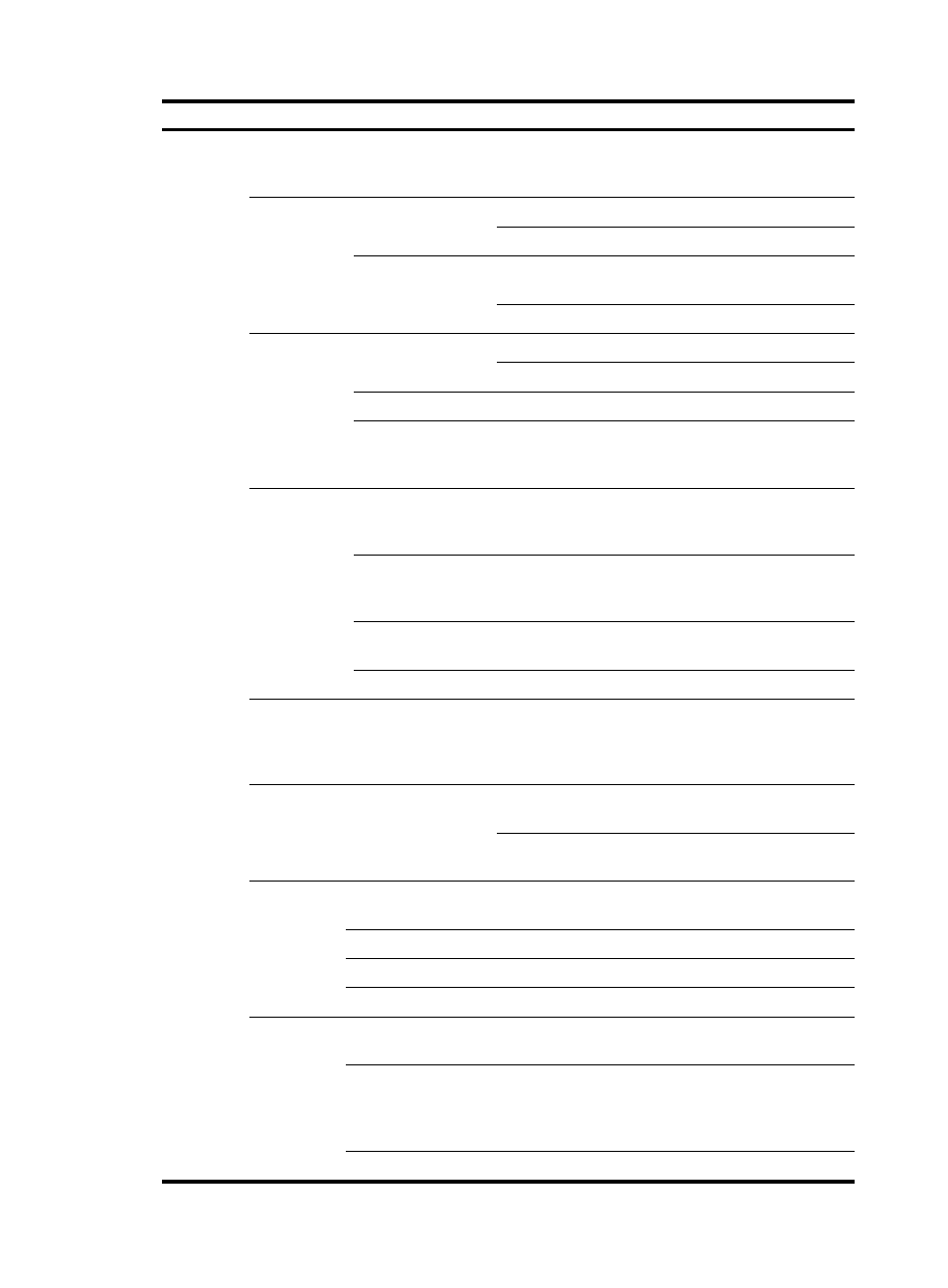
24
Function menu
Description
User level
Diagnostic
Information
Generate a diagnostic information file,
view the file, or save the file to the local
host.
Management
System Time
System Time
Display the system date and time.
Monitor
Manually set the system time.
Configure
Net Time
Set local and external clock sources
and system time zone.
Monitor
Set the network time.
Configure
Syslog
Loglist
Display and refresh system logs.
Monitor
Clear system logs.
Configure
Loghost
Display and configure the loghost.
Configure
Log Setup
Display and configure the buffer
capacity, and refresh interval for
displaying system logs.
Configure
Configuration
Backup
Back up the configuration file for the
next startup to the host of the current
user.
Management
Restore
Upgrade the configuration file on the
host of the current user to the device for
the next startup.
Management
Save
Save the current configuration to the
configuration file for the next startup.
Configure
Initialize
Restore the system to factory defaults.
Configure
File management
Manage files on the device, including
displaying file list, downloading a file,
uploading a file, removing a file, and
setting the main boot file.
Management
Interface
Display interface information and
statistics.
Monitor
Create, modify, and delete an
interface, and clear interface statistics. Configure
Port
Mirroring
Summary
Display the configuration information
of a port mirroring group.
Monitor
Add
Create a port mirroring group.
Configure
Remove
Remove a port mirroring group.
Configure
Modify Port
Configure ports for a mirroring group. Configure
Users
Summary
Display brief information of FTP and
Telnet users.
Monitor
Super Password
Configure the password for a
lower-level user to switch from the
current access level to the management
level.
Management
Create
Create an FTP or Telnet user.
Management