Displaying status information of 1+1 fast backup – H3C Technologies H3C WX3000E Series Wireless Switches User Manual
Page 586
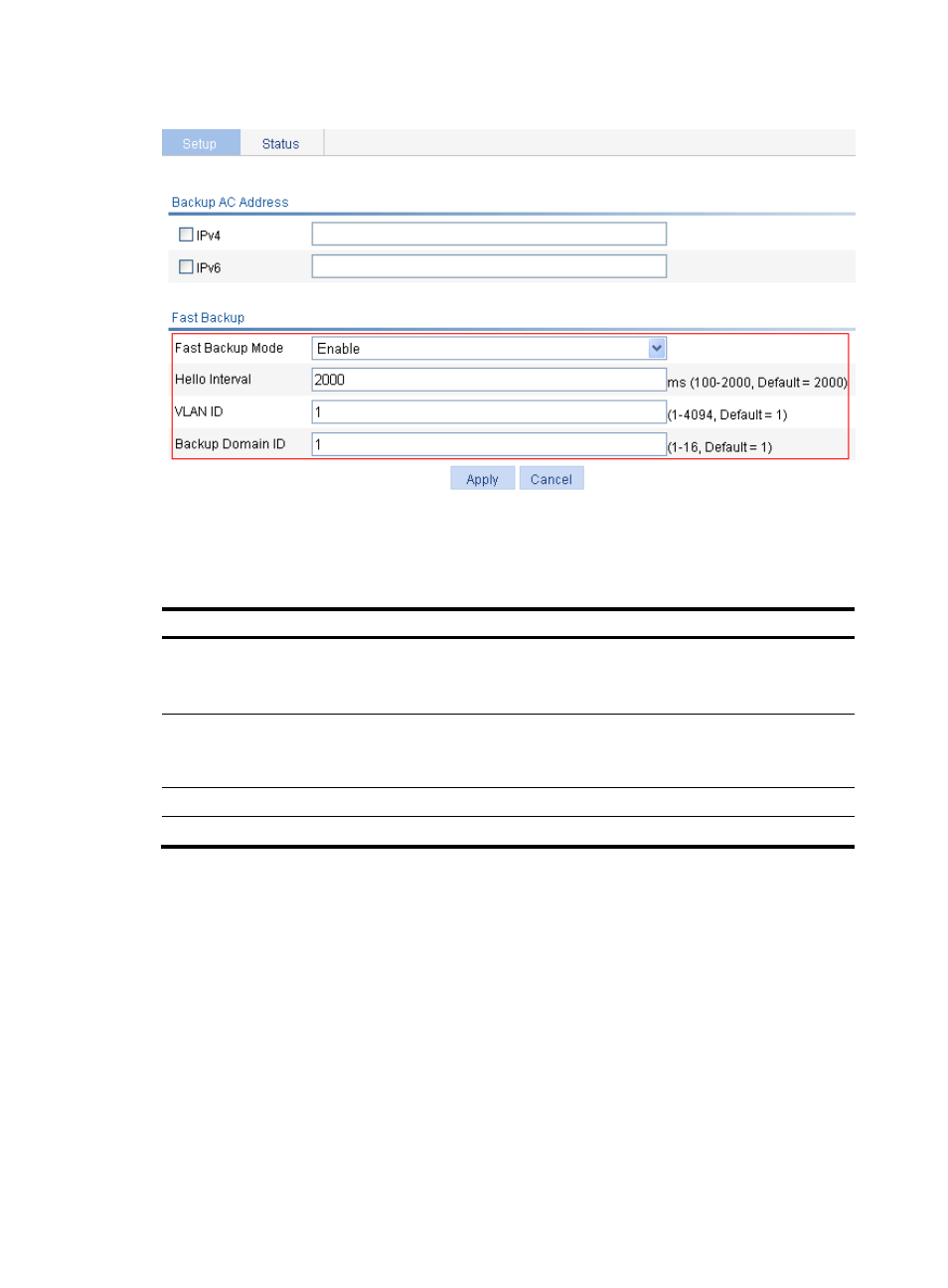
570
Figure 600 Configuring fast backup
2.
Configure fast backup as described in
3.
Click Apply.
Table 195 Configuration items
Item Description
Fast Backup Mode
•
disable—Disable fast backup.
•
enable—Enable fast backup.
By default, fast backup is disabled.
Hello Interval
Heartbeat interval for an AC connection. If no heartbeat is received during the
continuous three intervals, the device considers the peer is down.
The value range varies with devices. For more information, see "Feature matrixes."
VLAN ID
ID of the VLAN to which the port where the backup is performed belongs.
Backup Domain ID
ID of the domain to which the AC belongs.
Displaying status information of 1+1 fast backup
1.
Select Advanced > AC Backup from the navigation tree.
2.
Click the Status tab to enter the page as shown in
.